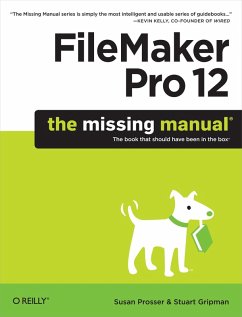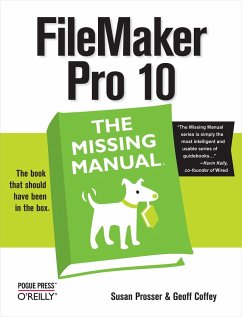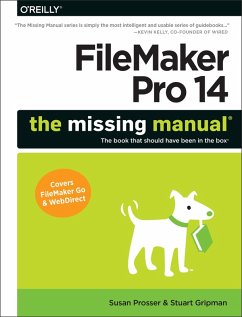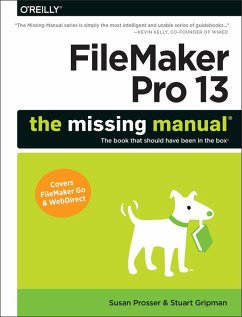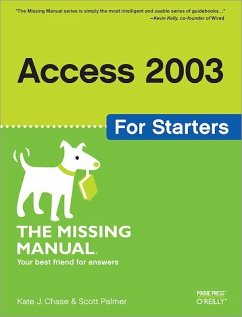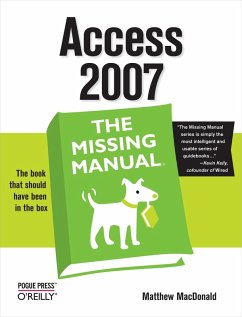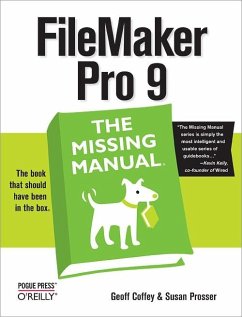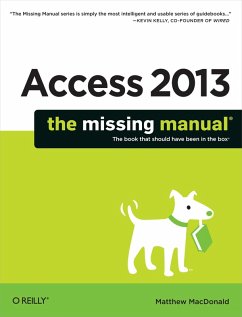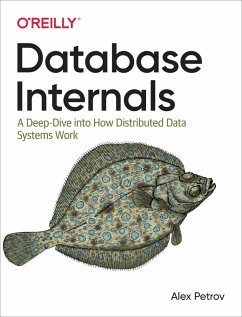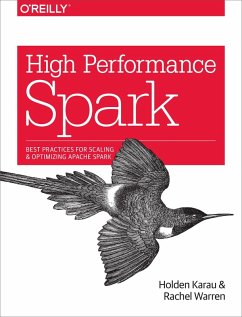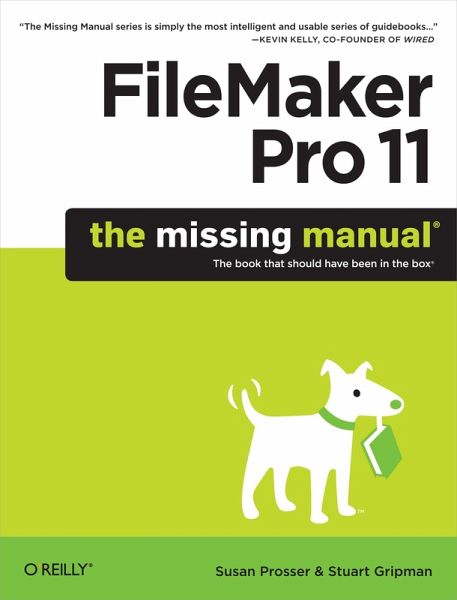
FileMaker Pro 11: The Missing Manual (eBook, ePUB)

PAYBACK Punkte
11 °P sammeln!
This hands-on, friendly guide shows you how to harness FileMaker's power to make your information work for you. With a few mouse clicks, the FileMaker Pro 11 database helps you create and print corporate reports, manage a mailing list, or run your entire business. FileMaker Pro 11: The Missing Manual helps you get started, build your database, and produce results, whether you're running a business, pursuing a hobby, or planning your retirement. It's a thorough, accessible guide for new, non-technical users, as well as those with more experience.Start up: Get your first database up and running ...
This hands-on, friendly guide shows you how to harness FileMaker's power to make your information work for you. With a few mouse clicks, the FileMaker Pro 11 database helps you create and print corporate reports, manage a mailing list, or run your entire business. FileMaker Pro 11: The Missing Manual helps you get started, build your database, and produce results, whether you're running a business, pursuing a hobby, or planning your retirement. It's a thorough, accessible guide for new, non-technical users, as well as those with more experience.Start up: Get your first database up and running in minutesCatalog your data: Organize contacts, to-do items, and product information with speedy data-entry and sorting toolsCreate professional documents: Publish reports, invoices, and more, with easeAdd visual power and clarity: Create colorful charts to illustrate and summarize your dataHarness processing power: Crunch numbers and search text with dozens of built-in formulasLearn advanced topics: Explore the high-level features of FileMaker Pro Advanced and FileMaker Server
Dieser Download kann aus rechtlichen Gründen nur mit Rechnungsadresse in A, B, BG, CY, CZ, D, DK, EW, E, FIN, F, GR, HR, H, IRL, I, LT, L, LR, M, NL, PL, P, R, S, SLO, SK ausgeliefert werden.