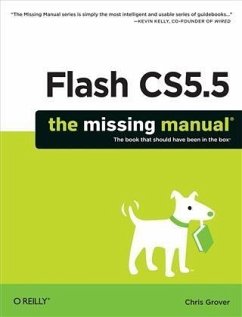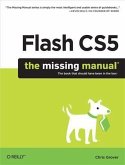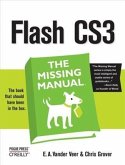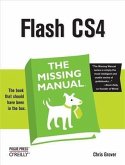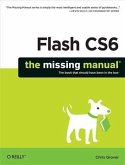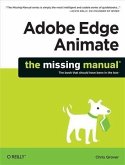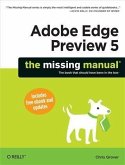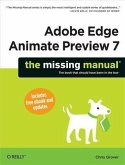Flash CS5.5: The Missing Manual (eBook, PDF)


Alle Infos zum eBook verschenken

Flash CS5.5: The Missing Manual (eBook, PDF)
- Format: PDF
- Merkliste
- Auf die Merkliste
- Bewerten Bewerten
- Teilen
- Produkt teilen
- Produkterinnerung
- Produkterinnerung

Hier können Sie sich einloggen

Bitte loggen Sie sich zunächst in Ihr Kundenkonto ein oder registrieren Sie sich bei bücher.de, um das eBook-Abo tolino select nutzen zu können.
You can build everything from simple animations to full-fledged iOS and Android apps with Flash CS5.5, but learning this complex program can be difficultunless you have this fully updated, bestselling guide. Learn how to create gorgeous Flash effects even if you have no programming experience. With Flash CS5.5: The Missing Manual, you'll move from the basics to power-user tools with ease.Learn animation basics. Discover how to turn simple ideas into stunning animations.Master Flash's tools. Learn the animation and effects tools with clear explanations and hands-on examples.Use 3D effects.…mehr
- Geräte: PC
- mit Kopierschutz
- eBook Hilfe
- Größe: 38.51MB
- FamilySharing(5)
![Flash CS5: The Missing Manual (eBook, PDF) Flash CS5: The Missing Manual (eBook, PDF)]() Chris GroverFlash CS5: The Missing Manual (eBook, PDF)28,95 €
Chris GroverFlash CS5: The Missing Manual (eBook, PDF)28,95 €![Flash CS3: The Missing Manual (eBook, PDF) Flash CS3: The Missing Manual (eBook, PDF)]() E. A. Vander VeerFlash CS3: The Missing Manual (eBook, PDF)24,95 €
E. A. Vander VeerFlash CS3: The Missing Manual (eBook, PDF)24,95 €![Flash CS4: The Missing Manual (eBook, PDF) Flash CS4: The Missing Manual (eBook, PDF)]() Chris GroverFlash CS4: The Missing Manual (eBook, PDF)28,95 €
Chris GroverFlash CS4: The Missing Manual (eBook, PDF)28,95 €![Flash CS6: The Missing Manual (eBook, PDF) Flash CS6: The Missing Manual (eBook, PDF)]() Chris GroverFlash CS6: The Missing Manual (eBook, PDF)37,95 €
Chris GroverFlash CS6: The Missing Manual (eBook, PDF)37,95 €![Adobe Edge Animate: The Missing Manual (eBook, PDF) Adobe Edge Animate: The Missing Manual (eBook, PDF)]() Chris GroverAdobe Edge Animate: The Missing Manual (eBook, PDF)26,95 €
Chris GroverAdobe Edge Animate: The Missing Manual (eBook, PDF)26,95 €![Adobe Edge Preview 5: The Missing Manual (eBook, PDF) Adobe Edge Preview 5: The Missing Manual (eBook, PDF)]() Chris GroverAdobe Edge Preview 5: The Missing Manual (eBook, PDF)19,95 €
Chris GroverAdobe Edge Preview 5: The Missing Manual (eBook, PDF)19,95 €![Adobe Edge Animate Preview 7: The Missing Manual (eBook, PDF) Adobe Edge Animate Preview 7: The Missing Manual (eBook, PDF)]() Chris GroverAdobe Edge Animate Preview 7: The Missing Manual (eBook, PDF)19,95 €
Chris GroverAdobe Edge Animate Preview 7: The Missing Manual (eBook, PDF)19,95 €-
-
-
Dieser Download kann aus rechtlichen Gründen nur mit Rechnungsadresse in A, B, BG, CY, CZ, D, DK, EW, E, FIN, F, GR, HR, H, IRL, I, LT, L, LR, M, NL, PL, P, R, S, SLO, SK ausgeliefert werden.
- Produktdetails
- Verlag: O'Reilly Media
- Seitenzahl: 866
- Erscheinungstermin: 14. Juni 2011
- Englisch
- ISBN-13: 9781449313746
- Artikelnr.: 40529838
- Verlag: O'Reilly Media
- Seitenzahl: 866
- Erscheinungstermin: 14. Juni 2011
- Englisch
- ISBN-13: 9781449313746
- Artikelnr.: 40529838
- Herstellerkennzeichnung Die Herstellerinformationen sind derzeit nicht verfügbar.
About the Author
About the Creative Team
Acknowledgements
The Missing Manual Series
Introduction
What's New in Flash Professional CS5.5
Animation ABCs
Flash in a Nutshell
The Very Basics
About This Book
About the Online Resources
Safari® Books Online
Part One: Creating a Flash Animation
Chapter 1: Getting Around Flash
1.1 Starting Flash
1.2 A Tour of the Flash Workspace
1.3 Panels and Toolbars
1.4 The Flash CS5 Test Drive
Chapter 2: Creating Simple Drawings
2.1 Plan Before You Draw
2.2 Preparing to Draw
2.3 Drawing a Shape
2.4 Choosing a Drawing Mode
2.5 Creating Original Artwork
2.6 Copying and Pasting Drawn Objects
2.7 Adding Color
Chapter 3: Animate Your Art
3.1 Frame-by-Frame Animation
3.2 Editing Your Frame-by-Frame Animation
3.3 Making It Move with Motion Tweens
3.4 Editing the Motion Path
3.5 Copying and Pasting Properties
3.6 Shape Tweening (Morphing)
Part Two: Advanced Drawing and Animation
Chapter 4: Organizing Frames and Layers
4.1 Working with Frames
4.2 Working with Multiple Layers
4.3 Organizing Layers
4.4 Spotlight Effect Using Mask Layers
Chapter 5: Advanced Drawing and Coloring
5.1 Selecting Graphic Elements
5.2 Manipulating Graphic Elements
5.3 Spray Painting Symbols
5.4 Drawing with the Deco Tool
5.5 Advanced Color and Fills
Chapter 6: Choosing and Formatting Text
6.1 Text Questions
6.2 Choosing TLF or Classic Text
6.3 About Typefaces and Fonts
6.4 Adding Text to Your Document
6.5 Choosing and Using Text Containers
6.6 Animating Text Without ActionScript
6.7 Text Properties by Subpanel
Chapter 7: Reusable Flash: Symbols and Templates
7.1 Symbols and Instances
7.2 Templates
Chapter 8: Advanced Tweens with the Motion Editor
8.1 Applying Motion Presets
8.2 Modifying a Motion Preset
8.3 Editing a Tween Span
8.4 A Tour of the Motion Editor
8.5 Changing Transparency with the Motion Editor
8.6 Easing Tweens
Chapter 9: Realistic Animation with IK Bones
9.1 Linking Symbols with Bones
9.2 Perfect Posing with Control Handles
9.3 Baby Steps with Pins
9.4 Making Shapes Move with Bones
9.5 Apply Spring to a Motion
9.6 Animating an Armature with ActionScript
Chapter 10: Incorporating Non-Flash Media Files
10.1 Importing Graphics
10.2 Importing Illustrator Graphics Files
10.3 Importing Photoshop Graphic Files
10.4 Importing Fireworks Graphics
10.5 Editing Bitmaps
10.6 Editing Bitmaps with Photoshop
10.7 Importing a Series of Graphics Files
10.8 Exporting Graphics from Flash
Chapter 11: Incorporating Sound and Video
11.1 Incorporating Sound
11.2 Incorporating Video
11.3 Importing Video Files
Part Three: Adding Interactivity
Chapter 12: Introduction to ActionScript 3
12.1 Getting to Know ActionScript 3
12.2 Beginning Your ActionScript Project
12.3 Object-Oriented Thinking
12.4 Using Data Types, Variables, and Constants
12.5 Conditionals and Loops
12.6 Combining ActionScript's Building Blocks
Chapter 13: Controlling Actions with Events
13.1 How Events Work
13.2 Mouse Events
13.3 Getting Help for Events and Event Listeners
13.4 Creating a Tabbed Window with Mouse Events
13.5 Keyboard Events and Text Events
13.6 Keeping Time with TimerEvent
13.7 Removing Event Listeners
13.8 In Case of Other Events
Chapter 14: Organizing Objects with the Display List
14.1 The Display List: Everything in Its Place
14.2 Adding Objects to the Display List
14.3 Managing the Stacking Order
14.4 Summary of Properties and Methods
Chapter 15: Controlling the Timeline and Animation
15.1 Slowing Down (or Speeding Up) Animation
15.2 Timeline Stop and Go
15.3 Organizing Your Animation
15.4 Looping a Series of Frames
15.5 Reversing a Series of Frames
Chapter 16: Components for Interactivity
16.1 Adding Components
16.2 The Built-In Components
16.3 Finding Additional Components
Chapter 17: Choosing, Using, and Animating Text
17.1 What Font Does Your Audience Have?
17.2 Controlling Text with ActionScript
17.3 Creating Text Fields with ActionScript
17.4 Positioning, Sizing, and Formatting a Text Field
17.5 Formatting Characters and Paragraphs
17.6 Formatting with HTML and CSS
17.7 Choosing the Right Text Formatting System
Chapter 18: Drawing with ActionScript
18.1 What's the Point?
18.2 Beginning with the Graphics Class
18.3 Drawing Lines
18.4 Drawing Curves
18.5 Drawing Built-In Shapes
18.6 Drawing Irregular Shapes
18.7 Making Drawings Move
18.8 Shapes, Sprites, and Movie Clips for Drawings
18.9 Removing Lines and Shapes
Part Four: Debugging and Delivering Your Animation
Chapter 19: Testing and Debugging Your Animation
19.1 Testing Strategies
19.2 Testing on the Stage
19.3 Using the Test Movie Commands
19.4 Testing Inside a Web Page
19.5 Testing Download Time
19.6 The Art of Debugging
19.7 Analyzing Code with the Debugger
Chapter 20: Publishing and Exporting
20.1 Optimizing Flash Documents
20.2 Publishing Your Animations
20.3 Exporting Flash to Other Formats
Chapter 21: Introducing Adobe AIR
21.1 Meet Adobe AIR
21.2 Creating Your First AIR Application
21.3 Create a Code Signing Certificate
21.4 Convert a Flash Animation to AIR
21.5 Publish Your AIR Application
21.6 Manually Install Adobe AIR Runtime
Chapter 22: Making iPhone Apps
22.1 Your First "Hello iPad" App
22.2 Joining the iOS Developer Program
22.3 Creating an iOS App that Responds to Gestures
22.4 Air for iOS App Settings
22.5 Publishing, Installing, and Testing Your App on an iDevice
22.6 Building a Tap-Ready App
22.7 Tips for iOS App Development
Chapter 23: Building Android Apps
23.1 Meet AIR for Android
23.2 App Building with the Android Accelerometer Template
23.3 Building Apps for Both iOS and Android
23.4 Tips for Android App Development
Part Five: Appendixes
Installation and Help
Flash CS5.5 Minimum System Requirements
Installing and Activating Flash Professional CS5.5
Uninstalling and Deactivating Flash Professional CS5.5
Getting Help from Flash
Getting Help from Adobe
More Flash Books
Finding Flash Gurus
Flash Professional CS5.5, Menu by Menu
File
Edit
View
Insert
Modify
Text
Commands
Control
Debug
Window
Help
Colophon
About the Author
About the Creative Team
Acknowledgements
The Missing Manual Series
Introduction
What's New in Flash Professional CS5.5
Animation ABCs
Flash in a Nutshell
The Very Basics
About This Book
About the Online Resources
Safari® Books Online
Part One: Creating a Flash Animation
Chapter 1: Getting Around Flash
1.1 Starting Flash
1.2 A Tour of the Flash Workspace
1.3 Panels and Toolbars
1.4 The Flash CS5 Test Drive
Chapter 2: Creating Simple Drawings
2.1 Plan Before You Draw
2.2 Preparing to Draw
2.3 Drawing a Shape
2.4 Choosing a Drawing Mode
2.5 Creating Original Artwork
2.6 Copying and Pasting Drawn Objects
2.7 Adding Color
Chapter 3: Animate Your Art
3.1 Frame-by-Frame Animation
3.2 Editing Your Frame-by-Frame Animation
3.3 Making It Move with Motion Tweens
3.4 Editing the Motion Path
3.5 Copying and Pasting Properties
3.6 Shape Tweening (Morphing)
Part Two: Advanced Drawing and Animation
Chapter 4: Organizing Frames and Layers
4.1 Working with Frames
4.2 Working with Multiple Layers
4.3 Organizing Layers
4.4 Spotlight Effect Using Mask Layers
Chapter 5: Advanced Drawing and Coloring
5.1 Selecting Graphic Elements
5.2 Manipulating Graphic Elements
5.3 Spray Painting Symbols
5.4 Drawing with the Deco Tool
5.5 Advanced Color and Fills
Chapter 6: Choosing and Formatting Text
6.1 Text Questions
6.2 Choosing TLF or Classic Text
6.3 About Typefaces and Fonts
6.4 Adding Text to Your Document
6.5 Choosing and Using Text Containers
6.6 Animating Text Without ActionScript
6.7 Text Properties by Subpanel
Chapter 7: Reusable Flash: Symbols and Templates
7.1 Symbols and Instances
7.2 Templates
Chapter 8: Advanced Tweens with the Motion Editor
8.1 Applying Motion Presets
8.2 Modifying a Motion Preset
8.3 Editing a Tween Span
8.4 A Tour of the Motion Editor
8.5 Changing Transparency with the Motion Editor
8.6 Easing Tweens
Chapter 9: Realistic Animation with IK Bones
9.1 Linking Symbols with Bones
9.2 Perfect Posing with Control Handles
9.3 Baby Steps with Pins
9.4 Making Shapes Move with Bones
9.5 Apply Spring to a Motion
9.6 Animating an Armature with ActionScript
Chapter 10: Incorporating Non-Flash Media Files
10.1 Importing Graphics
10.2 Importing Illustrator Graphics Files
10.3 Importing Photoshop Graphic Files
10.4 Importing Fireworks Graphics
10.5 Editing Bitmaps
10.6 Editing Bitmaps with Photoshop
10.7 Importing a Series of Graphics Files
10.8 Exporting Graphics from Flash
Chapter 11: Incorporating Sound and Video
11.1 Incorporating Sound
11.2 Incorporating Video
11.3 Importing Video Files
Part Three: Adding Interactivity
Chapter 12: Introduction to ActionScript 3
12.1 Getting to Know ActionScript 3
12.2 Beginning Your ActionScript Project
12.3 Object-Oriented Thinking
12.4 Using Data Types, Variables, and Constants
12.5 Conditionals and Loops
12.6 Combining ActionScript's Building Blocks
Chapter 13: Controlling Actions with Events
13.1 How Events Work
13.2 Mouse Events
13.3 Getting Help for Events and Event Listeners
13.4 Creating a Tabbed Window with Mouse Events
13.5 Keyboard Events and Text Events
13.6 Keeping Time with TimerEvent
13.7 Removing Event Listeners
13.8 In Case of Other Events
Chapter 14: Organizing Objects with the Display List
14.1 The Display List: Everything in Its Place
14.2 Adding Objects to the Display List
14.3 Managing the Stacking Order
14.4 Summary of Properties and Methods
Chapter 15: Controlling the Timeline and Animation
15.1 Slowing Down (or Speeding Up) Animation
15.2 Timeline Stop and Go
15.3 Organizing Your Animation
15.4 Looping a Series of Frames
15.5 Reversing a Series of Frames
Chapter 16: Components for Interactivity
16.1 Adding Components
16.2 The Built-In Components
16.3 Finding Additional Components
Chapter 17: Choosing, Using, and Animating Text
17.1 What Font Does Your Audience Have?
17.2 Controlling Text with ActionScript
17.3 Creating Text Fields with ActionScript
17.4 Positioning, Sizing, and Formatting a Text Field
17.5 Formatting Characters and Paragraphs
17.6 Formatting with HTML and CSS
17.7 Choosing the Right Text Formatting System
Chapter 18: Drawing with ActionScript
18.1 What's the Point?
18.2 Beginning with the Graphics Class
18.3 Drawing Lines
18.4 Drawing Curves
18.5 Drawing Built-In Shapes
18.6 Drawing Irregular Shapes
18.7 Making Drawings Move
18.8 Shapes, Sprites, and Movie Clips for Drawings
18.9 Removing Lines and Shapes
Part Four: Debugging and Delivering Your Animation
Chapter 19: Testing and Debugging Your Animation
19.1 Testing Strategies
19.2 Testing on the Stage
19.3 Using the Test Movie Commands
19.4 Testing Inside a Web Page
19.5 Testing Download Time
19.6 The Art of Debugging
19.7 Analyzing Code with the Debugger
Chapter 20: Publishing and Exporting
20.1 Optimizing Flash Documents
20.2 Publishing Your Animations
20.3 Exporting Flash to Other Formats
Chapter 21: Introducing Adobe AIR
21.1 Meet Adobe AIR
21.2 Creating Your First AIR Application
21.3 Create a Code Signing Certificate
21.4 Convert a Flash Animation to AIR
21.5 Publish Your AIR Application
21.6 Manually Install Adobe AIR Runtime
Chapter 22: Making iPhone Apps
22.1 Your First "Hello iPad" App
22.2 Joining the iOS Developer Program
22.3 Creating an iOS App that Responds to Gestures
22.4 Air for iOS App Settings
22.5 Publishing, Installing, and Testing Your App on an iDevice
22.6 Building a Tap-Ready App
22.7 Tips for iOS App Development
Chapter 23: Building Android Apps
23.1 Meet AIR for Android
23.2 App Building with the Android Accelerometer Template
23.3 Building Apps for Both iOS and Android
23.4 Tips for Android App Development
Part Five: Appendixes
Installation and Help
Flash CS5.5 Minimum System Requirements
Installing and Activating Flash Professional CS5.5
Uninstalling and Deactivating Flash Professional CS5.5
Getting Help from Flash
Getting Help from Adobe
More Flash Books
Finding Flash Gurus
Flash Professional CS5.5, Menu by Menu
File
Edit
View
Insert
Modify
Text
Commands
Control
Debug
Window
Help
Colophon