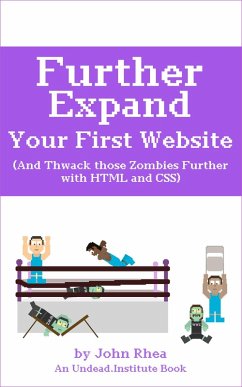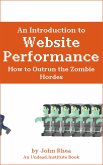In this book we'll start with a little site maintenance to make your building job easier and your site more robust. We'll then expand the store side of the site, adding a page for each item (giving you more zombie-smashing weapon slots, so to speak) and shoehorning in a product-displaying sidebar to the major pages. Once that's done Highway would like us to add some interactive HTML and CSS. We'll first add a form to the donation page and explore some of the form HTML elements and attributes we didn't get to in Expand Your First Website like select, option, multiple, min, max and step. Next we'll create a set of drop down menus using CSS pseudo classes and the direct descendant selector combinator. Then we'll add a full, interactive photo gallery where you can change what large image is shown by clicking on a thumbnail. We'll discuss the :checked pseudo class and both sibling selector combinators.
What are you waiting for? Lets get to the further expanding of that first website of yours (and thwacking the snot out of those zombies)!
Dieser Download kann aus rechtlichen Gründen nur mit Rechnungsadresse in A, B, CY, CZ, D, DK, EW, E, FIN, F, GR, H, IRL, I, LT, L, LR, M, NL, PL, P, R, S, SLO, SK ausgeliefert werden.