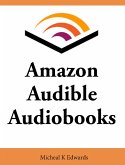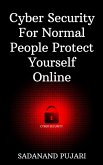With step-by-step instructions, minimal jargon and detailed explanations of all the technical terms, this book will give you the confidence to move forward and expand your knowledge. Updated for Windows 7, the book covers all the basics, helping you to find ways of using your computer to suit you. Also included:
- Health and safety laws and guidelines affecting the use of IT
- Creating and maintaining a safe workstation environment
- MS Office interface - ribbon, tabs, groups, MSO button and menu, Quick Access toolbar
- Advantages and disadvantages of different email systems
- Netiquette
- Hidden dangers - unsolicited email, virus dangers
NOT GOT MUCH TIME?
One and five-minute introductions to key principles to get you started.
AUTHOR INSIGHTS
Lots of instant help with common problems and quick tips for success, based on the author's many years of experience.
TEST YOURSELF
Tests in the book and online to keep track of your progress.
EXTEND YOUR KNOWLEDGE
Extra online articles at www.teachyourself.com to give you a richer understanding of the basics of computing.
FIVE THINGS TO REMEMBER
Quick refreshers to help you remember the key facts.
TRY THIS
Innovative exercises illustrate what you've learnt and how to use it.
Dieser Download kann aus rechtlichen Gründen nur mit Rechnungsadresse in A, B, BG, CY, CZ, D, DK, EW, E, FIN, F, GR, HR, H, IRL, I, LT, L, LR, M, NL, PL, P, R, S, SLO, SK ausgeliefert werden.