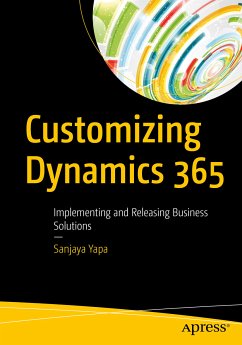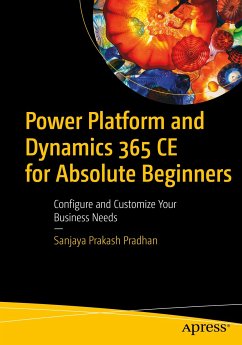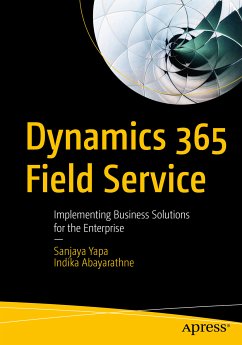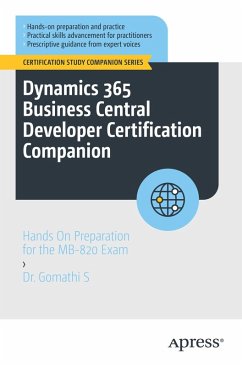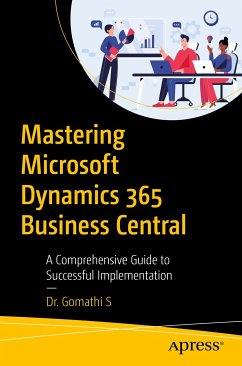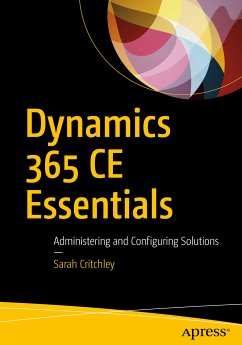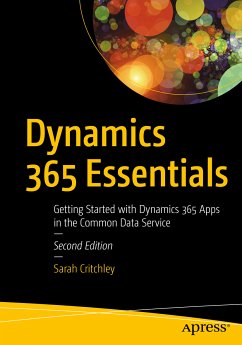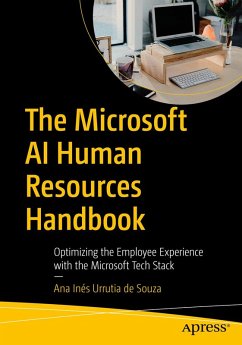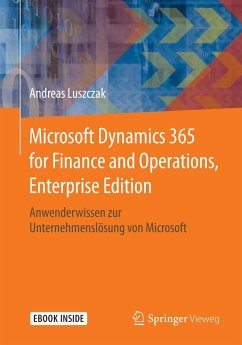Getting Started with Dynamics 365 Portals (eBook, PDF)
Best Practices and Solutions for Enterprises
Versandkostenfrei!
Sofort per Download lieferbar
35,95 €
inkl. MwSt.
Weitere Ausgaben:

PAYBACK Punkte
18 °P sammeln!
Use the full range of features of Dynamics 365 Portal to develop and implement end user portals to provide your audience an online location to communicate and collaborate. This book guides you through implementation and highlights the best practices for each feature.Author Sanjaya Yapa begins with an introduction to end user portals in Dynamics 365 and takes you through a practical example that explains the features in detail. He then teaches you how the portal security works and best practices involved while configuring security such as local and federated authentication, web roles, and acces...
Use the full range of features of Dynamics 365 Portal to develop and implement end user portals to provide your audience an online location to communicate and collaborate. This book guides you through implementation and highlights the best practices for each feature.
Author Sanjaya Yapa begins with an introduction to end user portals in Dynamics 365 and takes you through a practical example that explains the features in detail. He then teaches you how the portal security works and best practices involved while configuring security such as local and federated authentication, web roles, and access rules. Helpful illustrations and directives guide you in setting up your portal with Dynamics 365 Customer Engagement (CE), basic customizations, content management, and web forms. You learn how to configure and manage document storage and learn about liquid templates, which is important when implementing custom web experiences for your end users.
After reading this book, you will be able to implement a portal with Dynamics 365 CE and incorporate best practices in your enterprise-scale solutions.
What You Will Learn
Who This Book Is For
Developers working in a Dynamics 365 CE environment
Author Sanjaya Yapa begins with an introduction to end user portals in Dynamics 365 and takes you through a practical example that explains the features in detail. He then teaches you how the portal security works and best practices involved while configuring security such as local and federated authentication, web roles, and access rules. Helpful illustrations and directives guide you in setting up your portal with Dynamics 365 Customer Engagement (CE), basic customizations, content management, and web forms. You learn how to configure and manage document storage and learn about liquid templates, which is important when implementing custom web experiences for your end users.
After reading this book, you will be able to implement a portal with Dynamics 365 CE and incorporate best practices in your enterprise-scale solutions.
What You Will Learn
- Set up Dynamics 365 Portal within your Dynamics 365 instance
- Get familiar with Portal Management Interface and its features
- Know the security models and how to choose the best option
- Use Entity Forms, lists, displaying charts, and customize Portal
- Refer to practical examples and case studies for developing and implementing advanced liquid templates
Who This Book Is For
Developers working in a Dynamics 365 CE environment
Dieser Download kann aus rechtlichen Gründen nur mit Rechnungsadresse in A, B, BG, CY, CZ, D, DK, EW, E, FIN, F, GR, HR, H, IRL, I, LT, L, LR, M, NL, PL, P, R, S, SLO, SK ausgeliefert werden.