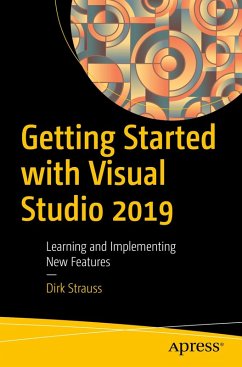Know how to use the features of Visual Studio 2019 and utilize the IDE correctly to become your one-stop solution for creating quality code. Learn what's new in VS 2019 and explore the existing features of Visual Studio so you can use them more efficiently.
Getting Started with Visual Studio 2019 begins with an overview of Visual Studio and explores new features such as Visual Studio Live Share, Visual Studio Search, Solution Filters, and Intellicode. Author Dirk Strauss teaches you how to create project templates, write code snippets, and manage NuGet packages. You will learn how to: debug your code using breakpoints and step into specific methods, use data tips, and utilize the DebuggerDisplay attribute. You will then move on to learn unit testing and explore the tools provided by Visual Studio to create and run unit tests. The book also covers source control integration in Visual Studio and how to use GitHub to implement a source control strategyin your code.
You will:
- Create and use code snippets in Visual Studio 2019
- Utilize diagnostic tools and the Immediate window for code debugging
- Generate unit tests with IntelliTest
- Use NuGet in applications
- Create and handle pull requests
Dieser Download kann aus rechtlichen Gründen nur mit Rechnungsadresse in A, B, BG, CY, CZ, D, DK, EW, E, FIN, F, GR, HR, H, IRL, I, LT, L, LR, M, NL, PL, P, R, S, SLO, SK ausgeliefert werden.
Es gelten unsere Allgemeinen Geschäftsbedingungen: www.buecher.de/agb
Impressum
www.buecher.de ist ein Internetauftritt der buecher.de internetstores GmbH
Geschäftsführung: Monica Sawhney | Roland Kölbl | Günter Hilger
Sitz der Gesellschaft: Batheyer Straße 115 - 117, 58099 Hagen
Postanschrift: Bürgermeister-Wegele-Str. 12, 86167 Augsburg
Amtsgericht Hagen HRB 13257
Steuernummer: 321/5800/1497
USt-IdNr: DE450055826
Bitte wählen Sie Ihr Anliegen aus.
Rechnungen
Retourenschein anfordern
Bestellstatus
Storno