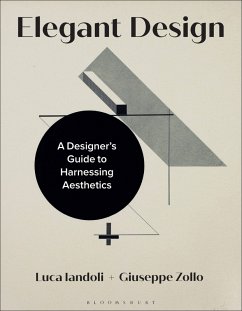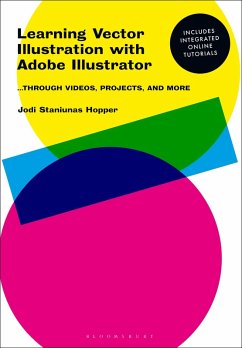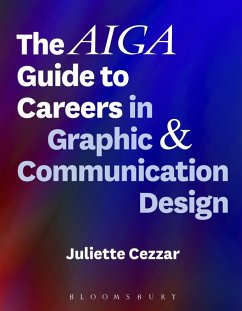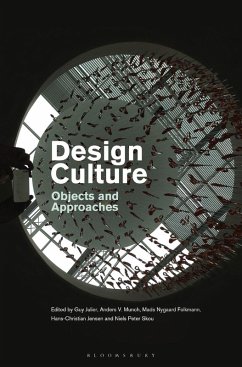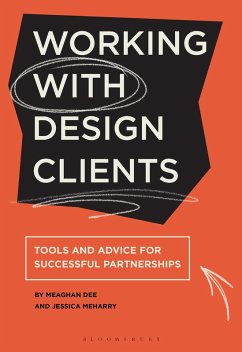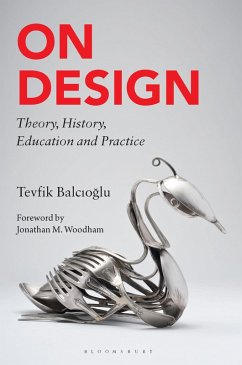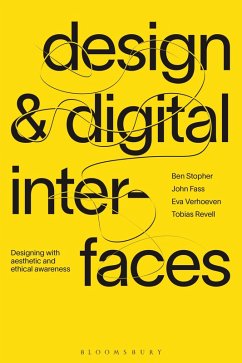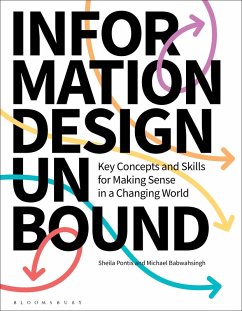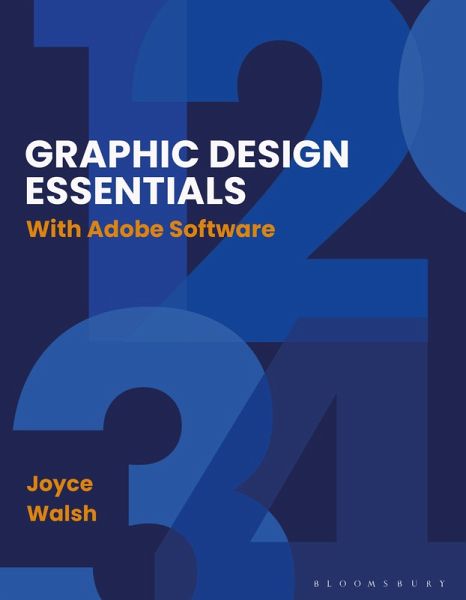
Graphic Design Essentials (eBook, PDF)
With Adobe Software
Versandkostenfrei!
Sofort per Download lieferbar
23,95 €
inkl. MwSt.
Weitere Ausgaben:

PAYBACK Punkte
12 °P sammeln!
Learning by doing is the best way to get to grips with new ideas, and graphic design is no different. Weaving together creative strategies and design principles with step-by-step Adobe software guidance, this unique book helps you to immediately put into practice the concepts as you're learning them so they become second nature. Covering all the introductory topics a designer needs to know - from working with colour and layout, to editing images and designing apps - this fully updated edition of the hugely popular Graphic Design Essentials includes plenty of hands-on instruction and real-life ...
Learning by doing is the best way to get to grips with new ideas, and graphic design is no different. Weaving together creative strategies and design principles with step-by-step Adobe software guidance, this unique book helps you to immediately put into practice the concepts as you're learning them so they become second nature. Covering all the introductory topics a designer needs to know - from working with colour and layout, to editing images and designing apps - this fully updated edition of the hugely popular Graphic Design Essentials includes plenty of hands-on instruction and real-life examples to give you a thorough grounding in the fundamentals. This new edition includes: - Coverage of Adobe Illustrator, Photoshop and InDesign - Examples of designs from the UK, US, Canada, Europe, Hong Kong, China, the Middle East and Australia - Smaller supporting activities alongside major project exercises - New design formats, including apps and infographics - Downloadable resources to use within the software instruction