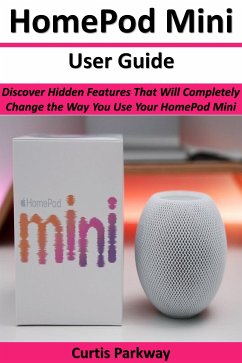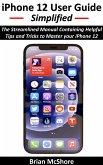Although the Homepod Mini is small and powerful, are you making the most of it?
After the initial enthusiasm has worn off, you'll need to know how to operate your new smart home buddy, the HomePod Mini!
Apple's answer to the smart speaker market is the HomePod, which has Siri built into some really cutting-edge speaker tech and puts sound quality over smart skills.
Although HomePods have been available for a while, not many people use certain features and commands. Also, you probably weren't aware of certain hidden functions on the HomePod Mini.
The HomePod mini can be a strong tool for many different aspects of your smart home, more than you may imagine. In this book, I share some tips and techniques I use to enhance my home life and music with my HomePod mini.
Learn more about common HomePod mini applications to see how they can help you.
Learn how to:
1. Set it up.
2. Optimize the sound quality.
3. Use the most popular "Hey Siri" commands on your Apple HomePod mini.
4. Reset it to factory setting.
This book will show you less well-known hidden features that are all quite useful and can make your HomePod Mini experience better.
Discover how to use the HomePod mini:
1. To set multiple timers and alarms.
2. To make FaceTime calls.
3. To play soothing music after a hard day.
4. To set volume regulation for day and night time.
5. As a portable device.
6. To send a message to your family via a "unique" feature.
7. To locate your missing iPhone or Apple Watch.
8. To create and add a note.
9. To add to a shopping list.
10. As a speakerphone.
11. To check the news, weather, and browse the internet.
12. To play and note your musical preference.
Every day, I use this tiny magical sphere to help my family save time, money, and energy while also making our Smart Home better in general.
There are some major points that often get overlooked with the HomePod mini. There is something for everyone because all of these capabilities also function with the larger Apple HomePod.
Get your copy today to explore and master all of its capabilities!
Hinweis: Dieser Artikel kann nur an eine deutsche Lieferadresse ausgeliefert werden.
After the initial enthusiasm has worn off, you'll need to know how to operate your new smart home buddy, the HomePod Mini!
Apple's answer to the smart speaker market is the HomePod, which has Siri built into some really cutting-edge speaker tech and puts sound quality over smart skills.
Although HomePods have been available for a while, not many people use certain features and commands. Also, you probably weren't aware of certain hidden functions on the HomePod Mini.
The HomePod mini can be a strong tool for many different aspects of your smart home, more than you may imagine. In this book, I share some tips and techniques I use to enhance my home life and music with my HomePod mini.
Learn more about common HomePod mini applications to see how they can help you.
Learn how to:
1. Set it up.
2. Optimize the sound quality.
3. Use the most popular "Hey Siri" commands on your Apple HomePod mini.
4. Reset it to factory setting.
This book will show you less well-known hidden features that are all quite useful and can make your HomePod Mini experience better.
Discover how to use the HomePod mini:
1. To set multiple timers and alarms.
2. To make FaceTime calls.
3. To play soothing music after a hard day.
4. To set volume regulation for day and night time.
5. As a portable device.
6. To send a message to your family via a "unique" feature.
7. To locate your missing iPhone or Apple Watch.
8. To create and add a note.
9. To add to a shopping list.
10. As a speakerphone.
11. To check the news, weather, and browse the internet.
12. To play and note your musical preference.
Every day, I use this tiny magical sphere to help my family save time, money, and energy while also making our Smart Home better in general.
There are some major points that often get overlooked with the HomePod mini. There is something for everyone because all of these capabilities also function with the larger Apple HomePod.
Get your copy today to explore and master all of its capabilities!
Hinweis: Dieser Artikel kann nur an eine deutsche Lieferadresse ausgeliefert werden.