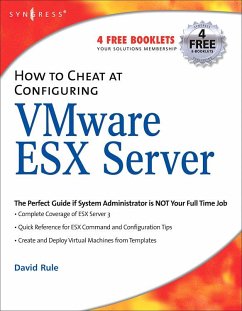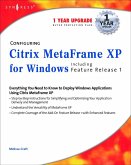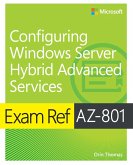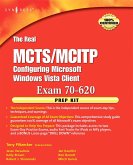This book will detail the default and custom installation of VMware's ESX server as well as basic and advanced virtual machine configurations. It will then walk the reader through post installation configurations including installation and configuration of VirtualCenter. From here, readers will learn to efficiently create and deploy virtual machine templates. Best practices for securing and backing up your virtual environment are also provided. The book concludes with a series of handy, time-saving command and configuration for: bash shell keystrokes, Linux commands, configuration files, common/proc files, VMware ESX commands, and troubleshooting.
. Reap the Benefits of Server Virtualization
Realize improved ROI, ensure efficient mergers and acquisitions, and reduce compliance risk exposure through server virtualization and consolidation.
. Build a Virtual Machine
Create a Gold Master and use your VMlibrary to leverage the power and flexibility of VMware.
. Manage Your Virtual Infrastructure
Use VMware tools to partition physical servers and manage virtual machines.
. Set Up Scripted Installation
See how a scripted installation method can be a fast and efficient way to provision ESX hosts.
. Master ESX Native Tools
Use tools like Esxtop to diagnose performance issues and vmkfstools to import and export
. Install and Use VMware Scripting APIs
Develop programs to help automate and ease administration-even with a limited background in scripting or programming.
. Learn the Fundamentals of a VM Backup
VMware ESX ships with three scripts that work together to create a backup and restore system: vmsnap.pl, vmsnap_all.pl, and vmres.pl.
. Extend a Cloned Windows VM's Root Partition
Use Microsoft's Sysprep utility to extend a newly deployed virtual machine's root partition from the original clone size to a larger size.
Dieser Download kann aus rechtlichen Gründen nur mit Rechnungsadresse in A, B, BG, CY, CZ, D, DK, EW, E, FIN, F, GR, HR, H, IRL, I, LT, L, LR, M, NL, PL, P, R, S, SLO, SK ausgeliefert werden.