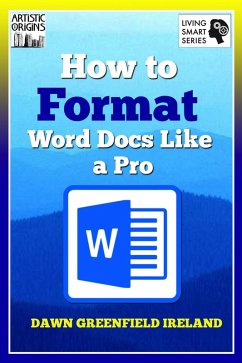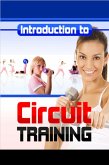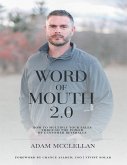There are quite a few features in a word processing program, and most people don't know how to make their documents look attractive. Sometimes, it isn't even obvious how to find the tool you need in the program. How to Format Word Docs Like A Pro is filled with screenshots and easy-to-understand instructions. Here's what you'll learn: • How to use Styles • Format Titles and Section Titles • Format Paragraphs and Bullets • Automate First Line Indents so you never have to Tab over • Set up Spacing before and after Lists or Screenshots • Automatically generate a Table of Contents • Create a New Style from scratch • Create a Template • Why you should love the Pilcrow mark • How to use and understand Track Changes • How to Resize an image (graphic or screenshot)
Dieser Download kann aus rechtlichen Gründen nur mit Rechnungsadresse in A, B, CY, CZ, D, DK, EW, E, FIN, F, GR, H, IRL, I, LT, L, LR, M, NL, PL, P, R, S, SLO, SK ausgeliefert werden.