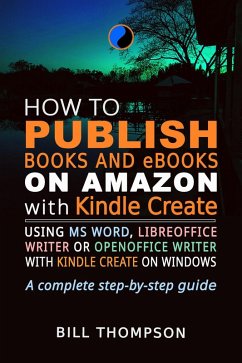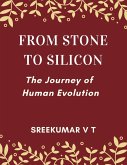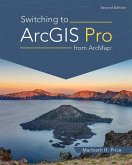This book will:
1. Show you, in detail, how to prepare a problem-free Word doc for Kindle Create using either MS Word, LibreOffice Writer or OpenOffice Writer.
2. Describe, step by step, how to use Kindle Create to finish off your ebook or paperback book.
3. Show you how to properly test your Kindle Create ebooks and books.
4. Show you how to recover your Kindle Create master files after a disaster.
5. Give you extra helpful advice on workflows including tips, current bugs, best practice advice and troubleshooting advice to help you quickly become an expert with Kindle Create
6. Show you how to convert a reflowable Kindle Create KPF file direct to epub format, which then allows you to upload your epub to any online ebook retailer or aggregator that supports epub uploads.
How to Publish Books and eBooks on Amazon with Kindle Create will describe and show indie publishers how to create reflowable ebooks, fixed format ebooks and paperback books using the standalone app version of Kindle Create on Windows. Please also note that this ebook does not cover how to create comic books using Kindle Create.
Dieser Download kann aus rechtlichen Gründen nur mit Rechnungsadresse in A, B, CY, CZ, D, DK, EW, E, FIN, F, GR, H, IRL, I, LT, L, LR, M, NL, PL, P, R, S, SLO, SK ausgeliefert werden.