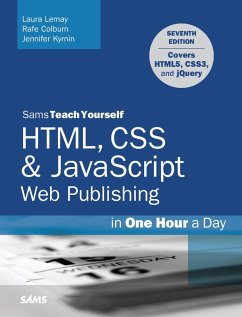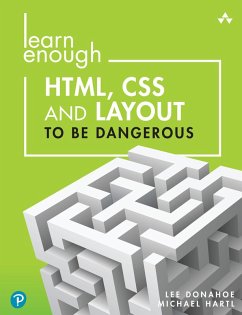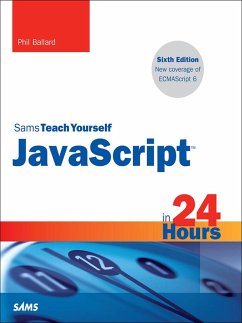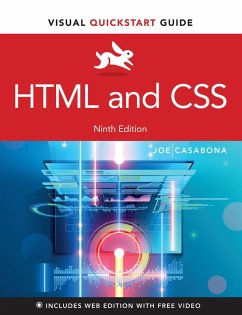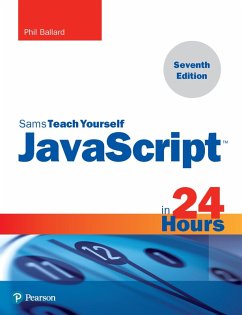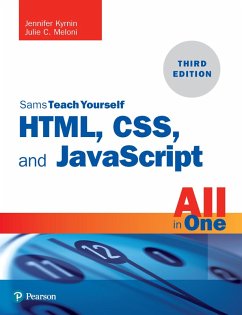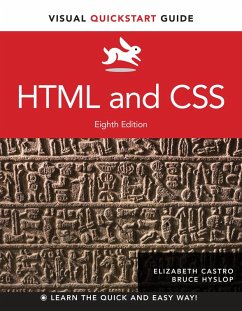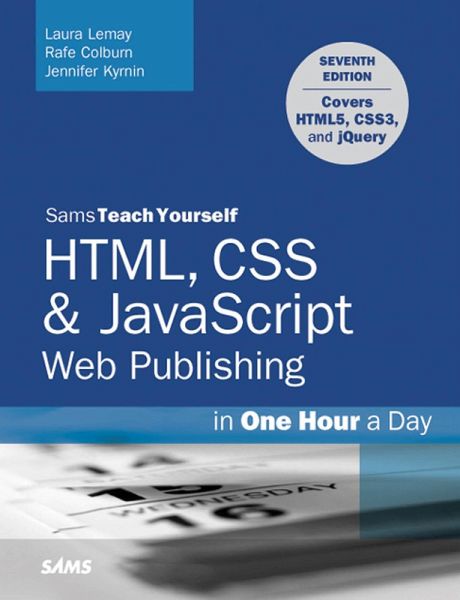
HTML, CSS & JavaScript Web Publishing in One Hour a Day, Sams Teach Yourself (eBook, PDF)
Covering HTML5, CSS3, and jQuery

PAYBACK Punkte
9 °P sammeln!
"Covers HTML5, CSS3, and jQuery"--Cover.
Dieser Download kann aus rechtlichen Gründen nur mit Rechnungsadresse in A, B, BG, CY, CZ, D, DK, EW, E, FIN, F, GR, HR, H, IRL, I, LT, L, LR, M, NL, PL, P, R, S, SLO, SK ausgeliefert werden.