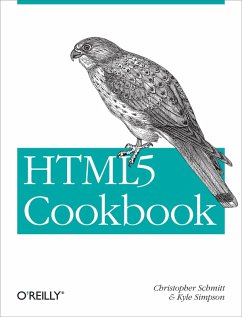With scores of practical recipes you can use in your projects right away, this cookbook helps you gain hands-on experience with HTML5s versatile collection of elements. You get clear solutions for handling issues with everything from markup semantics, web forms, and audio and video elements to related technologies such as geolocation and rich JavaScript APIs.Each informative recipe includes sample code and a detailed discussion on why and how the solution works. Perfect for intermediate to advanced web and mobile web developers, this handy book lets you choose the HTML5 features that work for youand helps you experiment with the rest.Test browsers for HTML5 support, and use techniques for applying unsupported featuresDiscover how HTML5 makes web form implementation much simplerOvercome challenges for implementing native audio and video elementsLearn techniques for using HTML5 with ARIA accessibility guidelinesExplore examples that cover using geolocation data in your applicationsDraw images, use transparencies, add gradients and patterns, and more with CanvasBring HTML5 features to life with a variety of advanced JavaScript APIs
Dieser Download kann aus rechtlichen Gründen nur mit Rechnungsadresse in A, B, BG, CY, CZ, D, DK, EW, E, FIN, F, GR, HR, H, IRL, I, LT, L, LR, M, NL, PL, P, R, S, SLO, SK ausgeliefert werden.
Hinweis: Dieser Artikel kann nur an eine deutsche Lieferadresse ausgeliefert werden.