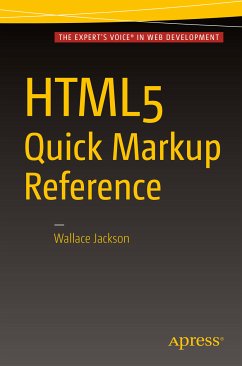This book is a condensed reference for HTML5 markup. It presents the essential HTML5 elements and attributes in a well-organized format that can be used as a handy reference. HTML5 Quick Markup Reference is an HTML5 reference title covering tags and parameters central to HTML5 markup using the NetBeans 8.1 IDE. The book covers the tags used in HTML5, logically organized by topical chapters. It gets more advanced as chapters progress, covering the new media tags and file formats that are best for use with HTML5, as well as key factors regarding the data footprint optimization work process, in-lining .CSS and .JS files, and why data footprint optimization is important.
- The tags supported in HTML5
- What comprises an HTML5 content production workflow
- Concepts and principles behind HTML5 content production
- How to install and utilize Inkscape for Windows, Mac OS X and Linux
- Concepts behind spline curves, strokes, fills, patterns, and rendering
- Digital illustration data formats and data footprint optimization
Who This Book Is For:
Website developers, Flash developers, user interface designers, HTML5 game designers, teachers, and educators.
Dieser Download kann aus rechtlichen Gründen nur mit Rechnungsadresse in A, B, BG, CY, CZ, D, DK, EW, E, FIN, F, GR, HR, H, IRL, I, LT, L, LR, M, NL, PL, P, R, S, SLO, SK ausgeliefert werden.
Hinweis: Dieser Artikel kann nur an eine deutsche Lieferadresse ausgeliefert werden.
"Jackson is a digital design professional who has written about Android and Java applications development. Here, he offers a quick reference on HTML5 and HTML 5.1. ... The markup is explained in sufficient detail, showing the hierarchy of elements and their attributes; a simple example is provided for clarity. ... Summing Up: Recommended." (M. Mounts, Choice, Vol. 54 (6), February, 2017)
Es gelten unsere Allgemeinen Geschäftsbedingungen: www.buecher.de/agb
Impressum
www.buecher.de ist ein Internetauftritt der buecher.de internetstores GmbH
Geschäftsführung: Monica Sawhney | Roland Kölbl | Günter Hilger
Sitz der Gesellschaft: Batheyer Straße 115 - 117, 58099 Hagen
Postanschrift: Bürgermeister-Wegele-Str. 12, 86167 Augsburg
Amtsgericht Hagen HRB 13257
Steuernummer: 321/5800/1497
USt-IdNr: DE450055826
Bitte wählen Sie Ihr Anliegen aus.
Rechnungen
Retourenschein anfordern
Bestellstatus
Storno