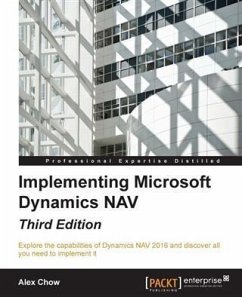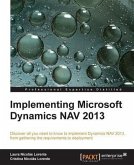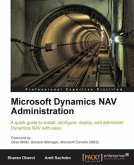About This Book
- Learn the key roles of your Dynamics NAV partner and the roles within your customer's organization
- Create configuration packages and perform data migration on your own
- Find out how to troubleshoot your problems effectively with your Dynamics NAV partner
This book is for Dynamics NAV partners and end users who want to know everything about Dynamics NAV implementations. It is aimed at those who want to be project managers or get involved with Dynamics NAV, but do not have the expertise to write code themselves.
What You Will Learn
- Study the roles within a Dynamics NAV partner and within a customer's company
- Create reusable data migration packages
- Work with the debugger to pinpoint error messages
- Get to grips with the key tables used in data reporting and analysis
- Successfully upgrade your installation to the latest version
- Manage and expand your existing installation with additional functionalities
- Explore the free third-party add-ons that can leverage your existing installation
Microsoft Dynamics NAV 2016 is an Enterprise Resource Planning (ERP) application used in all kinds of organizations around the world. It provides a great variety of functionality out-of-the-box in different topics such as accounting, sales, purchase processing, logistics, or manufacturing. It also allows companies to grow the application by customizing the solution to meet specific requirements.
This book is a hands-on tutorial on working with a real Dynamics NAV implementation. You will learn about the team from your Microsoft Dynamics NAV partner as well as the team within the customer's company. This book provides an insight into the different tools available to migrate data from the client's legacy system into Microsoft Dynamics NAV.
If you are already live with Microsoft Dynamics NAV, this books talks about upgrades and what to expect from them. We'll also show you how to implement additional or expanding functionalities within your existing Microsoft Dynamics NAV installation, perform data analysis, debug error messages, and implement free third-party add-ons to your existing installation.
This book will empower you with all the skills and knowledge you need for a successful implementation.
Style and approach
This book is step-by-step guide to implementing Dynamics NAV from start to finish.
Dieser Download kann aus rechtlichen Gründen nur mit Rechnungsadresse in A, B, BG, CY, CZ, D, DK, EW, E, FIN, F, GR, HR, H, IRL, I, LT, L, LR, M, NL, PL, P, R, S, SLO, SK ausgeliefert werden.
Hinweis: Dieser Artikel kann nur an eine deutsche Lieferadresse ausgeliefert werden.