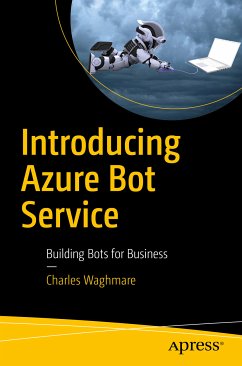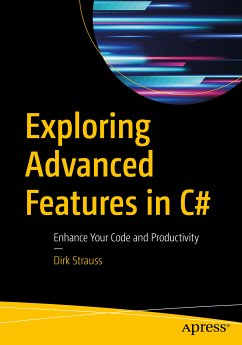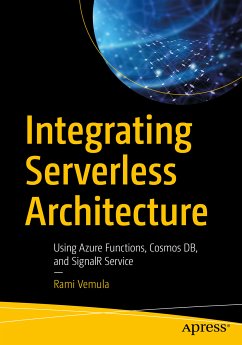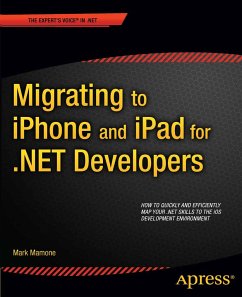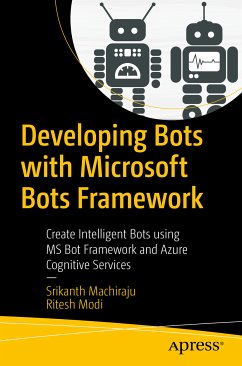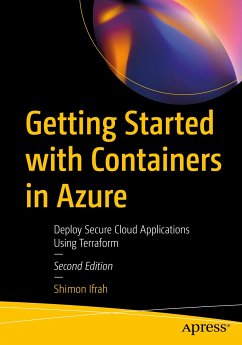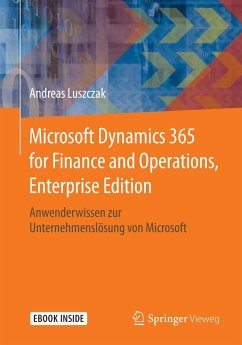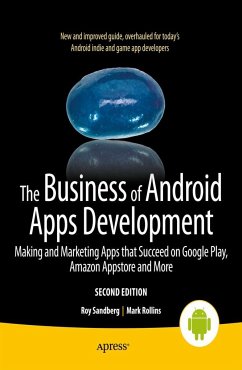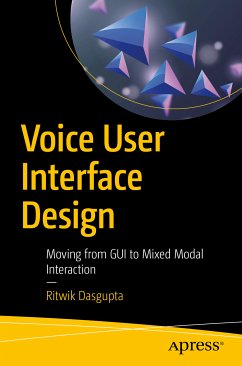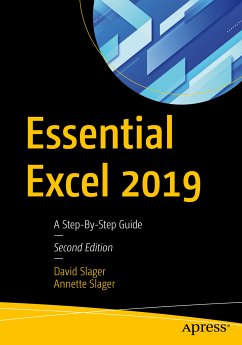Introducing Microsoft Flow (eBook, PDF)
Automating Workflows Between Apps and Services
Versandkostenfrei!
Sofort per Download lieferbar
47,95 €
inkl. MwSt.
Weitere Ausgaben:

PAYBACK Punkte
24 °P sammeln!
Use Microsoft Flow in your business to improve productivity through automation with this step-by-step introductory text from a Microsoft Flow expert. You'll see the prerequisites to get started with this cloud-based service, including how to create a flow and how to use different connectors. Introducing Microsoft Flow takes you through connecting with SharePoint, creating approval flows, and using mobile apps. This vital information gives you a head-start when planning your Microsoft Flow implementation. The second half of the book continues with managing connections and gateways, where you'll...
Use Microsoft Flow in your business to improve productivity through automation with this step-by-step introductory text from a Microsoft Flow expert. You'll see the prerequisites to get started with this cloud-based service, including how to create a flow and how to use different connectors. Introducing Microsoft Flow takes you through connecting with SharePoint, creating approval flows, and using mobile apps. This vital information gives you a head-start when planning your Microsoft Flow implementation.
The second half of the book continues with managing connections and gateways, where you'll cover the configuration, creation, and deletion of connectors and how to connect to a data gateway. The final topic is Flow administration and techniques to manage the environment.
After reading this book, you will be able to create and manage Flow from desktop, laptop, or mobile devices and connect with multiple services such as SharePoint, Twitter, Facebook, and other networking sites.
What You Will Learn
- Create flows from built-in and blank templates
- Manage flows, connections, and gateways
- Create approvals, connect with multiple services, and use mobile apps
Who This Book Is For
Administrators and those who are interested in creating automated workflows using templates and connecting with multiple services without writing a single line of code.
Dieser Download kann aus rechtlichen Gründen nur mit Rechnungsadresse in A, B, BG, CY, CZ, D, DK, EW, E, FIN, F, GR, HR, H, IRL, I, LT, L, LR, M, NL, PL, P, R, S, SLO, SK ausgeliefert werden.
Alle Preise in Euro und inkl. der gesetzl. MwSt. | Innerhalb Deutschlands liefern wir preisgebundene Bücher versandkostenfrei. Weitere Informationen: bitte hier klicken
Support
Bitte wähle dein Anliegen aus:
Rechnungen
Bestellstatus
Retourenschein
Storno