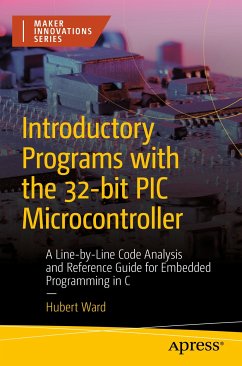A one-stop reference for the would-be embedded programmer, you'll explore the electronics needed for a variety of programs as well as how to use different devices with the PIC. The book starts with downloading the environment and creating a simple project, one that uses different oscillators, Phase Lock Loop, and circuitry needed to create the different system clocks-an easy entry point to this exciting environment. You'll also review the MPLABX integrated development environment (IDE) and see how to program the 32Bit PIC, which can be adapted to different PICs.
Throughout subsequent chapters, you'll learn how to use a range of programs that use PIC modules such as the SPI, I2C, UART communication modules, the ADC module, the Capture, Compare, and Pulse Width Modulation module, and the RTCC, Real Time Clock and Calendar Module.
You will:
- Create a project in MPLABX
- Configure the different clock frequencies that are used in the 32bit PIC
- Build a variable delay subroutine to be used in a simple traffic lights program
- Use the MAX 7219 driver IC to control the 8by8 matrix display
- Program an I2C expander module to control the display on a LCD
Dieser Download kann aus rechtlichen Gründen nur mit Rechnungsadresse in A, B, BG, CY, CZ, D, DK, EW, E, FIN, F, GR, HR, H, IRL, I, LT, L, LR, M, NL, PL, P, R, S, SLO, SK ausgeliefert werden.