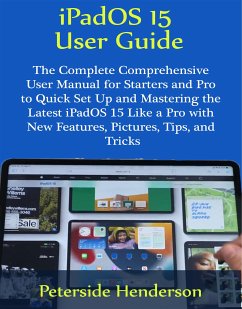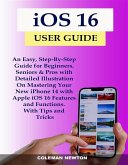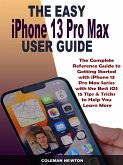- Setting Up, Getting Started
- Turning On & Setting Up iPad
- Preparing for the Set Up
- Moving from Android to your New iPad
- Moving Data Manually from Android into Your New iPad
- How to Wake your iPad
- Unlocking your iPad with Face ID
- Unlocking your iPad with the Touch ID
- Unlocking your iPad with Passcode
- Setting Up a Cellular Service on your iPad
- How to switch to Another eSIM
- Setting Up Cellular Plan with an Embedded Apple SIM.
- Connecting your iPad to the Internet
- How to Connect to a Wi-Fi Network
- Connecting Your iPad to a Cellular Network (Wi-Fi + Cellular)
- Apple ID and iCloud
- Managing Apple ID Settings on Your New iPad
- Using iCloud on Your New iPad
- How to Use iCloud on your New iPad
- Subscribing to iCloud+ on your New iPad
- Features of iCloud+
- How to Upgrade, Change, or Cancel iCloud+ Subscription on your New iPad
- Basics
- Apps
- Finding your Apps in the App Library
- How to Find and Open App in the App Library
- Hiding or Showing Home Screen Pages
- Reorder Home Screen Pages
- How to Change Where You Can Download New Apps
- Switching Between Apps on your New iPad
- Opening an App from the Dock
- Using the App Switcher
- How to Switch Between Open Applications on your New iPad
- Opening Two Items In Split View on Your New iPad
- Opening a Second App In Split View on your New iPad
- How to Replace an App in Split View
- How to Turn Split View Into Slide Over
- Returning to Full Screen on Your New iPad
- Switching an App Window to Slide Over Window on your New iPad
- Switching Between Apps In Slide Over on Your New iPad
- Moving the Slide Over Window
- Opening An Item in the Screen Center on your New iPad
- Multitasking with Picture in Picture on your New iPad
- Personalizing your New iPad
- Change, Turn Off the Sounds of Your iPad
- Adjusting the Color and Screen Brightness on your New iPad
- How to Manually Adjust the Screen Brightness
- How to Automatically Adjust the Screen Brightness
- How to Turn Dark Mode On or Off
- How to Schedule Dark Mode to Turn On and Off Automatically
- Turning Night Shift On or Off
- Scheduling Night Shift to Automatically Turn on and Off
- How to Magnify your New iPad's Screen with Display Zoom
- How to change the Name of Your iPad
Dieser Download kann aus rechtlichen Gründen nur mit Rechnungsadresse in A, B, BG, CY, CZ, D, DK, EW, E, FIN, F, GR, HR, H, IRL, I, LT, L, LR, M, NL, PL, P, R, S, SLO, SK ausgeliefert werden.