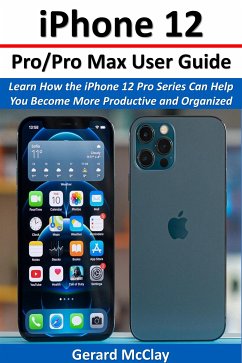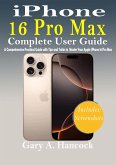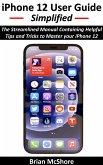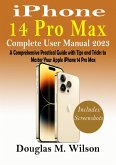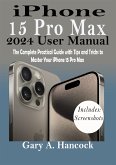The iPhone 12 Pro and Pro Max is a very powerful phone, packed with features and amazing capabilities.
Although the iPhone can be a fantastic tool, most users just use their phones as a source of distraction.
However, the sheer number of things your phone can do can quickly become overwhelming. However, by setting up your iPhone to work for you, you will be more productive, focused, and have a higher quality of life if you take the time to follow the instructions in this book.
With the iPhone 12 Pro and Pro Max, Apple has revolutionized the smartphone once again. The camera, display, and even the operating system make this phone one of a kind. All of these great features can be difficult to master, but with this user manual, you will quickly learn how to master your iPhone 12 Pro or Pro Max.
Get to find out:
1. iPhone apps that will keep you productive and efficient.
2. The most useful but little-known iPhone 13 Pro and Pro Max features and tricks
3. iPhone settings that can have a significant impact on how much battery your phone uses and help you save battery life.
4. The first thing you should do with your brand-new iPhone 12 Pro or Pro Max
In this book, discover how to:
1. Completely configure your iPhone 12 Pro or Pro Max.
2. Insert SIM card into your Apple device.
3. Transfer all of your messages, images, videos, music, apps, and more from an old iPhone, iPad, or iPod Touch to an iPhone 12 Pro/Pro Max or any other iPhone running iOS 14 or newer using wireless data migration.
4. Transfer all of your data from your old iPhone to your new iPhone 12 Pro or Pro Max, even if you run out of iCloud storage or don't have a computer to utilize iTunes to backup your iPhone, .
5. Use your iPhone as a productivity tool rather than a hindrance.
This book will give you all the information you need to use this phone to its full potential in no time!
So, grab this user guide to conquer your iPhone 12 Pro/Pro Max gadget!
Although the iPhone can be a fantastic tool, most users just use their phones as a source of distraction.
However, the sheer number of things your phone can do can quickly become overwhelming. However, by setting up your iPhone to work for you, you will be more productive, focused, and have a higher quality of life if you take the time to follow the instructions in this book.
With the iPhone 12 Pro and Pro Max, Apple has revolutionized the smartphone once again. The camera, display, and even the operating system make this phone one of a kind. All of these great features can be difficult to master, but with this user manual, you will quickly learn how to master your iPhone 12 Pro or Pro Max.
Get to find out:
1. iPhone apps that will keep you productive and efficient.
2. The most useful but little-known iPhone 13 Pro and Pro Max features and tricks
3. iPhone settings that can have a significant impact on how much battery your phone uses and help you save battery life.
4. The first thing you should do with your brand-new iPhone 12 Pro or Pro Max
In this book, discover how to:
1. Completely configure your iPhone 12 Pro or Pro Max.
2. Insert SIM card into your Apple device.
3. Transfer all of your messages, images, videos, music, apps, and more from an old iPhone, iPad, or iPod Touch to an iPhone 12 Pro/Pro Max or any other iPhone running iOS 14 or newer using wireless data migration.
4. Transfer all of your data from your old iPhone to your new iPhone 12 Pro or Pro Max, even if you run out of iCloud storage or don't have a computer to utilize iTunes to backup your iPhone, .
5. Use your iPhone as a productivity tool rather than a hindrance.
This book will give you all the information you need to use this phone to its full potential in no time!
So, grab this user guide to conquer your iPhone 12 Pro/Pro Max gadget!