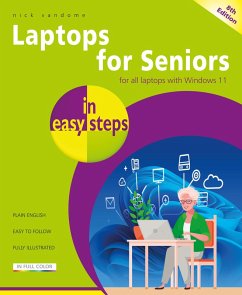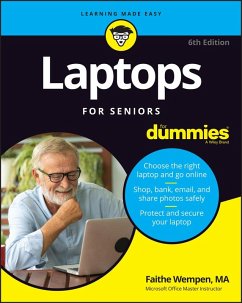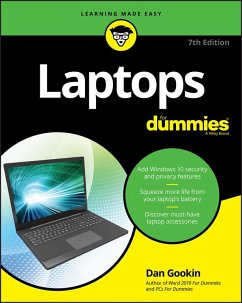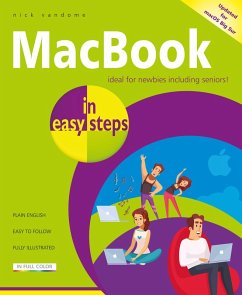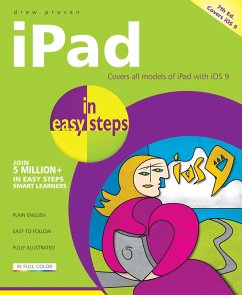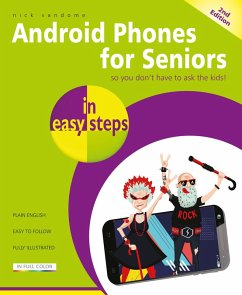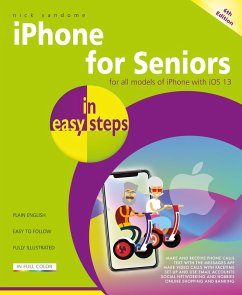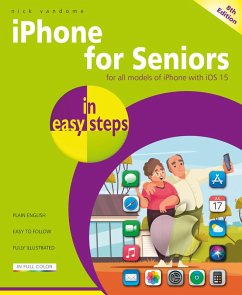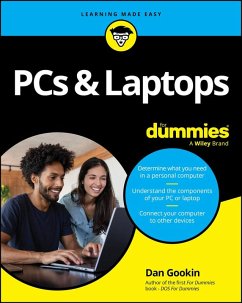Laptops for Seniors in easy steps, 7th edition (eBook, ePUB)

PAYBACK Punkte
5 °P sammeln!
Laptops have often been seen as the domain mainly of students and businessmen. However, they are also an excellent option for senior users: their mobility means that they can be used in any location and with the advent of wireless technology they can be used in a variety of public places to surf the Web or keep in touch with family and friends. Laptops for Seniors in easy steps, 7th edition covers all laptops that use Windows 10.Laptops for Seniors in easy steps, 7th edition begins by looking at some of the ergonomic issues surrounding laptops and shows how to be as comfortable as possible whe...
Laptops have often been seen as the domain mainly of students and businessmen. However, they are also an excellent option for senior users: their mobility means that they can be used in any location and with the advent of wireless technology they can be used in a variety of public places to surf the Web or keep in touch with family and friends. Laptops for Seniors in easy steps, 7th edition covers all laptops that use Windows 10.Laptops for Seniors in easy steps, 7th edition begins by looking at some of the ergonomic issues surrounding laptops and shows how to be as comfortable as possible when using them and transporting them. It then gives an overview of the workings of laptops, including the software that is provided with them and some of the most-used features in the Windows 10. Issues such as using your laptop on vacation and sharing it with other family members are then looked at, to show how laptops are versatile and family-friendly. The book shows you how to: Choose the right laptop for youMaster the key features of Windows 10 on your Windows laptopFind your way around with the Start button, the Start menu, and the TaskbarUse the Quick Access section - an area you can personalize with your favorite apps, programs, contacts and websites so you can quickly get to the functions and files you use most oftenSearch the web with the Microsoft Edge browserLearn about apps, find and download them, then resize and move them and maximize, minimize or close from their titlebarsUnderstand how Cloud storage with OneDrive works, and use it for free storage and sharing filesTalk to Cortana, the voice-activated Personal Digital Assistant which can perform searches on your computer or the web, perform actions like opening apps or documents, or set reminders and moreUse your laptop to make travel easy and keep your folks at home updated on your adventuresLearn to troubleshoot common problems and keep your laptop working in tiptop conditionLaptops for Seniors in easy steps, 7th edition takes the mystery out of using a Windows 10 laptop and shows how it can be used effectively for productivity and fun. Table of Contents:Choosing a laptopAround a laptopGetting up and runningWorking with appsThe online worldA digital lifestyleOn vacationSharing with your familyNetworking and wirelessBattery issuesSystem and security
Dieser Download kann aus rechtlichen Gründen nur mit Rechnungsadresse in A, B, BG, CY, CZ, D, DK, EW, E, FIN, F, GR, HR, H, IRL, I, LT, L, LR, M, NL, PL, P, R, S, SLO, SK ausgeliefert werden.