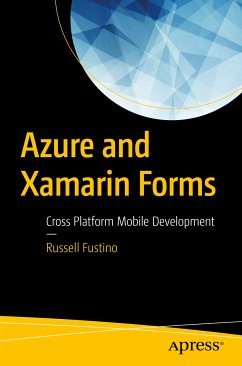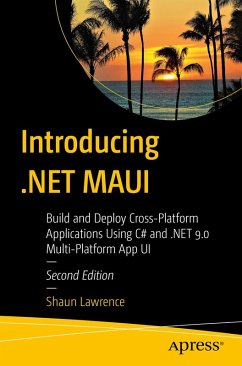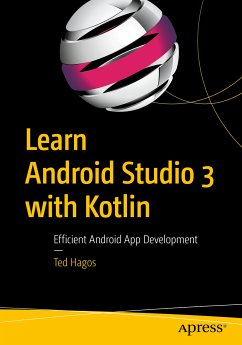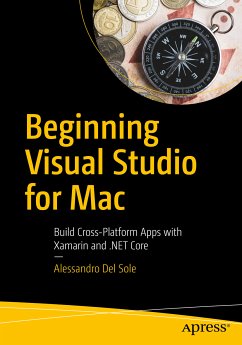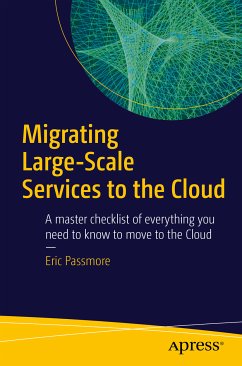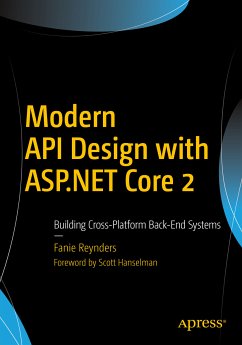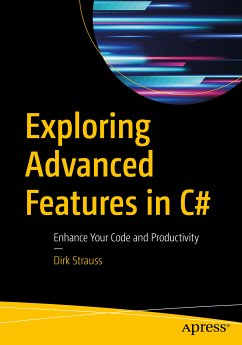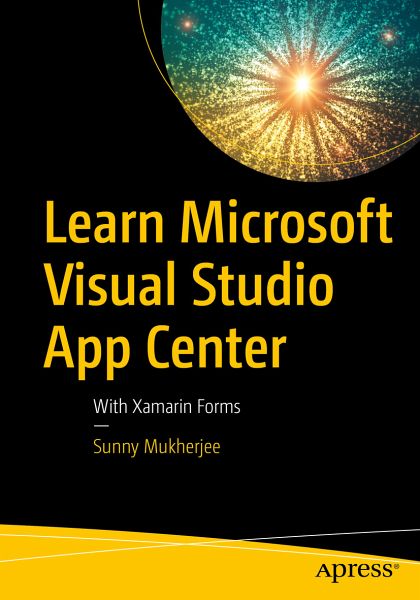
Learn Microsoft Visual Studio App Center (eBook, PDF)
With Xamarin Forms
Versandkostenfrei!
Sofort per Download lieferbar
47,95 €
inkl. MwSt.
Weitere Ausgaben:

PAYBACK Punkte
24 °P sammeln!
Use Visual Studio App Center with Xamarin Forms to set up a DevOps CI/CD pipeline, set up your mobile builds on either iOS or Android, set up Android and Apple certificates and provisioning profiles, distribute your app to your developers and testers, capture analytics and crashes from your users, communicate to your users with push notifications, and run UI tests on the Microsoft cloud. You will see how to automate and manage the life cycle of your apps through Microsoft's Cloud Service, with a focus on integrating App Center into your Xamarin Forms apps with clear, practical examples. As you...
Use Visual Studio App Center with Xamarin Forms to set up a DevOps CI/CD pipeline, set up your mobile builds on either iOS or Android, set up Android and Apple certificates and provisioning profiles, distribute your app to your developers and testers, capture analytics and crashes from your users, communicate to your users with push notifications, and run UI tests on the Microsoft cloud. You will see how to automate and manage the life cycle of your apps through Microsoft's Cloud Service, with a focus on integrating App Center into your Xamarin Forms apps with clear, practical examples. As you follow along with the sample app, you will see how easy it is to configure your builds, to test the sample app on various iOS and Android devices on the App Center cloud, and to distribute your app to real devices.
Whether you are a developer on a small team or a startup or an architect in a large organization curious about the benefits of Visual Studio App Center, after finishing this book, you will be confident in setting up App Center on your next mobile project. Come join me on this journey through Visual Studio App Center with Xamarin Forms.
What You Will Learn
- Create a DevOps CI/CD pipeline for your mobile app on both iOS and Android devices
- Save money without buying multiple iOS and Android devices and instead run cloud UI tests
- Stay informed about build successes and failures by integrating App Center with Slack
- Set up groups and add team members to your groups on App Center
- Distribute your app to your team on either iOS or Android devices
- Capture important user events in your code and report to App Center
- Give a friendly user experience by handling crashes gracefully and reporting to App Center
- Keep and analyze your user's data on Azure by setting up automatic data export to Azure
- Communicate with your users using iOS and Android notification services from App Center
- Give your users a better experience by sending silent push notifications
- Include custom data in your push notifications
Who This Book Is For
Xamarin Forms mobile developers with previous experience using the Xamarin framework.
Dieser Download kann aus rechtlichen Gründen nur mit Rechnungsadresse in A, B, BG, CY, CZ, D, DK, EW, E, FIN, F, GR, HR, H, IRL, I, LT, L, LR, M, NL, PL, P, R, S, SLO, SK ausgeliefert werden.
Alle Preise in Euro und inkl. der gesetzl. MwSt. | Innerhalb Deutschlands liefern wir preisgebundene Bücher versandkostenfrei. Weitere Informationen: bitte hier klicken
Support
Bitte wähle dein Anliegen aus:
Rechnungen
Bestellstatus
Retourenschein
Storno