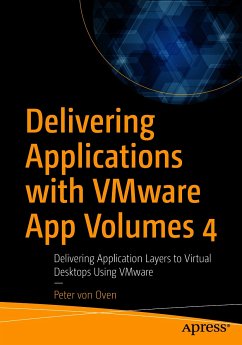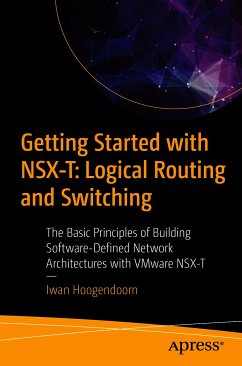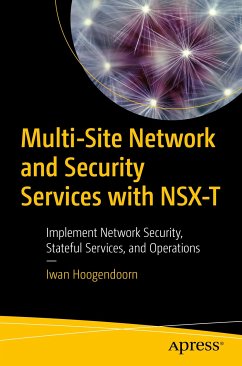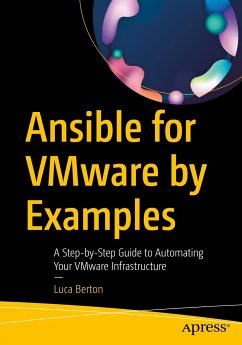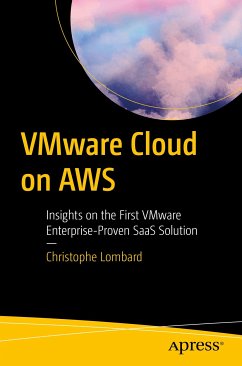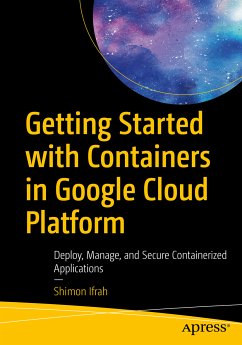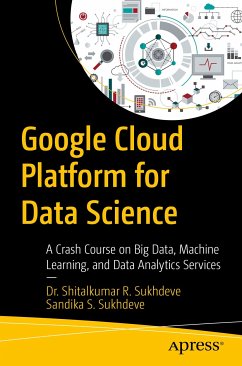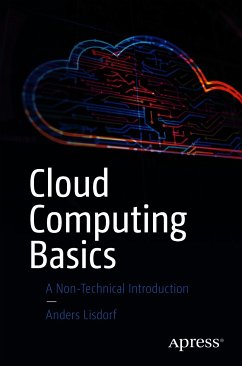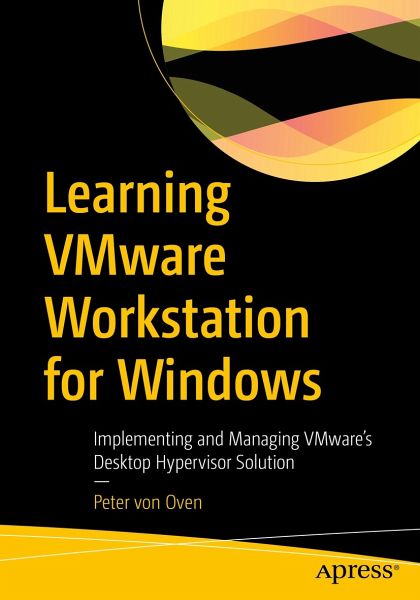
Learning VMware Workstation for Windows (eBook, PDF)
Implementing and Managing VMware's Desktop Hypervisor Solution
Versandkostenfrei!
Sofort per Download lieferbar
43,95 €
inkl. MwSt.
Weitere Ausgaben:

PAYBACK Punkte
22 °P sammeln!
Master VMware Workstation to create and run virtual machines, containers, and Kubernetes clusters simultaneously on physical devices without having to reformat or dual boot the underlying device. This book provides a practical, step-by-step guide to creating and managing virtual machines using VMware Workstation, a software solution that provides a type-2 hypervisor, or desktop hypervisor, that runs on x64 Windows and Linux-based operating systems. This book focuses on the Windows version.You'll start with an overview of hypervisors and desktop hypervisors. You'll then look at resources, such ...
Master VMware Workstation to create and run virtual machines, containers, and Kubernetes clusters simultaneously on physical devices without having to reformat or dual boot the underlying device. This book provides a practical, step-by-step guide to creating and managing virtual machines using VMware Workstation, a software solution that provides a type-2 hypervisor, or desktop hypervisor, that runs on x64 Windows and Linux-based operating systems. This book focuses on the Windows version.
You'll start with an overview of hypervisors and desktop hypervisors. You'll then look at resources, such as CPU, memory, and networking, and how they are configured in a virtual environment. In the final chapters, you'll learn how to configure Workstation Pro to run and manage virtual machines before going on to build example virtual machines, including how to build a nested vSphere environment. Once built you'll see how to manage these virtual machines, before finally upgrading your VMware Workstation Pro environment.
In the end, you'll learn how to build and manage different virtual machines running on different operating systems and build an ESXi lab environment with VMware Workstation.
You'll start with an overview of hypervisors and desktop hypervisors. You'll then look at resources, such as CPU, memory, and networking, and how they are configured in a virtual environment. In the final chapters, you'll learn how to configure Workstation Pro to run and manage virtual machines before going on to build example virtual machines, including how to build a nested vSphere environment. Once built you'll see how to manage these virtual machines, before finally upgrading your VMware Workstation Pro environment.
In the end, you'll learn how to build and manage different virtual machines running on different operating systems and build an ESXi lab environment with VMware Workstation.
You will:
- Examine hypervisors and desktop hypervisors
- Understand how to install and configure VMware Workstation
- Gain practical knowledge on building and managing virtual machines on different OSs
- Support and troubleshoot VMware Workstation environments.
Dieser Download kann aus rechtlichen Gründen nur mit Rechnungsadresse in A, B, BG, CY, CZ, D, DK, EW, E, FIN, F, GR, HR, H, IRL, I, LT, L, LR, M, NL, PL, P, R, S, SLO, SK ausgeliefert werden.