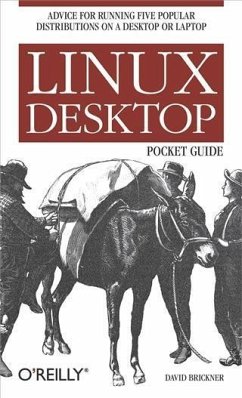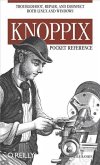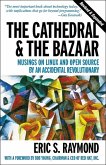While Mac OS X garners all the praise from pundits, and Windows XP attracts all the viruses, Linux is quietly being installed on millions of desktops every year. For programmers and system administrators, business users, and educators, desktop Linux is a breath of fresh air and a needed alternative to other operating systems.The Linux Desktop Pocket Guide is your introduction to using Linux on five of the most popular distributions: Fedora, Gentoo, Mandriva, SUSE, and Ubuntu. Despite what you may have heard, using Linux is not all that hard. Firefox and Konqueror can handle all your web browsing needs; GAIM and Kopete allow you to chat with your friends on the AOL, MSN, and Yahoo! networks; and the email programs Evolution and Kontact provide the same functionality as Microsoft Outlook, with none of the cost. All of these programs run within the beautiful, feature-packed, and easy-to-use GNOME or KDE desktop environments.No operating system truly "e;just works,"e; and Linux is no exception. Although Linux is capable of running on most any computing hardware that Microsoft Windows can use, you sometimes need to tweak it just a little to make it work the way you really want. To help you with this task, Linux Desktop Pocket Guide covers essential topics, such as configuring your video card, screen resolution, sound, and wireless networking. And laptop users are not left out--an entire section is devoted to the laptop issues of battery life, sleep, and hibernate modes.
Dieser Download kann aus rechtlichen Gründen nur mit Rechnungsadresse in A, B, BG, CY, CZ, D, DK, EW, E, FIN, F, GR, HR, H, IRL, I, LT, L, LR, M, NL, PL, P, R, S, SLO, SK ausgeliefert werden.