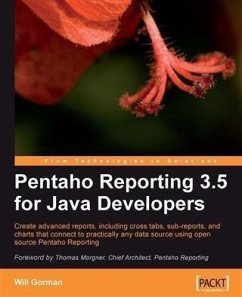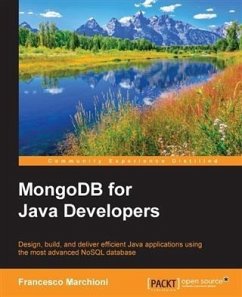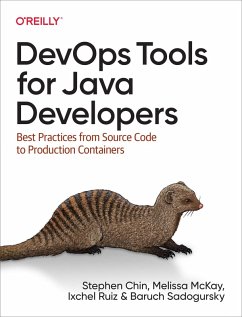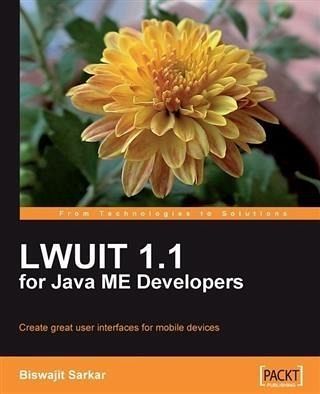
LWUIT 1.1 for Java ME Developers (eBook, PDF)
Sofort per Download lieferbar
21,95 €
inkl. MwSt.

PAYBACK Punkte
11 °P sammeln!
In DetailWriting appealing cross-device applications today in Java ME is challenging as implementation differences in fonts, layout, and menus can make your application look and behave very differently on different devices. So far, the only way out has been low-level programming with its associated complexity.The Lightweight UI Toolkit (LWUIT), an open source Java library, offers Java ME developers an easy-to-use API for creating impressive user interfaces with a device-independent look and feel. The LWUIT library contains many components and tools for bringing consistency and visual gloss to ...
In Detail
Writing appealing cross-device applications today in Java ME is challenging as implementation differences in fonts, layout, and menus can make your application look and behave very differently on different devices. So far, the only way out has been low-level programming with its associated complexity.
The Lightweight UI Toolkit (LWUIT), an open source Java library, offers Java ME developers an easy-to-use API for creating impressive user interfaces with a device-independent look and feel. The LWUIT library contains many components and tools for bringing consistency and visual gloss to the user interface of your applications, and this book will take you through all of this, to help you get the user interfaces you want.
Java ME allows us to write applications that are, generally speaking, portable across a wide range of small devices that support the platform. While the basic functionalities usually work well on all supported devices, the area that does pose problems for developers is the User Interface. Native implementations of javax.microedition.lcdui - the primary API for UIs in Java ME - differ so widely from one device to another that maintaining a device-independent and uniform look and feel is virtually impossible. Another problem with the javax.microedition.lcdui package is that it does not support components and capabilities that can fully satisfy present day user expectations. The Lightweight UI Toolkit is the solution to these problems. LWUIT offers a wide range of components with a device-independent look and feel for building UIs. While some of these widgets are also available under lcdui, there are a number of new ones too. These additions enable application developers to design UIs that can come very close to their desktop counterparts in terms of visual sophistication and LWUIT is not just about new components either. The API supports a whole range of new functionalities (like Theming and Transitions) too.
This book takes Java ME developers through the library, with examples showing how to use the main components and functionalities. It also goes beyond a description of what is available by showing how to extend the library by plugging in custom-built classes.
Build captivating and device-independent UI screens using the LWUIT library
Approach
This book presents LWUIT through an optimum mix of theory and practice. Classes are described and their applications are demonstrated through a large number of examples. Example code is thoroughly analyzed and many screenshots are included to show what happens when the code is executed. Custom classes are built progressively with a thorough explanation of each step. The book also presents the underlying structural features of LWUIT that are important for skillful use of the API
Who this book is for
This book is for Java ME developers who want to create compelling user interfaces for Java ME applications, and want to use LWUIT to make this happen
Writing appealing cross-device applications today in Java ME is challenging as implementation differences in fonts, layout, and menus can make your application look and behave very differently on different devices. So far, the only way out has been low-level programming with its associated complexity.
The Lightweight UI Toolkit (LWUIT), an open source Java library, offers Java ME developers an easy-to-use API for creating impressive user interfaces with a device-independent look and feel. The LWUIT library contains many components and tools for bringing consistency and visual gloss to the user interface of your applications, and this book will take you through all of this, to help you get the user interfaces you want.
Java ME allows us to write applications that are, generally speaking, portable across a wide range of small devices that support the platform. While the basic functionalities usually work well on all supported devices, the area that does pose problems for developers is the User Interface. Native implementations of javax.microedition.lcdui - the primary API for UIs in Java ME - differ so widely from one device to another that maintaining a device-independent and uniform look and feel is virtually impossible. Another problem with the javax.microedition.lcdui package is that it does not support components and capabilities that can fully satisfy present day user expectations. The Lightweight UI Toolkit is the solution to these problems. LWUIT offers a wide range of components with a device-independent look and feel for building UIs. While some of these widgets are also available under lcdui, there are a number of new ones too. These additions enable application developers to design UIs that can come very close to their desktop counterparts in terms of visual sophistication and LWUIT is not just about new components either. The API supports a whole range of new functionalities (like Theming and Transitions) too.
This book takes Java ME developers through the library, with examples showing how to use the main components and functionalities. It also goes beyond a description of what is available by showing how to extend the library by plugging in custom-built classes.
Build captivating and device-independent UI screens using the LWUIT library
Approach
This book presents LWUIT through an optimum mix of theory and practice. Classes are described and their applications are demonstrated through a large number of examples. Example code is thoroughly analyzed and many screenshots are included to show what happens when the code is executed. Custom classes are built progressively with a thorough explanation of each step. The book also presents the underlying structural features of LWUIT that are important for skillful use of the API
Who this book is for
This book is for Java ME developers who want to create compelling user interfaces for Java ME applications, and want to use LWUIT to make this happen
Dieser Download kann aus rechtlichen Gründen nur mit Rechnungsadresse in A, B, BG, CY, CZ, D, DK, EW, E, FIN, F, GR, HR, H, IRL, I, LT, L, LR, M, NL, PL, P, R, S, SLO, SK ausgeliefert werden.