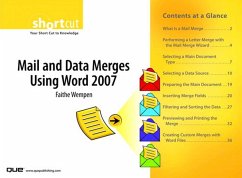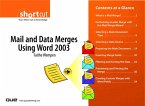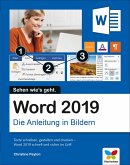Contents:
What Is a Mail Merge?
Performing a Letter Merge with the Mail Merge Wizard
Selecting a Main Document Type
Selecting a Data Source
Preparing the Main Document
Inserting Merge Fields
Filtering and Sorting the Data
Previewing and Printing the Merge
Creating Custom Merges with Word Fields
Faithe Wempen, M.A., is a Microsoft Office Master Instructor and an adjunct instructor of computer information technology at Indiana University/Purdue University at Indianapolis, specializing in Microsoft Office and PC hardware. She is the author of more than 90 books on PC hardware and software and teaches online courses in Office applications for corporate clients including Hewlett-Packard, Gateway, and Sony. She also owns and operates Sycamore Knoll Bed and Breakfast (www.sycamoreknoll.com).
Dieser Download kann aus rechtlichen Gründen nur mit Rechnungsadresse in A, B, BG, CY, CZ, D, DK, EW, E, FIN, F, GR, HR, H, IRL, I, LT, L, LR, M, NL, PL, P, R, S, SLO, SK ausgeliefert werden.