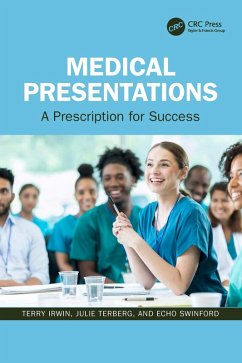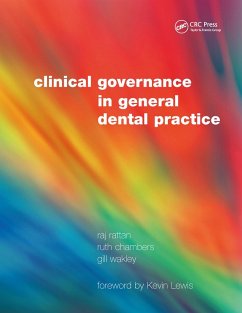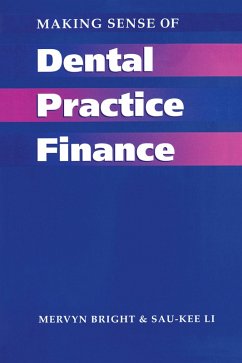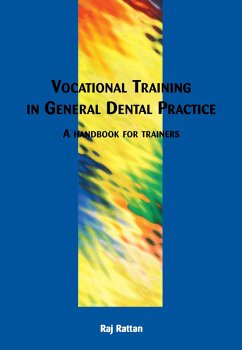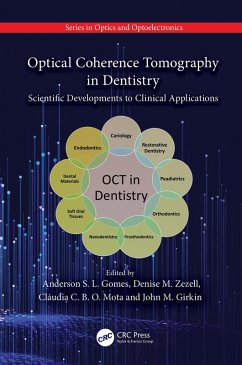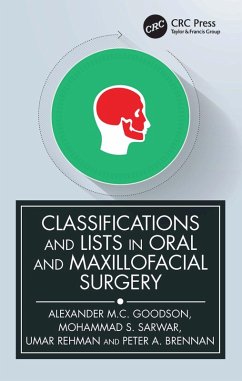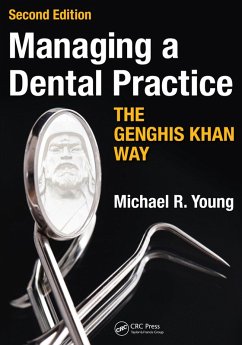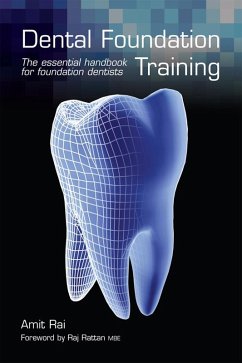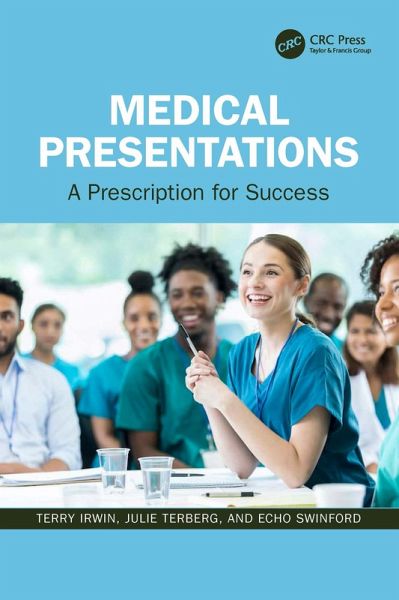
Medical Presentations (eBook, PDF)
A Prescription for Success
Versandkostenfrei!
Sofort per Download lieferbar
32,95 €
inkl. MwSt.
Weitere Ausgaben:

PAYBACK Punkte
16 °P sammeln!
"A comprehensive guide to planning, constructing, and delivering presentations. This is the missing manual that every doctor needs".Rowan Parks, Professor of Surgical Sciences and Honorary Consultant Surgeon,University of Edinburgh; President of Royal College of Surgeons of Edinburgh"A fantastic, fool proof guide to presenting like a pro!"Alice Roberts, Professor of Public Engagement in Science, University of Birmingham; Broadcaster and AuthorThis book will teach healthcare professionals how to craft more effective and engaging PowerPoint® presentations, taking readers through the preparation...
"A comprehensive guide to planning, constructing, and delivering presentations. This is the missing manual that every doctor needs".
Rowan Parks, Professor of Surgical Sciences and Honorary Consultant Surgeon,
University of Edinburgh; President of Royal College of Surgeons of Edinburgh
"A fantastic, fool proof guide to presenting like a pro!"
Alice Roberts, Professor of Public Engagement in Science, University of Birmingham; Broadcaster and Author
This book will teach healthcare professionals how to craft more effective and engaging PowerPoint® presentations, taking readers through the preparation of a presentation from concept to delivery. The book is based on decades of the authors' personal experiences teaching PowerPoint® and slide design. The text is based on a sound understanding of educational theory. Readers will learn how to present interesting and visually appealing slides. In particular, the focus will be on designing professional-looking slides that convey a clear and memorable message.
The book will be valuable to any healthcare professional required to put together presentations, whether a high-flying academic doctor or nurse presenting their research at international conferences, a trainee giving a talk at an in-house educational session, or a student preparing a presentation as part of their course work.
Rowan Parks, Professor of Surgical Sciences and Honorary Consultant Surgeon,
University of Edinburgh; President of Royal College of Surgeons of Edinburgh
"A fantastic, fool proof guide to presenting like a pro!"
Alice Roberts, Professor of Public Engagement in Science, University of Birmingham; Broadcaster and Author
This book will teach healthcare professionals how to craft more effective and engaging PowerPoint® presentations, taking readers through the preparation of a presentation from concept to delivery. The book is based on decades of the authors' personal experiences teaching PowerPoint® and slide design. The text is based on a sound understanding of educational theory. Readers will learn how to present interesting and visually appealing slides. In particular, the focus will be on designing professional-looking slides that convey a clear and memorable message.
The book will be valuable to any healthcare professional required to put together presentations, whether a high-flying academic doctor or nurse presenting their research at international conferences, a trainee giving a talk at an in-house educational session, or a student preparing a presentation as part of their course work.
Dieser Download kann aus rechtlichen Gründen nur mit Rechnungsadresse in A, B, BG, CY, CZ, D, DK, EW, E, FIN, F, GR, HR, H, IRL, I, LT, L, LR, M, NL, PL, P, R, S, SLO, SK ausgeliefert werden.