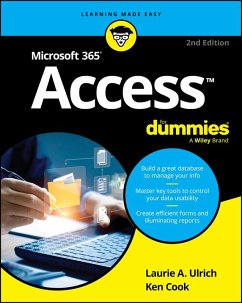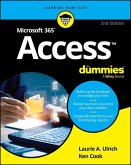Join the millions of people already using Microsoft Access and become a database power-user in no time!
In the newly revised edition of Microsoft Access For Dummies, professional database developer and Access extraordinaire Laurie Ulrich-Fuller walks you through the ins-and-outs of one of the world's most popular database platforms. This is the perfect beginner's guide to Microsoft Access, showing you how to create databases, extract data, create reports, and more. The author demonstrates a ton of tips, tricks, and best practices you can use immediately to create, maintain, and improve your databases. You'll also find:
Whether you're a database novice or a data science whiz, Microsoft Access For Dummies has the info you need to supercharge your database skills. It's the perfect, how-to guide to get you up-to-speed on everything you need to know to get started with Microsoft's world-famous database app.
In the newly revised edition of Microsoft Access For Dummies, professional database developer and Access extraordinaire Laurie Ulrich-Fuller walks you through the ins-and-outs of one of the world's most popular database platforms. This is the perfect beginner's guide to Microsoft Access, showing you how to create databases, extract data, create reports, and more. The author demonstrates a ton of tips, tricks, and best practices you can use immediately to create, maintain, and improve your databases. You'll also find:
- Updates outlining edge browser controls in forms
- Step-by-step guides explaining how to import, export, and edit data
- Easy-to-follow query-writing tutorials to help you find the exact data you're looking for when you need it
Whether you're a database novice or a data science whiz, Microsoft Access For Dummies has the info you need to supercharge your database skills. It's the perfect, how-to guide to get you up-to-speed on everything you need to know to get started with Microsoft's world-famous database app.
Dieser Download kann aus rechtlichen Gründen nur mit Rechnungsadresse in D ausgeliefert werden.