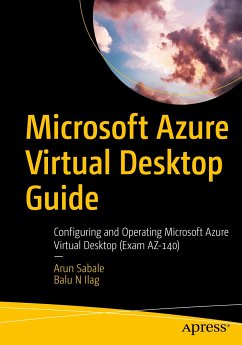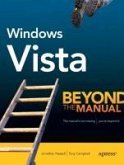Modernize your business to make it more agile using Azure Virtual Desktop (AVD). Azure Virtual Desktop is a cloud desktop virtualization platform that securely delivers virtual desktops and remote apps. This book will help you will help you to understand designing, implementing, configuring, and maintaining an Azure Virtual Desktop environment for enterprise and prepare to take the Microsoft AZ-140 certification exam.
The book starts with an introduction to Azure Virtual Desktop and its design architecture. You will learn designing Azure Virtual desktop including user identities and profiles. Additionally, you will learn how to implement network for Azure Virtual desktop. Creation and configuration of host pools and session hosts is covered with all steps so that you can understand all options and select appropriate configuration for enterprise deployment. You will also go through session host images creation process and managing the image with image gallery and possible automation options. Managing access and security in AVD is discussed along with the installation, configuration, and management of FSLogix. The book will take you through user experience settings and show you how to configure apps on a session host. You will also learn about disaster recovery and how to automate AVD management tasks. Monitoring and managing performance is included as well as knowing how to use AVD automation to create and delete the host pool and session host.
After reading this book, you will understand all aspects of AVD architecture, its implementation, monitoring, and management in preparation to take the AZ-140 exam.
What You Will Learn
- Know what is Azure Virtual Desktop (or AVD)
- Design the Azure Virtual Desktop architecture for enterprise deployment, user identities, and profiles
- Plan and implement networking and storage for Azure Virtual Desktop
- Create, manage, and automate operatingsystem images with image gallery
- Implement FSLogix Profile Containers and FSLogix Cloud Cache
- Create and configure host pools and session hosts (all detailed steps)
- Install and configure apps on a session host including all app publish options
- Plan and implement business continuity and disaster recovery
- Implement and manage OneDrive, Teams for a multi-session environment
- Monitor and manage performance and health of Azure Virtual desktop
Dieser Download kann aus rechtlichen Gründen nur mit Rechnungsadresse in A, B, BG, CY, CZ, D, DK, EW, E, FIN, F, GR, HR, H, IRL, I, LT, L, LR, M, NL, PL, P, R, S, SLO, SK ausgeliefert werden.
Es gelten unsere Allgemeinen Geschäftsbedingungen: www.buecher.de/agb
Impressum
www.buecher.de ist ein Internetauftritt der buecher.de internetstores GmbH
Geschäftsführung: Monica Sawhney | Roland Kölbl | Günter Hilger
Sitz der Gesellschaft: Batheyer Straße 115 - 117, 58099 Hagen
Postanschrift: Bürgermeister-Wegele-Str. 12, 86167 Augsburg
Amtsgericht Hagen HRB 13257
Steuernummer: 321/5800/1497
USt-IdNr: DE450055826
Bitte wählen Sie Ihr Anliegen aus.
Rechnungen
Retourenschein anfordern
Bestellstatus
Storno