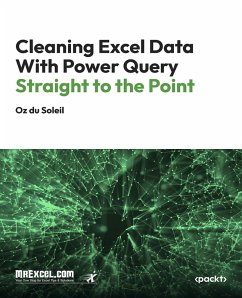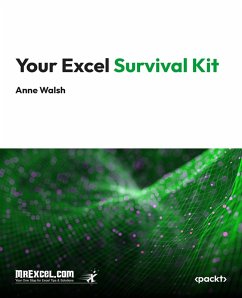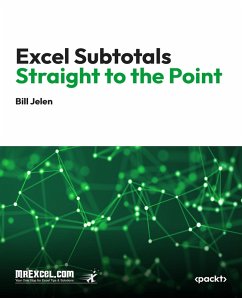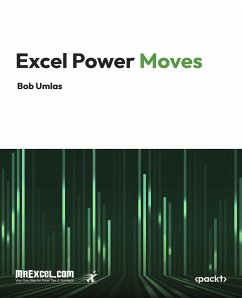Microsoft Excel Functions and Formulas (eBook, ePUB)
Master Excel Formulas and Functions for Efficient Data Management With Excel 2021/Microsoft 365
Versandkostenfrei!
Sofort per Download lieferbar
53,99 €
inkl. MwSt.

PAYBACK Punkte
0 °P sammeln!
In this updated edition for Excel 2021, Microsoft 365, and previous versions, this book reveals the secrets of Excel through practical examples in a quick reference format. It includes new chapters on data analytics and shortcut keys, making it an essential resource for both beginners and experienced users. The book is designed to help you understand, create, and apply formulas efficiently. The journey begins with an introduction to formulas, followed by chapters on logical, text, date, and time functions. You will explore statistical, mathematical, and financial functions, along with database...
In this updated edition for Excel 2021, Microsoft 365, and previous versions, this book reveals the secrets of Excel through practical examples in a quick reference format. It includes new chapters on data analytics and shortcut keys, making it an essential resource for both beginners and experienced users. The book is designed to help you understand, create, and apply formulas efficiently. The journey begins with an introduction to formulas, followed by chapters on logical, text, date, and time functions. You will explore statistical, mathematical, and financial functions, along with database, lookup, and reference functions. The book also delves into conditional formatting, dynamic array formulas, special solutions, and user-defined functions, providing step-by-step instructions and ready-to-use Excel screenshots. By the end of the course, you will have mastered Excel's advanced formulas and functions, enabling you to perform complex data analysis and enhance your productivity. Companion files include video tutorials, over 250 worksheet examples, and all figures from the text, ensuring a comprehensive learning experience.
Dieser Download kann aus rechtlichen Gründen nur mit Rechnungsadresse in A, B, BG, CY, CZ, D, DK, EW, E, FIN, F, GR, H, IRL, I, LT, L, LR, M, NL, PL, P, R, S, SLO, SK ausgeliefert werden.