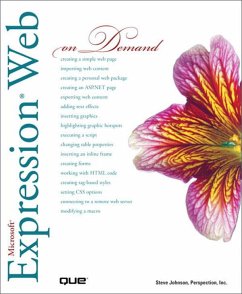<> Microsoft® Expression®Web On Demand
FOR THOSE WHO WOULD RATHER BE SHOWN HOW THAN TOLD HOW
SEE HOW TO
. Create Web sites using drag and drop controls
. Employ Cascading Style Sheets formatting and management
. Create Cascading Style Sheet layouts
. Create a page design using layout tables
. Create page transition effects and background sounds
. Add interactive buttons and create hyperlinks
. Create dynamic Web templates to reuse
. Create forms to gather online information
. Write, edit, and optimize code and scripts
. Use IntelliSense to help reduce coding errors
. Retrieve and present data from live RSS feeds
. Integrate data from databases or XML data
. Create dynamic Web content using ASP.NET technology
On the Web
This book uses real world examples to give you a context in which to use the task. This book also includes workshops to help you put together individual tasks into projects. The Expression Web example files that you need for project tasks are available at www.perspection.com
Perspection has written more than thirty-five books on a variety of computer software, including Microsoft Office 2007 and XP, Microsoft Windows Vista and XP, Apple Mac OS X Panther, Adobe Photoshop CS2, Macromedia Flash 8, Macromedia Director MX, and Macromedia Fireworks. In 1991, after working for Apple Computer and Microsoft, Steve Johnson founded Perspection, Inc. Perspection is committed to providing information and training to help people use software more effectively. Perspection has written more than 80 computer books, and sold more than 5 million copies.
Introduction
1 Getting Started with Expression Web
2 Creating a Web Site
3 Working with Web Pages
4 Working with Web Page Text
5 Working with Web Page Graphics
6 Adding Hyperlinks to Web Pages
7 Adding Interactive Behaviors
8 Adding Tables and Layout Tables
9 Adding Frames and Borders
10 Gathering User Input Using Forms
11 Creating Styles and Layouts with CSS
12 Publishing and Managing a Web Site
13 Customizing Expression Web
Index
FOR THOSE WHO WOULD RATHER BE SHOWN HOW THAN TOLD HOW
SEE HOW TO
. Create Web sites using drag and drop controls
. Employ Cascading Style Sheets formatting and management
. Create Cascading Style Sheet layouts
. Create a page design using layout tables
. Create page transition effects and background sounds
. Add interactive buttons and create hyperlinks
. Create dynamic Web templates to reuse
. Create forms to gather online information
. Write, edit, and optimize code and scripts
. Use IntelliSense to help reduce coding errors
. Retrieve and present data from live RSS feeds
. Integrate data from databases or XML data
. Create dynamic Web content using ASP.NET technology
On the Web
This book uses real world examples to give you a context in which to use the task. This book also includes workshops to help you put together individual tasks into projects. The Expression Web example files that you need for project tasks are available at www.perspection.com
Perspection has written more than thirty-five books on a variety of computer software, including Microsoft Office 2007 and XP, Microsoft Windows Vista and XP, Apple Mac OS X Panther, Adobe Photoshop CS2, Macromedia Flash 8, Macromedia Director MX, and Macromedia Fireworks. In 1991, after working for Apple Computer and Microsoft, Steve Johnson founded Perspection, Inc. Perspection is committed to providing information and training to help people use software more effectively. Perspection has written more than 80 computer books, and sold more than 5 million copies.
Introduction
1 Getting Started with Expression Web
2 Creating a Web Site
3 Working with Web Pages
4 Working with Web Page Text
5 Working with Web Page Graphics
6 Adding Hyperlinks to Web Pages
7 Adding Interactive Behaviors
8 Adding Tables and Layout Tables
9 Adding Frames and Borders
10 Gathering User Input Using Forms
11 Creating Styles and Layouts with CSS
12 Publishing and Managing a Web Site
13 Customizing Expression Web
Index
Dieser Download kann aus rechtlichen Gründen nur mit Rechnungsadresse in A, B, BG, CY, CZ, D, DK, EW, E, FIN, F, GR, HR, H, IRL, I, LT, L, LR, M, NL, PL, P, R, S, SLO, SK ausgeliefert werden.