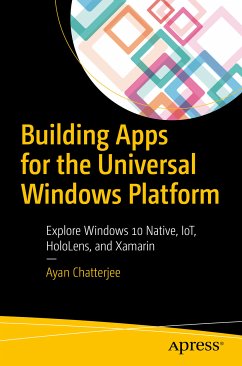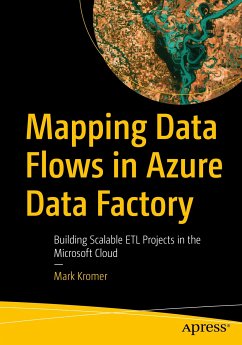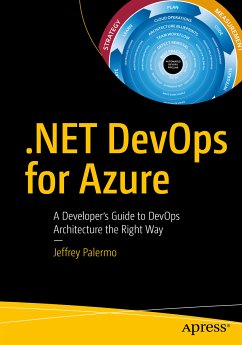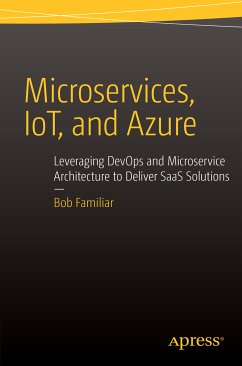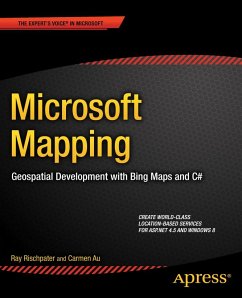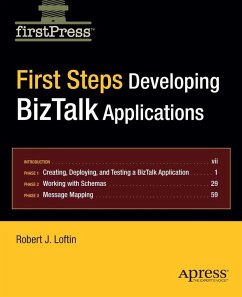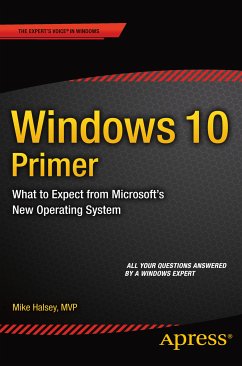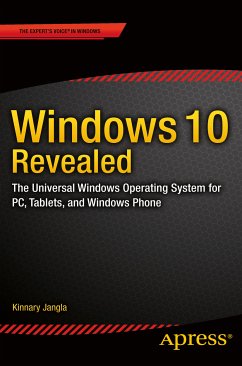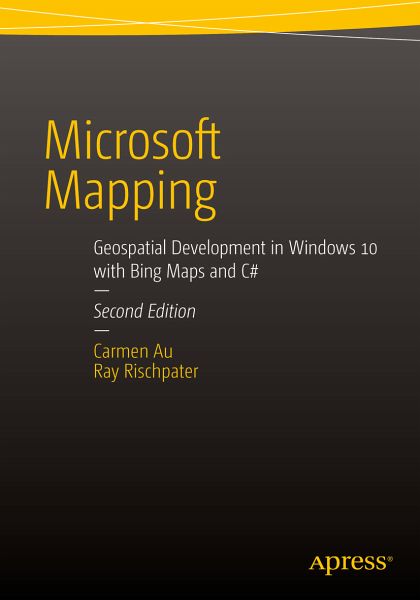
Microsoft Mapping Second Edition (eBook, PDF)
Geospatial Development in Windows 10 with Bing Maps and C#
Versandkostenfrei!
Sofort per Download lieferbar
34,95 €
inkl. MwSt.
Weitere Ausgaben:

PAYBACK Punkte
17 °P sammeln!
This 200 page revised edition of Microsoft Mapping includes the latest details about SQL Server 2014 and the new 3D and Streetside-capable map control for Windows 10 applications. It contains updated chapters on Microsoft Azure and Power Map for Excel plus a new chapter on Bing Maps for Universal Windows. The book tells a story, from beginning to end, of planning and deploying a single geospatial application built using Microsoft technologies from end-to-end. Readers are expected to have basic familiarity with the fundamentals of developing for Microsoft platforms (some understanding of basic ...
This 200 page revised edition of Microsoft Mapping includes the latest details about SQL Server 2014 and the new 3D and Streetside-capable map control for Windows 10 applications. It contains updated chapters on Microsoft Azure and Power Map for Excel plus a new chapter on Bing Maps for Universal Windows. The book tells a story, from beginning to end, of planning and deploying a single geospatial application built using Microsoft technologies from end-to-end. Readers are expected to have basic familiarity with the fundamentals of developing for Microsoft platforms (some understanding of basic SQL, C#, .NET, and WCF); as readers work through the book they will build on their existing skills so that they will be able to deploy geospatial applications for social networking, data collection, enterprise management, or other purposes. Microsoft Mapping Second Edition provides:
Coverage of the new Windows 10 Bing Maps control, which supports viewing Streetside and aerial data.
- The only full book for developers who want to create location-aware apps using the Windows 10 platform
- Fully working code samples that show the concepts in use with ASP.NET 4.5 and Windows 10.
- Complete solutions to the common problems of geospatial development: visualization, hosting and localization of services are all explained.
- Demonstrates how the Bing Maps API can be connected to the Azure Cloud in order to provide a stand-alone mapping bolt-on with little additional up-front cost and great reliability.
- Unique
Dieser Download kann aus rechtlichen Gründen nur mit Rechnungsadresse in A, B, BG, CY, CZ, D, DK, EW, E, FIN, F, GR, HR, H, IRL, I, LT, L, LR, M, NL, PL, P, R, S, SLO, SK ausgeliefert werden.
Alle Preise in Euro und inkl. der gesetzl. MwSt. | Innerhalb Deutschlands liefern wir preisgebundene Bücher versandkostenfrei. Weitere Informationen: bitte hier klicken
Support
Bitte wähle dein Anliegen aus:
Rechnungen
Bestellstatus
Retourenschein
Storno