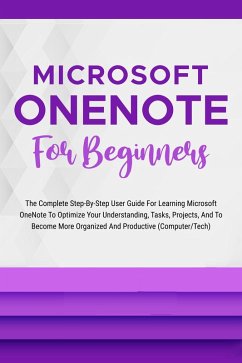Being organized is something that many people cherish, especially when it pertains to their careers or their finances.
The possession of a computer could seem to be everything you need to maintain order in your life, but that is not often the case.
Just because you have a computer doesn't make you organized!
In this book, you'll learn how to create and share notebooks, link your account with Microsoft to OneNote, use the Ribbon toolbar, format your notebooks for printing and exporting, and more!
This book takes a step-by-step method while also providing instructions to make the subject easier to understand.
Here's a small sample of what you'll find there:
- The Best Actions To Take Before Beginning Microsoft OneNote.
- An Overview of the OneNote User Interface with Instructions for Expert Navigation.
- OneNote notebooks can be accessed locally and online from any device.
- Draw, screenshot, add audio, video, and structural equations to create handwritten notes.
- You may edit, rearrange, flag, format, search, and share your notes.
- Adjust OneNote to your working preferences (add-ins and other features).
- Notes can be shared by email, Microsoft OneDrive, and SharePoint.
- Advice on How to Save Time and Energy.
- As Well As Much More!
If you've wanted to grasp OneNote for a while but weren't sure where to start, Microsoft OneNote shows you how to quickly understand this useful tool and start using it like an expert.
This fantastic manual will assist people of any level to understand Microsoft OneNote in a quick, simple, and pleasant way, whether you're a total novice or a seasoned user seeking for some new practical tips and insights.
Dieser Download kann aus rechtlichen Gründen nur mit Rechnungsadresse in A, B, CY, CZ, D, DK, EW, E, FIN, F, GR, H, IRL, I, LT, L, LR, M, NL, PL, P, R, S, SLO, SK ausgeliefert werden.