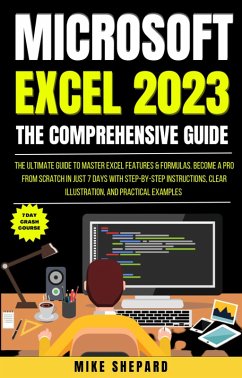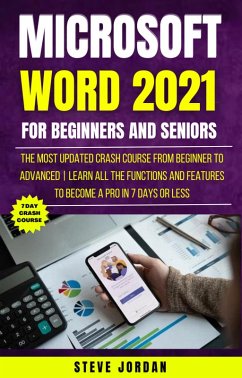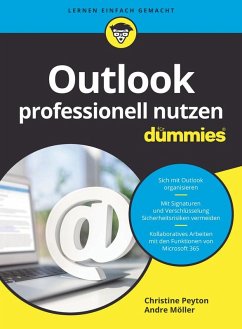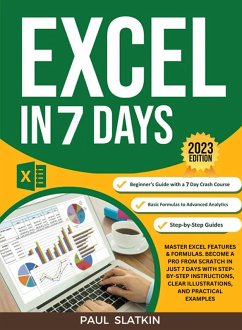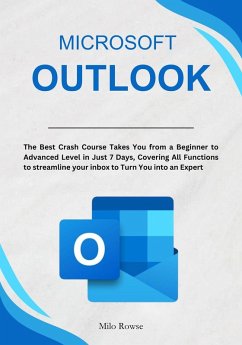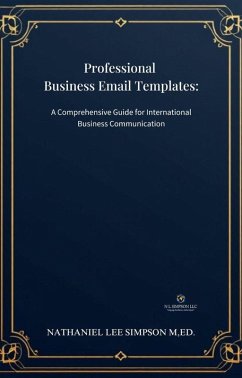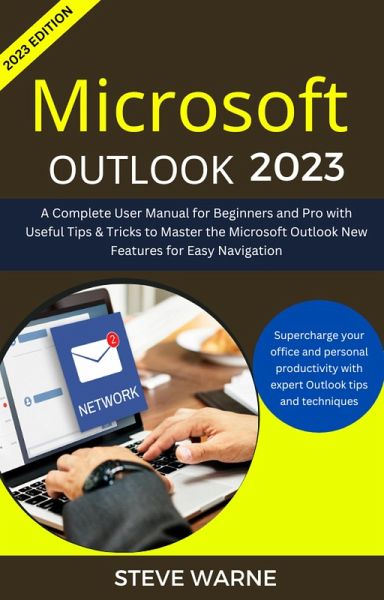
Microsoft Outlook 2023: A Complete User Manual For Beginners And Pro With Useful Tips & Tricks To Master the Microsoft Outlook New Features for Easy Navigation (eBook, ePUB)
Sofort per Download lieferbar
3,99 €
inkl. MwSt.

PAYBACK Punkte
0 °P sammeln!
Master the world of Microsoft Outlook and discover how you can become an Outlook expert in less than 7 days!Out of the millions of users, just about 2 percent utilize all of Outlook's features. Keep out of the shadows!In addition to a thousand other tasks, it can send email, filter spam, help with life organization, sync data to the cloud, and interact with iOS and Android.Most individuals are unaware of Outlook's many helpful productivity features, especially those in the corporate world. The fact that you can set up automated mail-handling rules might surprise you. Translate communications f...
Master the world of Microsoft Outlook and discover how you can become an Outlook expert in less than 7 days!
Out of the millions of users, just about 2 percent utilize all of Outlook's features. Keep out of the shadows!In addition to a thousand other tasks, it can send email, filter spam, help with life organization, sync data to the cloud, and interact with iOS and Android.Most individuals are unaware of Outlook's many helpful productivity features, especially those in the corporate world. The fact that you can set up automated mail-handling rules might surprise you.
Translate communications from one language to another? Do you want to share your calendar with others? When others ask how you become so productive overnight, you can tell them about Microsoft Outlook
Some of the features to enjoy with this unique software include:
With templates and recommended language that automatically composes often written sentences, creating an email is quick and simple. Personalized search makes it simple to locate messages, contacts, and attachments.
Additionally, you can use Outlook to flag messages and contacts and include a reminder about where you flagged them, send a message emphasizing its importance to the recipient, or do other tasks like adding a signature to your messages to make them unique and memorable. see both your and your colleague's calendars to plan a meeting that won't conflict and much more.
Have you had Outlook installed on your PC and you need help enjoying all its features and benefits as described above thereby organizing your world with the snap of a finger? This Outlook guide is all you need. Why Buy This Outlook Guide? This guide is for those who want to explore all the tips, tricks, and best practices in Outlook. Whether you are new to Outlook or have used it for years, this book is a must-have resource that will empower you to take your productivity to the next level. This unique guide will give you step-by-step instructions on how to use features within Outlook so that you can work smarter, not harder. In this complete guide to using Outlook, you'll learn how to get the most out of Outlook as your email client, calendar, task manager, and more. Get to inbox zero each day, manage a team calendar and keep tasks on track. Use Contacts, clean up a mess of duplicate contacts, and use Quick Steps to automate email tasks. Setup your Out of Office, create templates for quick replies, clean up your Inbox with Rules and view Scheduling Assistance to find times to meet all in one spot. Mastering Outlook this way, you'll avoid the frustration of guessing. You'll get clear-cut answers to your questions. And you'll quickly become an expert using Outlook. Simply; this guide is all you need to become a pro in the use of Microsoft Outlook. This guide with its step-by-step illustrations can put an end to you forgetting you need to reply to a message, missing appointments and meetings, or forgetting to create one when you should, help you plan your day perfectly and ensure you get all your tasks done. Get this guide today and be guaranteed an organized world!!!
Out of the millions of users, just about 2 percent utilize all of Outlook's features. Keep out of the shadows!In addition to a thousand other tasks, it can send email, filter spam, help with life organization, sync data to the cloud, and interact with iOS and Android.Most individuals are unaware of Outlook's many helpful productivity features, especially those in the corporate world. The fact that you can set up automated mail-handling rules might surprise you.
Translate communications from one language to another? Do you want to share your calendar with others? When others ask how you become so productive overnight, you can tell them about Microsoft Outlook
Some of the features to enjoy with this unique software include:
With templates and recommended language that automatically composes often written sentences, creating an email is quick and simple. Personalized search makes it simple to locate messages, contacts, and attachments.
Additionally, you can use Outlook to flag messages and contacts and include a reminder about where you flagged them, send a message emphasizing its importance to the recipient, or do other tasks like adding a signature to your messages to make them unique and memorable. see both your and your colleague's calendars to plan a meeting that won't conflict and much more.
Have you had Outlook installed on your PC and you need help enjoying all its features and benefits as described above thereby organizing your world with the snap of a finger? This Outlook guide is all you need. Why Buy This Outlook Guide? This guide is for those who want to explore all the tips, tricks, and best practices in Outlook. Whether you are new to Outlook or have used it for years, this book is a must-have resource that will empower you to take your productivity to the next level. This unique guide will give you step-by-step instructions on how to use features within Outlook so that you can work smarter, not harder. In this complete guide to using Outlook, you'll learn how to get the most out of Outlook as your email client, calendar, task manager, and more. Get to inbox zero each day, manage a team calendar and keep tasks on track. Use Contacts, clean up a mess of duplicate contacts, and use Quick Steps to automate email tasks. Setup your Out of Office, create templates for quick replies, clean up your Inbox with Rules and view Scheduling Assistance to find times to meet all in one spot. Mastering Outlook this way, you'll avoid the frustration of guessing. You'll get clear-cut answers to your questions. And you'll quickly become an expert using Outlook. Simply; this guide is all you need to become a pro in the use of Microsoft Outlook. This guide with its step-by-step illustrations can put an end to you forgetting you need to reply to a message, missing appointments and meetings, or forgetting to create one when you should, help you plan your day perfectly and ensure you get all your tasks done. Get this guide today and be guaranteed an organized world!!!
Dieser Download kann aus rechtlichen Gründen nur mit Rechnungsadresse in A, B, CY, CZ, D, DK, EW, E, FIN, F, GR, H, IRL, I, LT, L, LR, M, NL, PL, P, R, S, SLO, SK ausgeliefert werden.