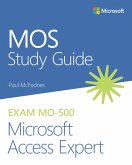Packed with tips, tricks, and straightforward guidance, this hands-on guide ensures that even beginners can transition to PowerPoint experts quickly. Whether you're familiar with prior versions or completely new to the software, you'll learn the ropes of the current version in no time.
Inside, you'll discover:
- Key steps to take before diving into Microsoft PowerPoint
- A detailed breakdown of the PowerPoint interface and expert navigation tips
- Creating dynamic slideshows with special effects
- Utilizing templates for new presentations
- Incorporating charts, clip art, sound, and video seamlessly
- Adding text, animations, transitions, motion paths, and visuals to enhance your slides
- Customizing presentations with borders, text orientations, colors, and highlights
- Incorporating sound, video, and voiceovers for impactful presentations
- Time and energy-saving tips
- Handy shortcuts for a smoother experience
Whether you're a complete beginner or an intermediate user seeking time-saving tips, this guide is designed for all backgrounds. Uncover the secrets to mastering Microsoft PowerPoint swiftly, easily, and enjoyably, making your journey from novice to pro a breeze.
Dieser Download kann aus rechtlichen Gründen nur mit Rechnungsadresse in A, B, CY, CZ, D, DK, EW, E, FIN, F, GR, H, IRL, I, LT, L, LR, M, NL, PL, P, R, S, SLO, SK ausgeliefert werden.