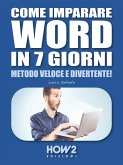Microsoft Word with NVDA is the second module in the official set of training materials for learning to use the free NVDA screen reader. Suitable for the new and existing user of Microsoft Word wishing to improve proficiency. This module assumes that the user has completed the "Basic Training for NVDA" module, or has equivalent knowledge.
Topics covered include: Getting started with Microsoft Word, proofreading, styles, tables, page layout, referencing, inserting, collaboration and sharing and customising Word options.
Dieser Download kann aus rechtlichen Gründen nur mit Rechnungsadresse in A, B, CY, CZ, D, DK, EW, E, FIN, F, GR, H, IRL, I, LT, L, LR, M, NL, PL, P, R, S, SLO, SK ausgeliefert werden.