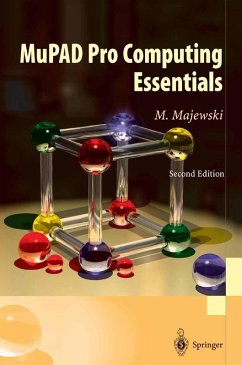Miroslaw Majewski
MuPAD Pro Computing Essentials (eBook, PDF)
40,95 €
40,95 €
inkl. MwSt.
Sofort per Download lieferbar

20 °P sammeln
40,95 €
Als Download kaufen

40,95 €
inkl. MwSt.
Sofort per Download lieferbar

20 °P sammeln
Jetzt verschenken
Alle Infos zum eBook verschenken
40,95 €
inkl. MwSt.
Sofort per Download lieferbar
Alle Infos zum eBook verschenken

20 °P sammeln
Miroslaw Majewski
MuPAD Pro Computing Essentials (eBook, PDF)
- Format: PDF
- Merkliste
- Auf die Merkliste
- Bewerten Bewerten
- Teilen
- Produkt teilen
- Produkterinnerung
- Produkterinnerung

Bitte loggen Sie sich zunächst in Ihr Kundenkonto ein oder registrieren Sie sich bei
bücher.de, um das eBook-Abo tolino select nutzen zu können.
Hier können Sie sich einloggen
Hier können Sie sich einloggen
Sie sind bereits eingeloggt. Klicken Sie auf 2. tolino select Abo, um fortzufahren.

Bitte loggen Sie sich zunächst in Ihr Kundenkonto ein oder registrieren Sie sich bei bücher.de, um das eBook-Abo tolino select nutzen zu können.
This book explains basic principles of MuPAD commands. It teaches how to write simple programs and develop interactive environments for teaching mathematics. The text gives a large number of useful examples from different areas of undergraduate mathematics developed by the author during his long teaching experience. All the book examples are available online. Flash, SVG and JVX formats are used to display interactive and animated graphics.
- Geräte: PC
- ohne Kopierschutz
- eBook Hilfe
- Größe: 42.52MB
Andere Kunden interessierten sich auch für
![An Introduction to Modern Mathematical Computing (eBook, PDF) An Introduction to Modern Mathematical Computing (eBook, PDF)]() Jonathan M. BorweinAn Introduction to Modern Mathematical Computing (eBook, PDF)40,95 €
Jonathan M. BorweinAn Introduction to Modern Mathematical Computing (eBook, PDF)40,95 €![An Introduction to Modern Mathematical Computing (eBook, PDF) An Introduction to Modern Mathematical Computing (eBook, PDF)]() Jonathan M. BorweinAn Introduction to Modern Mathematical Computing (eBook, PDF)44,95 €
Jonathan M. BorweinAn Introduction to Modern Mathematical Computing (eBook, PDF)44,95 €![Competence in High Performance Computing 2010 (eBook, PDF) Competence in High Performance Computing 2010 (eBook, PDF)]() Competence in High Performance Computing 2010 (eBook, PDF)73,95 €
Competence in High Performance Computing 2010 (eBook, PDF)73,95 €![Scientific Computing with MATLAB and Octave (eBook, PDF) Scientific Computing with MATLAB and Octave (eBook, PDF)]() Alfio QuarteroniScientific Computing with MATLAB and Octave (eBook, PDF)40,95 €
Alfio QuarteroniScientific Computing with MATLAB and Octave (eBook, PDF)40,95 €![Fundamentals of Scientific Computing (eBook, PDF) Fundamentals of Scientific Computing (eBook, PDF)]() Bertil GustafssonFundamentals of Scientific Computing (eBook, PDF)40,95 €
Bertil GustafssonFundamentals of Scientific Computing (eBook, PDF)40,95 €![Algorithms for Approximation (eBook, PDF) Algorithms for Approximation (eBook, PDF)]() Algorithms for Approximation (eBook, PDF)113,95 €
Algorithms for Approximation (eBook, PDF)113,95 €![Challenges in Scientific Computing - CISC 2002 (eBook, PDF) Challenges in Scientific Computing - CISC 2002 (eBook, PDF)]() Challenges in Scientific Computing - CISC 2002 (eBook, PDF)73,95 €
Challenges in Scientific Computing - CISC 2002 (eBook, PDF)73,95 €-
-
-
This book explains basic principles of MuPAD commands. It teaches how to write simple programs and develop interactive environments for teaching mathematics. The text gives a large number of useful examples from different areas of undergraduate mathematics developed by the author during his long teaching experience. All the book examples are available online. Flash, SVG and JVX formats are used to display interactive and animated graphics.
Dieser Download kann aus rechtlichen Gründen nur mit Rechnungsadresse in A, B, BG, CY, CZ, D, DK, EW, E, FIN, F, GR, HR, H, IRL, I, LT, L, LR, M, NL, PL, P, R, S, SLO, SK ausgeliefert werden.
Produktdetails
- Produktdetails
- Verlag: Springer Berlin Heidelberg
- Seitenzahl: 538
- Erscheinungstermin: 27. Juni 2011
- Englisch
- ISBN-13: 9783642187605
- Artikelnr.: 53380221
- Verlag: Springer Berlin Heidelberg
- Seitenzahl: 538
- Erscheinungstermin: 27. Juni 2011
- Englisch
- ISBN-13: 9783642187605
- Artikelnr.: 53380221
- Herstellerkennzeichnung Die Herstellerinformationen sind derzeit nicht verfügbar.
Miroslaw Majewski, Zayed University, Abu Dhabi, United Arab Emirates
1.1 For whom this book was written.- 1.2 The goal.- 1.3 Why we should care about MuPAD.- 1.4 What is inside.- 1.5 Style conventions.- 1.6 Writing "between".- A Quick Introduction to MuPAD.- 2.1 The Very First Look.- 2.2 Getting Started.- 2.3 A Quick Look at MuPAD's Interface.- 2.4 Formatting Documents in MuPAD.- 2.5 Getting Help.- 2.6 Chapter Summary.- 2.7 Review Exercises.- Programming in MuPAD - Declarations.- 3.1 Writing Formulae in MuPAD.- 3.2 Declaring Variables and Constants.- 3.3 Declaring Functions and Operations.- 3.4 Writing More than One Line of Code.- 3.5 The Basics of the Domain Concept.- 3.6 Chapter Summary.- 3.7 Review Exercises.- Programming in MuPAD - Control Structures.- 4.1 Decisions.- 4.1.1 MuPAD Syntax: the "if" Statement.- 4.1.2 Indentation in MuPAD.- 4.1.3 Quadratic Equation Example.- 4.1.4 Formatting Output and Input.- 4.1.5 "elif" a Useful Shortcut.- 4.2 Programming Itcrations in MuPAD.- 4.2.1 The "for" Loop.- 4.2.2 MuPAD Syntax: the "for" Loop.- 4.2.3 The "while" and "repeat" Loops.- 4.2.4 MuPAD Syntax: the "while" and "repeat" Loops.- 4.3 What is Wrong with my Loops and Conditions.- 4.4 Selections.- 4.4.1 MuPAD Syntax: the "case" Structure.- 4.5 Chapter Summary.- 4.6 Programming Exercises.- Programming in MuPAD - Procedures.- 5.1 What is a Procedure.- 5.2 Examples of Procedures.- 5.3 Getting Output from Procedures.- 5.4 Returning Unevaluated or Symbolic Expressions.- 5.5 Shall We use Global or Local Variables?.- 5.6 Introduction to Types and Domains.- 5.7 Using MuPAD Types and Domains.- 5.8 Using Procedures to Produce Data Structures.- 5.8.1 Sequences.- 5.8.2 Lists.- 5.8.3 Sets.- 5.8.4 Strings.- 5.8.5 Vectors and Matrices.- 5.9 Procedures with a Variable Number of Input Parameters.- 5.10Recursive Procedures.- 5.11 Using Libraries.- 5.12 User Defined Libraries of Procedures.- 5.13 Final Comments on MuPAD Coding Guidelines.- 5.13.1 Magic Numbers.- 5.13.2 Comments.- 5.13.3 Braces.- 5.14 Chapter Summary.- 5.15 Programming Exercises.- to MuPAD Graphics.- 6.1 Obtaining Quick Plots.- 6.1.1 Procedure plotfunc2d.- 6.1.2 Your First Animation with MuPAD.- 6.1.3 Procedure plotfunc3d.- 6.2 General Concept of MuPAD Plots.- 6.2.1 Object Attributes' Options.- 6.3 Canvas, Scene and Coordinate System Options.- 6.3.1 Options for Canvas.- 6.3.2 Options for Scene2d.- 6.3.3 Options for Sccnc3d.- 6.3.4 The Coordinate System in 2D and 3D.- 6.4 Options Related to Primitives.- 6.4.1 Basic Options for Primitives.- 6.4.2 Working with Color.- 6.4.3 Mesh and Other Options.- 6.5 Operations on Graphical Objects.- 6.5.1 Operation modify.- 6.6 Chapter Summary.- 6.7 Programming Exercises.- Interactive Graphics' Animation with VCam.- 7.1 Learning the Virtual Camera Environment.- 7.2 Using VCam to Improve 2D Graphs.- 7.3 Using VCam to Improve 3D Graphs.- 7.4 Interactive Development of Animations.- 7.5 Saving MuPAD Graphs.- 7.6 Chapter Summary.- 7.7 Exercises.- Exploring Mathematical Curves and Surfaces.- 8.1 Plots in 2D Space' Plot Types.- 8.1.1 Class Function2d.- 8.1.2 Class Curve2d.- 8.1.3 Developing Polar Plots.- 8.1.4 Developing Implicit Plots.- 8.2 Plots in 3D Space.- 8.2.1 Class Function3d.- 8.2.2 Class Surface.- 8.2.3 Class Spherical.- 8.2.4 Class Cylindrical.- 8.2.5 Class Implicit3d.- 8.2.6 Classes Curve3d and Tube.- 8.3 Chapter Summary.- 8.4 Programming Exercises.- A Few Applications of MuPAD Graphics.- 9.1 Calculus Graphics.- 9.1.1 Plotting Contours.- 9.1.2 Developing Density Plots.- 9.1.3 Vector Fields.- 9.1.4 Plotting Areas.- 9.1.5 Surfaces of Revolution.- 9.2Presentation Graphics.- 9.3 Working with Geometry Objects.- 9.4 Transformations of Graphical Objects.- 9.5 Turtle Graphics & L-systems.- 9.5.1 Turtle Graphics in MuPAD.- 9.5.2 Plotting L-systems.- 9.6 Chapter Summary.- 9.7 Programming Exercises.- Exploring Numbers with MuPAD.- 10.1 Integers in MuPAD.- 10.2 Rational Numbers in MuPAD.- 10.3 Real Numbers in MuPAD.- 10.4 Complex Numbers in MuPAD.- 10.5 Chapter Summary.- 10.6 Programming Exercises.- Elementary Algebra and Trigonometry in MuPAD.- 11.1 Polynomials.- 11.2 Rational Expressions.- 11.3 Algebraic Expressions.- 11.4 Trigonometric and Other Functions.- 11.5 Solving Equations and Inequalities.- 11.6 Chapter Summary.- 11.7 Programming Exercises.- Working with Sets and Sentences MuPAD.- 12.1 Logic in MuPAD.- 12.1.1 Polish Notation.- 12.2 Working with Sets.- 12.3 Chapter Summary.- 12.4 Programming Exercises.- Exploring Calculus with MuPAD.- 13.1 Limits.- 13.2 Derivatives.- 13.3 Working with Integrals.- 13.4 Infinite Series and Products.- 13.5 Calculus of Two Variables.- 13.5.1 Limits of Functions of Two Variables.- 13.5.2 Partial Derivatives.- 13.6 Chapter Summary.- 13.7 Programming Exercises.- A Short Introduction to Linear Algebra.- 14.1 Checking Resources.- 14.2 Solving Linear Equations.- 14.3 Matrices and Operations on Matrices.- 14.3.1 Declaring Matrices in MuPAD.- 14.3.2 Global Operations on Matrices.- 14.3.3 Local Matrix Operations.- 14.4 Determinants.- 14.5 Chapter Summary.- 14.6 Programming Exercises.- Appendix 1: MuPAD Libraries and Procedures.- MuPAD Libraries (ver. 3.0, 21/02/2004).- Operators Represented by Symbols.- MuPAD Standard Collection.- Procedures in Standard Collection.- Functions in Standard Collection.- Library 'adt' - - Abstract Data Types.- Library 'Ax' - - Basic AxiomConstructors.- Library 'Cat' - - Category Constructors.- Library 'combinat' - - Combinatorial Functions.- Library 'detools' - - Methods for Differential Equations.- Library 'Dom' - - Domain Constructors.- Library 'fp' - - Utilities for Functional Programming.- Library 'generate' - - Generate Foreign Formats.- Library 'Graph' - - Utilities for Directed and Undirected Graphs.- Library 'groebner' - - Utilities for Groebner Bases.- Library 'import' - - Utilities for Reading Data.- Library 'intlib' - - Definite and Indefinite Integration.- Library 'linalg' - - the Linear Algebra Package.- Library 'linopt' - - Tools for Linear Optimization.- Library 'listlib' - Operations on Lists.- Library 'matchlib' - Pattern Matching Tools.- Library 'module' - Module Management Tools.- Library 'numeric' - Tools for Numerical Methods.- Library 'numlib' - Elementary Number Theory.- Library 'orthpoly' - Orthogonal Polynomials.- Library 'output' - Tools for the Output of Data.- Library 'plot' - 2D and 3D Graphical Objects.- Library 'polylib' - Tools for Polynomials.- Library 'prog' - Programming Utilities.- Library 'property' - Properties of Identifiers.- Library 'RGB' - Color Names and Color Functions.- Library' series' - Tools for Series Expansions.- Library' solvclib' - Tools for Solving Equations.- Library' stats' - Statistical Functions.- Library' stringlib' - Tools for String Manipulation.- Library' student' - the Student Package.- Library 'transform' - Integral Transformations.- Library 'Type' - Predefined Types.- MuPAD Environmental Variables.- Appendix 2: MuPAD Resources.
1.1 For whom this book was written.- 1.2 The goal.- 1.3 Why we should care about MuPAD.- 1.4 What is inside.- 1.5 Style conventions.- 1.6 Writing "between".- A Quick Introduction to MuPAD.- 2.1 The Very First Look.- 2.2 Getting Started.- 2.3 A Quick Look at MuPAD's Interface.- 2.4 Formatting Documents in MuPAD.- 2.5 Getting Help.- 2.6 Chapter Summary.- 2.7 Review Exercises.- Programming in MuPAD - Declarations.- 3.1 Writing Formulae in MuPAD.- 3.2 Declaring Variables and Constants.- 3.3 Declaring Functions and Operations.- 3.4 Writing More than One Line of Code.- 3.5 The Basics of the Domain Concept.- 3.6 Chapter Summary.- 3.7 Review Exercises.- Programming in MuPAD - Control Structures.- 4.1 Decisions.- 4.1.1 MuPAD Syntax: the "if" Statement.- 4.1.2 Indentation in MuPAD.- 4.1.3 Quadratic Equation Example.- 4.1.4 Formatting Output and Input.- 4.1.5 "elif" a Useful Shortcut.- 4.2 Programming Itcrations in MuPAD.- 4.2.1 The "for" Loop.- 4.2.2 MuPAD Syntax: the "for" Loop.- 4.2.3 The "while" and "repeat" Loops.- 4.2.4 MuPAD Syntax: the "while" and "repeat" Loops.- 4.3 What is Wrong with my Loops and Conditions.- 4.4 Selections.- 4.4.1 MuPAD Syntax: the "case" Structure.- 4.5 Chapter Summary.- 4.6 Programming Exercises.- Programming in MuPAD - Procedures.- 5.1 What is a Procedure.- 5.2 Examples of Procedures.- 5.3 Getting Output from Procedures.- 5.4 Returning Unevaluated or Symbolic Expressions.- 5.5 Shall We use Global or Local Variables?.- 5.6 Introduction to Types and Domains.- 5.7 Using MuPAD Types and Domains.- 5.8 Using Procedures to Produce Data Structures.- 5.8.1 Sequences.- 5.8.2 Lists.- 5.8.3 Sets.- 5.8.4 Strings.- 5.8.5 Vectors and Matrices.- 5.9 Procedures with a Variable Number of Input Parameters.- 5.10Recursive Procedures.- 5.11 Using Libraries.- 5.12 User Defined Libraries of Procedures.- 5.13 Final Comments on MuPAD Coding Guidelines.- 5.13.1 Magic Numbers.- 5.13.2 Comments.- 5.13.3 Braces.- 5.14 Chapter Summary.- 5.15 Programming Exercises.- to MuPAD Graphics.- 6.1 Obtaining Quick Plots.- 6.1.1 Procedure plotfunc2d.- 6.1.2 Your First Animation with MuPAD.- 6.1.3 Procedure plotfunc3d.- 6.2 General Concept of MuPAD Plots.- 6.2.1 Object Attributes' Options.- 6.3 Canvas, Scene and Coordinate System Options.- 6.3.1 Options for Canvas.- 6.3.2 Options for Scene2d.- 6.3.3 Options for Sccnc3d.- 6.3.4 The Coordinate System in 2D and 3D.- 6.4 Options Related to Primitives.- 6.4.1 Basic Options for Primitives.- 6.4.2 Working with Color.- 6.4.3 Mesh and Other Options.- 6.5 Operations on Graphical Objects.- 6.5.1 Operation modify.- 6.6 Chapter Summary.- 6.7 Programming Exercises.- Interactive Graphics' Animation with VCam.- 7.1 Learning the Virtual Camera Environment.- 7.2 Using VCam to Improve 2D Graphs.- 7.3 Using VCam to Improve 3D Graphs.- 7.4 Interactive Development of Animations.- 7.5 Saving MuPAD Graphs.- 7.6 Chapter Summary.- 7.7 Exercises.- Exploring Mathematical Curves and Surfaces.- 8.1 Plots in 2D Space' Plot Types.- 8.1.1 Class Function2d.- 8.1.2 Class Curve2d.- 8.1.3 Developing Polar Plots.- 8.1.4 Developing Implicit Plots.- 8.2 Plots in 3D Space.- 8.2.1 Class Function3d.- 8.2.2 Class Surface.- 8.2.3 Class Spherical.- 8.2.4 Class Cylindrical.- 8.2.5 Class Implicit3d.- 8.2.6 Classes Curve3d and Tube.- 8.3 Chapter Summary.- 8.4 Programming Exercises.- A Few Applications of MuPAD Graphics.- 9.1 Calculus Graphics.- 9.1.1 Plotting Contours.- 9.1.2 Developing Density Plots.- 9.1.3 Vector Fields.- 9.1.4 Plotting Areas.- 9.1.5 Surfaces of Revolution.- 9.2Presentation Graphics.- 9.3 Working with Geometry Objects.- 9.4 Transformations of Graphical Objects.- 9.5 Turtle Graphics & L-systems.- 9.5.1 Turtle Graphics in MuPAD.- 9.5.2 Plotting L-systems.- 9.6 Chapter Summary.- 9.7 Programming Exercises.- Exploring Numbers with MuPAD.- 10.1 Integers in MuPAD.- 10.2 Rational Numbers in MuPAD.- 10.3 Real Numbers in MuPAD.- 10.4 Complex Numbers in MuPAD.- 10.5 Chapter Summary.- 10.6 Programming Exercises.- Elementary Algebra and Trigonometry in MuPAD.- 11.1 Polynomials.- 11.2 Rational Expressions.- 11.3 Algebraic Expressions.- 11.4 Trigonometric and Other Functions.- 11.5 Solving Equations and Inequalities.- 11.6 Chapter Summary.- 11.7 Programming Exercises.- Working with Sets and Sentences MuPAD.- 12.1 Logic in MuPAD.- 12.1.1 Polish Notation.- 12.2 Working with Sets.- 12.3 Chapter Summary.- 12.4 Programming Exercises.- Exploring Calculus with MuPAD.- 13.1 Limits.- 13.2 Derivatives.- 13.3 Working with Integrals.- 13.4 Infinite Series and Products.- 13.5 Calculus of Two Variables.- 13.5.1 Limits of Functions of Two Variables.- 13.5.2 Partial Derivatives.- 13.6 Chapter Summary.- 13.7 Programming Exercises.- A Short Introduction to Linear Algebra.- 14.1 Checking Resources.- 14.2 Solving Linear Equations.- 14.3 Matrices and Operations on Matrices.- 14.3.1 Declaring Matrices in MuPAD.- 14.3.2 Global Operations on Matrices.- 14.3.3 Local Matrix Operations.- 14.4 Determinants.- 14.5 Chapter Summary.- 14.6 Programming Exercises.- Appendix 1: MuPAD Libraries and Procedures.- MuPAD Libraries (ver. 3.0, 21/02/2004).- Operators Represented by Symbols.- MuPAD Standard Collection.- Procedures in Standard Collection.- Functions in Standard Collection.- Library 'adt' - - Abstract Data Types.- Library 'Ax' - - Basic AxiomConstructors.- Library 'Cat' - - Category Constructors.- Library 'combinat' - - Combinatorial Functions.- Library 'detools' - - Methods for Differential Equations.- Library 'Dom' - - Domain Constructors.- Library 'fp' - - Utilities for Functional Programming.- Library 'generate' - - Generate Foreign Formats.- Library 'Graph' - - Utilities for Directed and Undirected Graphs.- Library 'groebner' - - Utilities for Groebner Bases.- Library 'import' - - Utilities for Reading Data.- Library 'intlib' - - Definite and Indefinite Integration.- Library 'linalg' - - the Linear Algebra Package.- Library 'linopt' - - Tools for Linear Optimization.- Library 'listlib' - Operations on Lists.- Library 'matchlib' - Pattern Matching Tools.- Library 'module' - Module Management Tools.- Library 'numeric' - Tools for Numerical Methods.- Library 'numlib' - Elementary Number Theory.- Library 'orthpoly' - Orthogonal Polynomials.- Library 'output' - Tools for the Output of Data.- Library 'plot' - 2D and 3D Graphical Objects.- Library 'polylib' - Tools for Polynomials.- Library 'prog' - Programming Utilities.- Library 'property' - Properties of Identifiers.- Library 'RGB' - Color Names and Color Functions.- Library' series' - Tools for Series Expansions.- Library' solvclib' - Tools for Solving Equations.- Library' stats' - Statistical Functions.- Library' stringlib' - Tools for String Manipulation.- Library' student' - the Student Package.- Library 'transform' - Integral Transformations.- Library 'Type' - Predefined Types.- MuPAD Environmental Variables.- Appendix 2: MuPAD Resources.