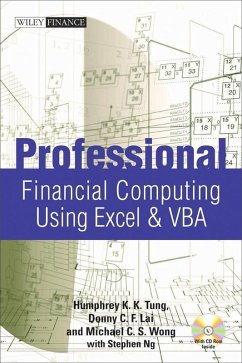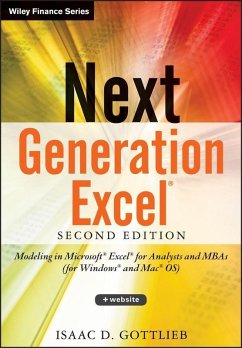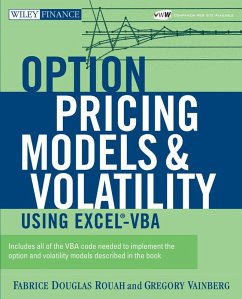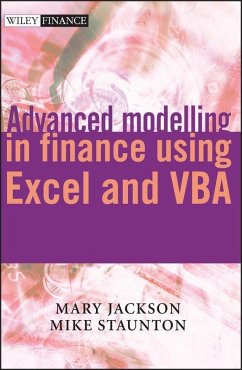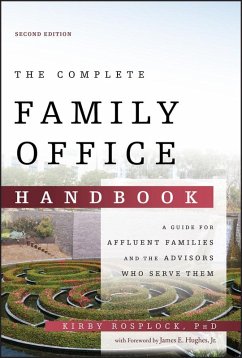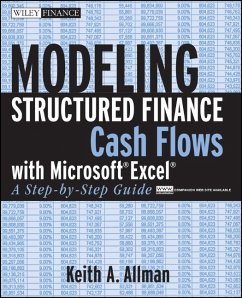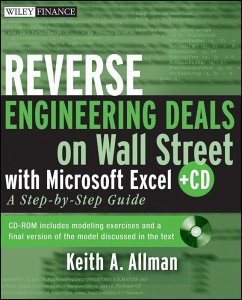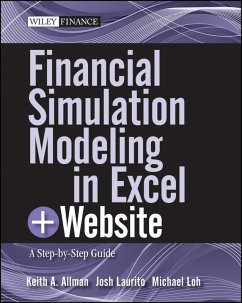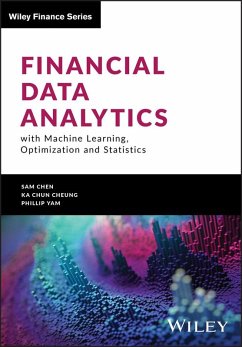Next Generation Excel (eBook, PDF)
Modeling In Excel For Analysts And MBAs (For MS Windows And Mac OS)
Versandkostenfrei!
Sofort per Download lieferbar
80,99 €
inkl. MwSt.
Weitere Ausgaben:

PAYBACK Punkte
0 °P sammeln!
Take Excel to the next level in accounting and financial modeling In this new Second Edition of Next Generation Excel, Isaac Gottlieb shows financial analysts how to harness the full power of Excel to move forward into the new world of accounting and finance. Companies of all sizes use financial models to analyze their finances and plan business operations, as well as to create financial accounting reports like balance sheets, income statements, and statements of cash flows. While many businesspeople are quite familiar with the reports created with financial models, most are not as familiar wi...
Take Excel to the next level in accounting and financial modeling In this new Second Edition of Next Generation Excel, Isaac Gottlieb shows financial analysts how to harness the full power of Excel to move forward into the new world of accounting and finance. Companies of all sizes use financial models to analyze their finances and plan business operations, as well as to create financial accounting reports like balance sheets, income statements, and statements of cash flows. While many businesspeople are quite familiar with the reports created with financial models, most are not as familiar with the creation of the models themselves. This book shows them how to build an accurate and effective financial model using the solid functionality and easy usability of Excel. * Fully updated and revised to include support for Apple users * Written by a professor of management and statistics who has taught the discipline for fifteen years * Appropriate for professional financial analysts, as well as MBA students For professionals and students whose responsibilities or studies include a full understanding of financial modeling, Next Generation Excel, Second Edition offers comprehensive training.
Dieser Download kann aus rechtlichen Gründen nur mit Rechnungsadresse in A, B, BG, CY, CZ, D, DK, EW, E, FIN, F, GR, HR, H, IRL, I, LT, L, LR, M, NL, PL, P, R, S, SLO, SK ausgeliefert werden.