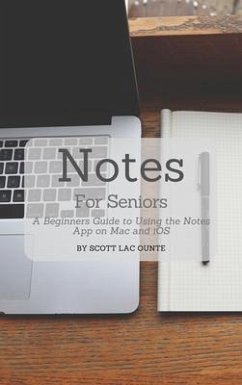If you want to create a professional document like a resume or cover letter, then you know where to go: word processing software like Word or Pages. But what if you just want to create well-organized notes?
If you are using a Mac, iPad or iPhone, then the choice is obvious: the appropriately named Notes app.
On the surface, Notes is a pretty basic text editor; but there's more than meets the eye, as Notes can do more than just give you a place to add notes. You can add images, format text, sync it across devices, and much more.
If you want to get the most out of this powerful little text editor, then read on!
If you are using a Mac, iPad or iPhone, then the choice is obvious: the appropriately named Notes app.
On the surface, Notes is a pretty basic text editor; but there's more than meets the eye, as Notes can do more than just give you a place to add notes. You can add images, format text, sync it across devices, and much more.
If you want to get the most out of this powerful little text editor, then read on!
Dieser Download kann aus rechtlichen Gründen nur mit Rechnungsadresse in A, D ausgeliefert werden.