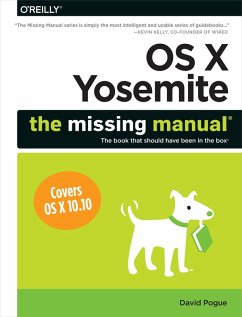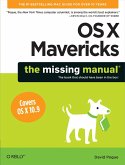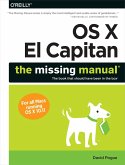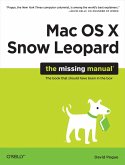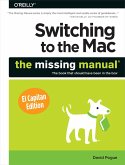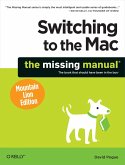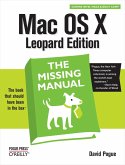OS X Yosemite: The Missing Manual (eBook, ePUB)


Alle Infos zum eBook verschenken

OS X Yosemite: The Missing Manual (eBook, ePUB)
- Format: ePub
- Merkliste
- Auf die Merkliste
- Bewerten Bewerten
- Teilen
- Produkt teilen
- Produkterinnerung
- Produkterinnerung

Hier können Sie sich einloggen

Bitte loggen Sie sich zunächst in Ihr Kundenkonto ein oder registrieren Sie sich bei bücher.de, um das eBook-Abo tolino select nutzen zu können.
With Yosemite, Apple has unleashed the most innovative version of OS X yetand once again, David Pogue brings his expertise and humor to the #1 bestselling Mac book. Mac OS X 10.10 includes more innovations from the iPad and adds a variety of new features throughout the operating system. This updated edition covers it all with something new on practically every page.Get the scoop on Yosemites big-ticket changesLearn enhancements to existing applications, such as Safari and MailTake advantage of shortcuts and undocumented tricksUse power user tips for networking, file sharing, and building your own services…mehr
- Geräte: eReader
- mit Kopierschutz
- eBook Hilfe
- Größe: 28.59MB
- FamilySharing(5)
![OS X Mavericks: The Missing Manual (eBook, ePUB) OS X Mavericks: The Missing Manual (eBook, ePUB)]() David PogueOS X Mavericks: The Missing Manual (eBook, ePUB)24,95 €
David PogueOS X Mavericks: The Missing Manual (eBook, ePUB)24,95 €![OS X El Capitan: The Missing Manual (eBook, ePUB) OS X El Capitan: The Missing Manual (eBook, ePUB)]() David PogueOS X El Capitan: The Missing Manual (eBook, ePUB)21,95 €
David PogueOS X El Capitan: The Missing Manual (eBook, ePUB)21,95 €![Mac OS X Snow Leopard: The Missing Manual (eBook, ePUB) Mac OS X Snow Leopard: The Missing Manual (eBook, ePUB)]() David PogueMac OS X Snow Leopard: The Missing Manual (eBook, ePUB)20,95 €
David PogueMac OS X Snow Leopard: The Missing Manual (eBook, ePUB)20,95 €![Switching to the Mac: The Missing Manual, El Capitan Edition (eBook, ePUB) Switching to the Mac: The Missing Manual, El Capitan Edition (eBook, ePUB)]() David PogueSwitching to the Mac: The Missing Manual, El Capitan Edition (eBook, ePUB)19,95 €
David PogueSwitching to the Mac: The Missing Manual, El Capitan Edition (eBook, ePUB)19,95 €![Switching to the Mac: The Missing Manual, Mountain Lion Edition (eBook, ePUB) Switching to the Mac: The Missing Manual, Mountain Lion Edition (eBook, ePUB)]() David PogueSwitching to the Mac: The Missing Manual, Mountain Lion Edition (eBook, ePUB)21,95 €
David PogueSwitching to the Mac: The Missing Manual, Mountain Lion Edition (eBook, ePUB)21,95 €![Mac OS X Leopard: The Missing Manual (eBook, ePUB) Mac OS X Leopard: The Missing Manual (eBook, ePUB)]() David PogueMac OS X Leopard: The Missing Manual (eBook, ePUB)18,95 €
David PogueMac OS X Leopard: The Missing Manual (eBook, ePUB)18,95 €![OS X Mountain Lion: The Missing Manual (eBook, ePUB) OS X Mountain Lion: The Missing Manual (eBook, ePUB)]() David PogueOS X Mountain Lion: The Missing Manual (eBook, ePUB)24,95 €
David PogueOS X Mountain Lion: The Missing Manual (eBook, ePUB)24,95 €-
-
-
Dieser Download kann aus rechtlichen Gründen nur mit Rechnungsadresse in A, B, BG, CY, CZ, D, DK, EW, E, FIN, F, GR, HR, H, IRL, I, LT, L, LR, M, NL, PL, P, R, S, SLO, SK ausgeliefert werden.
- Produktdetails
- Verlag: O'Reilly Media
- Seitenzahl: 878
- Erscheinungstermin: 19. Dezember 2014
- Englisch
- ISBN-13: 9781491948514
- Artikelnr.: 42038708
- Verlag: O'Reilly Media
- Seitenzahl: 878
- Erscheinungstermin: 19. Dezember 2014
- Englisch
- ISBN-13: 9781491948514
- Artikelnr.: 42038708
- Herstellerkennzeichnung Die Herstellerinformationen sind derzeit nicht verfügbar.
About the Author
About the Creative Team
Introduction
The Mac Becomes an iPad
What's New in Yosemite
About This Book
The Very Basics
Part One: The OS X Desktop
Chapter 1: Folders & Windows
1.1 Getting into OS X
1.2 Windows and How to Work Them
1.3 The Four Window Views
1.4 Icon View
1.5 List View
1.6 Column View
1.7 Cover Flow View
1.8 Yosemite's New Preview Pane
1.9 Quick Look
1.10 Finder Tabs
1.11 Logging Out, Shutting Down
1.12 Getting Help in OS X
Chapter 2: Organizing Your Stuff
2.1 The OS X Folder Structure
2.2 Icon Names
2.3 Selecting Icons
2.4 Moving and Copying Icons
2.5 Aliases: Icons in Two Places at Once
2.6 Finder Tags
2.7 The Trash
2.8 Get Info
2.9 Shortcut Menus, Action Menus
Chapter 3: Spotlight
3.1 The Spotlight Menu
3.2 The Searching Window
3.3 Customizing Spotlight
3.4 Smart Folders
Chapter 4: Dock, Desktop & Toolbars
4.1 The Dock
4.2 Setting Up the Dock
4.3 Using the Dock
4.4 The Finder Toolbar
4.5 Designing Your Desktop
4.6 Menulets: The Missing Manual
Part Two: Programs in OS X
Chapter 5: Documents, Programs & Mission Control
5.1 The Mac App Store
5.2 Other Ways to Get Mac Software
5.3 Opening OS X Programs
5.4 Launchpad
5.5 Windows That Auto-Reopen
5.6 The "Heads-Up" Program Switcher
5.7 Full Screen Mode
5.8 Mission Control: Death to Window Clutter
5.9 Dashboard
5.10 Exposé
5.11 Hiding Programs the Old-Fashioned Way
5.12 How Documents Know Their Parents
5.13 Keyboard Control
5.14 The Save and Open Dialog Boxes
5.15 Auto Save and Versions
5.16 iCloud Drive
5.17 Cocoa and Carbon
Chapter 6: Data: Typing, Dictating, Sharing & Backing Up
6.1 The Mac Keyboard
6.2 Notes on Right-Clicking
6.3 Power Typing
6.4 Dictation
6.5 The Many Languages of OS X Text
6.6 Data Detectors
6.7 Moving Data Between Documents
6.8 Exchanging Data with Other Macs
6.9 Exchanging Data with Windows PCs
6.10 The Share Button ( )
6.11 Time Machine
Chapter 7: Mac+iPhone: Handoff, AirDrop & Continuity
7.1 Mac as Speakerphone
7.2 Texting from the Mac
7.3 Instant Hotspot
7.4 Handoff
7.5 AirDrop
Chapter 8: Windows on the Mac
8.1 Boot Camp
8.2 Windows in a Window
Part Three: The Components of OS X
Chapter 9: System Preferences
9.1 The System Preferences Window
9.2 Accessibility
9.3 App Store
9.4 Bluetooth
9.5 CDs & DVDs
9.6 Date & Time
9.7 Desktop & Screen Saver
9.8 Dictation & Speech
9.9 Displays
9.10 Dock
9.11 Energy Saver
9.12 Extensions
9.13 General
9.14 iCloud
9.15 Internet Accounts
9.16 Keyboard
9.17 Language & Region
9.18 Mission Control
9.19 Mouse
9.20 Network
9.21 Notifications
9.22 Parental Controls
9.23 Printers & Scanners
9.24 Security & Privacy
9.25 Sharing
9.26 Sound
9.27 Spotlight
9.28 Startup Disk
9.29 Time Machine
9.30 Trackpad
9.31 Users & Groups
Chapter 10: Notifications
10.1 Insta-Respond to Bubbles
10.2 Shutting Up the Bubbles
10.3 The Notification Center
Chapter 11: The Free Programs of OS X
11.1 Your Free OS X Programs
11.2 App Store
11.3 Automator
11.4 Calculator
11.5 Calendar
11.6 Chess
11.7 Contacts
11.8 Dashboard
11.9 Dictionary
11.10 DVD Player
11.11 FaceTime
11.12 Font Book
11.13 Game Center
11.14 GarageBand
11.15 iBooks
11.16 iChat
11.17 Image Capture
11.18 iPhoto/Photos
11.19 iMovie
11.20 iTunes
11.21 Launchpad
11.22 Mail
11.23 Maps
11.24 Messages
11.25 Mission Control
11.26 Notes
11.27 Numbers, Pages
11.28 Photo Booth
11.29 Preview
11.30 Reminders
11.31 QuickTime Player
11.32 Safari
11.33 Stickies
11.34 System Preferences
11.35 TextEdit
11.36 Time Machine
11.37 Utilities: Your OS X Toolbox
Chapter 12: Disks, Drives & iTunes
12.1 Disks Today
12.2 Disks In, Disks Out
12.3 Startup Disks
12.4 Erasing a Disk
12.5 Burning CDs and DVDs
12.6 iTunes: The Digital Jukebox
Part Four: The Technologies of OS X
Chapter 13: Accounts, Security & Gatekeeper
13.1 Introducing Accounts
13.2 Creating an Account
13.3 Parental Controls
13.4 Editing Accounts
13.5 Setting Up the Login Process
13.6 Signing In, Logging Out
13.7 Sharing Across Accounts
13.8 Fast User Switching
13.9 OS X and Security
13.10 Gatekeeper
13.11 FileVault
13.12 The Firewall
13.13 The Password Assistant
13.14 The Keychain
13.15 Five Privacy Shields
Chapter 14: Networking, File Sharing & AirDrop
14.1 Wiring the Network
14.2 File Sharing: Three Ways
14.3 AirDrop
14.4 Sharing Your Public Folder
14.5 Sharing Any Folder
14.6 Accessing Shared Files
14.7 Networking with Windows
14.8 Screen Sharing
14.9 More Dialing In from the Road
Chapter 15: Graphics, Fonts & Printing
15.1 Mac Meets Printer
15.2 Making the Printout
15.3 Managing Printouts
15.4 Printer Sharing
15.5 Faxing
15.6 PDF Files
15.7 Fonts-and Font Book
15.8 ColorSync
15.9 Graphics in OS X
15.10 Screen-Capture Keystrokes
Chapter 16: Sound, Movies & Speech
16.1 Playing Sounds
16.2 Recording Sounds
16.3 QuickTime Player
16.4 The Mac Reads to You
16.5 VoiceOver
16.6 Ink: Handwriting Recognition
Part Five: OS X Online
Chapter 17: Internet Setup & iCloud
17.1 The Best News You've Heard All Day
17.2 Network Central and Multihoming
17.3 Broadband Connections
17.4 Cellular Modems
17.5 Tethering (Personal Hotspot)
17.6 Dial-Up Modem Connections
17.7 Switching Locations
17.8 Internet Sharing
17.9 Meet iCloud
17.10 iCloud Drive
17.11 Photos
17.12 Find My Mac, Find My iPhone
17.13 Back to My Mac
17.14 Family Sharing
17.15 More iCloud Features
Chapter 18: Mail & Contacts
18.1 Setting Up Mail
18.2 Checking Your Mail
18.3 Tailoring the Look of Mail
18.4 Writing Messages
18.5 Stationery
18.6 Reading Email
18.7 VIPs
18.8 The Anti-Spam Toolkit
18.9 Contacts (Address Book)
Chapter 19: Safari
19.1 The Unified Address/Search Bar
19.2 Bookmarks, Favorites, and Top Sites
19.3 Full Screen and Gestures
19.4 Customizing the Toolbar
19.5 Saved Passwords: The iCloud Keychain
19.6 15 Tips for Better Surfing
19.7 Tabbed Browsing
19.8 Privacy and Security Features
Chapter 20: Messages
20.1 Welcome to Messages
20.2 Setting Up Messages
20.3 Let the Chat Begin
20.4 Text Chatting
20.5 Audio Chats
20.6 Video Chats
20.7 Sharing Your Screen
Chapter 21: FTP, SSH & VPN
21.1 FTP
21.2 Connecting from the Road
21.3 Remote Access with SSH
21.4 Virtual Private Networking
Part Six: Appendixes
Installing OS X Yosemite
Hardware Requirements
Psychological Requirements
The Standard Installation
The Setup Assistant
The Homemade Installer Disk
Troubleshooting
Minor Eccentric Behavior
Frozen Programs (Force Quitting)
Recovery Mode: Three Emergency Disks
Application Won't Open
Startup Problems
Fixing the Disk
Where to Get Troubleshooting Help
The Windows-to-Mac Dictionary
About [this program]
The Master OS X Secret Keystroke List
Startup Keystrokes
Colophon
About the Author
About the Creative Team
Introduction
The Mac Becomes an iPad
What's New in Yosemite
About This Book
The Very Basics
Part One: The OS X Desktop
Chapter 1: Folders & Windows
1.1 Getting into OS X
1.2 Windows and How to Work Them
1.3 The Four Window Views
1.4 Icon View
1.5 List View
1.6 Column View
1.7 Cover Flow View
1.8 Yosemite's New Preview Pane
1.9 Quick Look
1.10 Finder Tabs
1.11 Logging Out, Shutting Down
1.12 Getting Help in OS X
Chapter 2: Organizing Your Stuff
2.1 The OS X Folder Structure
2.2 Icon Names
2.3 Selecting Icons
2.4 Moving and Copying Icons
2.5 Aliases: Icons in Two Places at Once
2.6 Finder Tags
2.7 The Trash
2.8 Get Info
2.9 Shortcut Menus, Action Menus
Chapter 3: Spotlight
3.1 The Spotlight Menu
3.2 The Searching Window
3.3 Customizing Spotlight
3.4 Smart Folders
Chapter 4: Dock, Desktop & Toolbars
4.1 The Dock
4.2 Setting Up the Dock
4.3 Using the Dock
4.4 The Finder Toolbar
4.5 Designing Your Desktop
4.6 Menulets: The Missing Manual
Part Two: Programs in OS X
Chapter 5: Documents, Programs & Mission Control
5.1 The Mac App Store
5.2 Other Ways to Get Mac Software
5.3 Opening OS X Programs
5.4 Launchpad
5.5 Windows That Auto-Reopen
5.6 The "Heads-Up" Program Switcher
5.7 Full Screen Mode
5.8 Mission Control: Death to Window Clutter
5.9 Dashboard
5.10 Exposé
5.11 Hiding Programs the Old-Fashioned Way
5.12 How Documents Know Their Parents
5.13 Keyboard Control
5.14 The Save and Open Dialog Boxes
5.15 Auto Save and Versions
5.16 iCloud Drive
5.17 Cocoa and Carbon
Chapter 6: Data: Typing, Dictating, Sharing & Backing Up
6.1 The Mac Keyboard
6.2 Notes on Right-Clicking
6.3 Power Typing
6.4 Dictation
6.5 The Many Languages of OS X Text
6.6 Data Detectors
6.7 Moving Data Between Documents
6.8 Exchanging Data with Other Macs
6.9 Exchanging Data with Windows PCs
6.10 The Share Button ( )
6.11 Time Machine
Chapter 7: Mac+iPhone: Handoff, AirDrop & Continuity
7.1 Mac as Speakerphone
7.2 Texting from the Mac
7.3 Instant Hotspot
7.4 Handoff
7.5 AirDrop
Chapter 8: Windows on the Mac
8.1 Boot Camp
8.2 Windows in a Window
Part Three: The Components of OS X
Chapter 9: System Preferences
9.1 The System Preferences Window
9.2 Accessibility
9.3 App Store
9.4 Bluetooth
9.5 CDs & DVDs
9.6 Date & Time
9.7 Desktop & Screen Saver
9.8 Dictation & Speech
9.9 Displays
9.10 Dock
9.11 Energy Saver
9.12 Extensions
9.13 General
9.14 iCloud
9.15 Internet Accounts
9.16 Keyboard
9.17 Language & Region
9.18 Mission Control
9.19 Mouse
9.20 Network
9.21 Notifications
9.22 Parental Controls
9.23 Printers & Scanners
9.24 Security & Privacy
9.25 Sharing
9.26 Sound
9.27 Spotlight
9.28 Startup Disk
9.29 Time Machine
9.30 Trackpad
9.31 Users & Groups
Chapter 10: Notifications
10.1 Insta-Respond to Bubbles
10.2 Shutting Up the Bubbles
10.3 The Notification Center
Chapter 11: The Free Programs of OS X
11.1 Your Free OS X Programs
11.2 App Store
11.3 Automator
11.4 Calculator
11.5 Calendar
11.6 Chess
11.7 Contacts
11.8 Dashboard
11.9 Dictionary
11.10 DVD Player
11.11 FaceTime
11.12 Font Book
11.13 Game Center
11.14 GarageBand
11.15 iBooks
11.16 iChat
11.17 Image Capture
11.18 iPhoto/Photos
11.19 iMovie
11.20 iTunes
11.21 Launchpad
11.22 Mail
11.23 Maps
11.24 Messages
11.25 Mission Control
11.26 Notes
11.27 Numbers, Pages
11.28 Photo Booth
11.29 Preview
11.30 Reminders
11.31 QuickTime Player
11.32 Safari
11.33 Stickies
11.34 System Preferences
11.35 TextEdit
11.36 Time Machine
11.37 Utilities: Your OS X Toolbox
Chapter 12: Disks, Drives & iTunes
12.1 Disks Today
12.2 Disks In, Disks Out
12.3 Startup Disks
12.4 Erasing a Disk
12.5 Burning CDs and DVDs
12.6 iTunes: The Digital Jukebox
Part Four: The Technologies of OS X
Chapter 13: Accounts, Security & Gatekeeper
13.1 Introducing Accounts
13.2 Creating an Account
13.3 Parental Controls
13.4 Editing Accounts
13.5 Setting Up the Login Process
13.6 Signing In, Logging Out
13.7 Sharing Across Accounts
13.8 Fast User Switching
13.9 OS X and Security
13.10 Gatekeeper
13.11 FileVault
13.12 The Firewall
13.13 The Password Assistant
13.14 The Keychain
13.15 Five Privacy Shields
Chapter 14: Networking, File Sharing & AirDrop
14.1 Wiring the Network
14.2 File Sharing: Three Ways
14.3 AirDrop
14.4 Sharing Your Public Folder
14.5 Sharing Any Folder
14.6 Accessing Shared Files
14.7 Networking with Windows
14.8 Screen Sharing
14.9 More Dialing In from the Road
Chapter 15: Graphics, Fonts & Printing
15.1 Mac Meets Printer
15.2 Making the Printout
15.3 Managing Printouts
15.4 Printer Sharing
15.5 Faxing
15.6 PDF Files
15.7 Fonts-and Font Book
15.8 ColorSync
15.9 Graphics in OS X
15.10 Screen-Capture Keystrokes
Chapter 16: Sound, Movies & Speech
16.1 Playing Sounds
16.2 Recording Sounds
16.3 QuickTime Player
16.4 The Mac Reads to You
16.5 VoiceOver
16.6 Ink: Handwriting Recognition
Part Five: OS X Online
Chapter 17: Internet Setup & iCloud
17.1 The Best News You've Heard All Day
17.2 Network Central and Multihoming
17.3 Broadband Connections
17.4 Cellular Modems
17.5 Tethering (Personal Hotspot)
17.6 Dial-Up Modem Connections
17.7 Switching Locations
17.8 Internet Sharing
17.9 Meet iCloud
17.10 iCloud Drive
17.11 Photos
17.12 Find My Mac, Find My iPhone
17.13 Back to My Mac
17.14 Family Sharing
17.15 More iCloud Features
Chapter 18: Mail & Contacts
18.1 Setting Up Mail
18.2 Checking Your Mail
18.3 Tailoring the Look of Mail
18.4 Writing Messages
18.5 Stationery
18.6 Reading Email
18.7 VIPs
18.8 The Anti-Spam Toolkit
18.9 Contacts (Address Book)
Chapter 19: Safari
19.1 The Unified Address/Search Bar
19.2 Bookmarks, Favorites, and Top Sites
19.3 Full Screen and Gestures
19.4 Customizing the Toolbar
19.5 Saved Passwords: The iCloud Keychain
19.6 15 Tips for Better Surfing
19.7 Tabbed Browsing
19.8 Privacy and Security Features
Chapter 20: Messages
20.1 Welcome to Messages
20.2 Setting Up Messages
20.3 Let the Chat Begin
20.4 Text Chatting
20.5 Audio Chats
20.6 Video Chats
20.7 Sharing Your Screen
Chapter 21: FTP, SSH & VPN
21.1 FTP
21.2 Connecting from the Road
21.3 Remote Access with SSH
21.4 Virtual Private Networking
Part Six: Appendixes
Installing OS X Yosemite
Hardware Requirements
Psychological Requirements
The Standard Installation
The Setup Assistant
The Homemade Installer Disk
Troubleshooting
Minor Eccentric Behavior
Frozen Programs (Force Quitting)
Recovery Mode: Three Emergency Disks
Application Won't Open
Startup Problems
Fixing the Disk
Where to Get Troubleshooting Help
The Windows-to-Mac Dictionary
About [this program]
The Master OS X Secret Keystroke List
Startup Keystrokes
Colophon