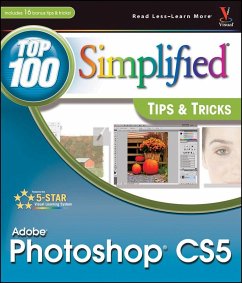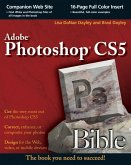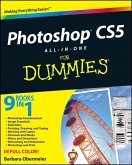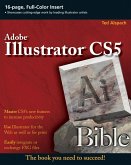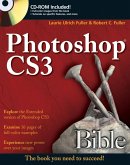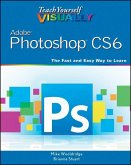Intermediate-level users learn to coax much more fromPhotoshop Photoshop is the preferred image-editing software, with morethan four million users worldwide. Professional photographers, Webdesigners, graphic designers, and serious photo hobbyists whoalready know earlier versions of Photoshop will expand their skillsby mastering these techniques. Fully revised for the newestPhotoshop release, this guide uses step-by-step instructions andfull-color screen shots to make comprehension quick and easy forthe visual learner. * Photoshop is the image-editing software preferred byprofessional photographers and designers around the world; newfunctionality and enhanced tools in the latest version enable newshortcuts and techniques * This full-color guide shows intermediate-level users how tocoax more from Photoshop with professional tips and tricks * Packed with cool and valuable advice to help you take advantageof Photoshop's newest bells and whistles and take your skills tonew heights Photoshop Top 100 Simplified Tips & Tricks provides avisual reference that teaches adventurous users how to make themost of Photoshop.
Dieser Download kann aus rechtlichen Gründen nur mit Rechnungsadresse in A, B, BG, CY, CZ, D, DK, EW, E, FIN, F, GR, HR, H, IRL, I, LT, L, LR, M, NL, PL, P, R, S, SLO, SK ausgeliefert werden.