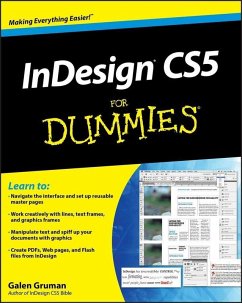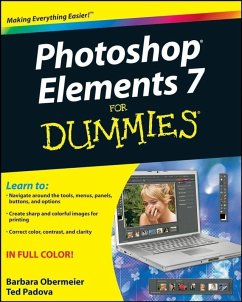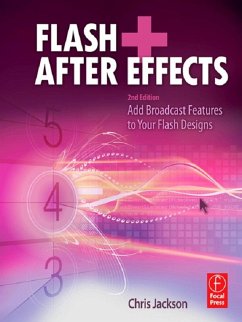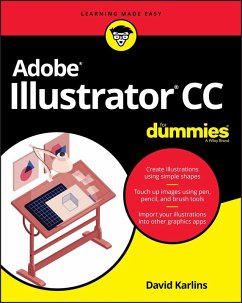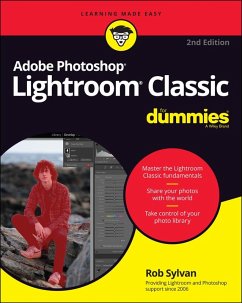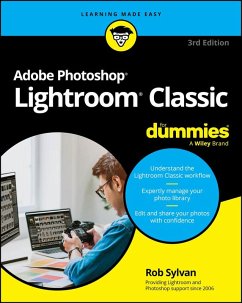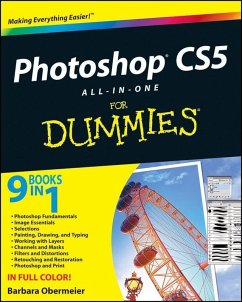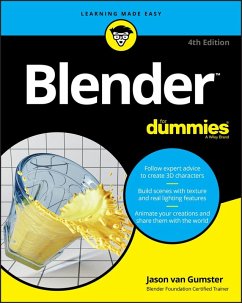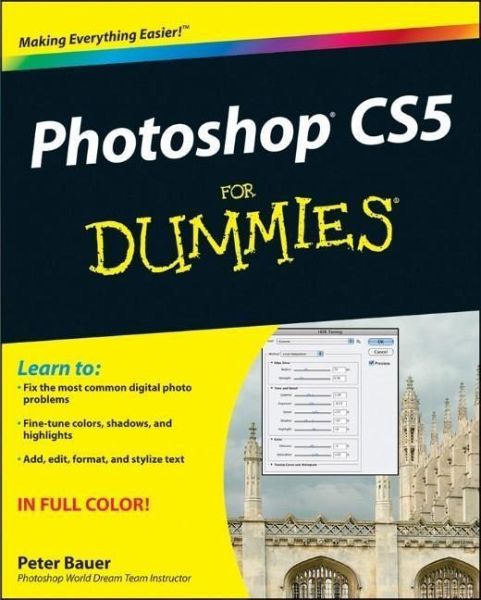
Photoshop CS5 For Dummies (eBook, ePUB)

PAYBACK Punkte
0 °P sammeln!
The bestselling guide to the leading image-editing software, fully updatedPrevious editions of this For Dummies guide have sold more 650,000 copies. Richly illustrated in full color, this edition covers all the updates Photoshop CS5, the gold standard for image-editing programs. Used by professional photographers, graphic designers, and web designers as well as hobbyists, Photoshop has more than four million users worldwide. Photoshop is the image-editing software preferred by professional photographers and designers around the world; Photoshop CS5 is packed with new functionality and enhance...
The bestselling guide to the leading image-editing software, fully updated
Previous editions of this For Dummies guide have sold more 650,000 copies. Richly illustrated in full color, this edition covers all the updates Photoshop CS5, the gold standard for image-editing programs. Used by professional photographers, graphic designers, and web designers as well as hobbyists, Photoshop has more than four million users worldwide.
Photoshop CS5 For Dummies helps both amateur and professional Photoshop users take advantage of all the program has to offer.
Previous editions of this For Dummies guide have sold more 650,000 copies. Richly illustrated in full color, this edition covers all the updates Photoshop CS5, the gold standard for image-editing programs. Used by professional photographers, graphic designers, and web designers as well as hobbyists, Photoshop has more than four million users worldwide.
- Photoshop is the image-editing software preferred by professional photographers and designers around the world; Photoshop CS5 is packed with new functionality and enhanced tools
- Teaches all the basics for first-time users, including how to work with the menus, panels, tools, options, and essential shortcuts
- Covers how to fix red-eye, remove blemishes and wrinkles, remove people or objects from a photo, adjust brightness, improve color, add shadows and highlights, work with Camera Raw, decrease digital noise, create composite images, use channels and masks, optimize images for the Web, and much more
Photoshop CS5 For Dummies helps both amateur and professional Photoshop users take advantage of all the program has to offer.
Dieser Download kann aus rechtlichen Gründen nur mit Rechnungsadresse in D ausgeliefert werden.