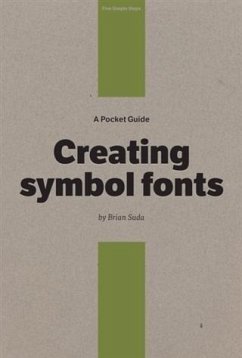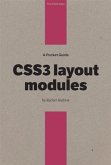In this book, Brian Suda will walk you through five quick chapters about symbol fonts. He'll explain everything you need to know, from why they're important, to convincing your boss on why you need to make the switch. You'll learn how to properly and semantically add them into your HTML, as well as follow a step-by-step tutorial on how to convert your vector symbols into a font-face ready to embed into your site. No matter what your level of experience, you should be up and rasterising in less than an afternoon.
Who should read this book?
If you are a front-end designer, it's useful for you to know how to embed, correctly use and create your own symbol fonts. This Pocket Guide will walk you through everything you need to know to get you started.
Topics include:
PART 1: WHAT ARE SYMBOL FONTS?
We all know what a font is. Some of us might even have a favourite or deplore a certain comical, whimsical font, but you might not know what a symbol font is.
PART 2: WHY EMBEDDED FONTS ARE INTERESTING!
Just because a technology is new doesn't automatically make it better. But embedding a font into your webpages has settled down and offers some very interesting possibilities.
PART 3: EMBEDDING INTO THE SITE
It is easy to get custom fonts to render in a webpage, but there is a proper and semantic way to code a symbol font into your HTML.
PART 4: HOW DO I CREATE A GLYPH SYMBOL FONT?
A step-by-step walk through of how to create your own font, from idea to font file ready for embedding, in just a few manageable steps.
PART 5: FROM A-Z, EVERYTHING ELSE YOU NEED TO KNOW
Symbol fonts are so new that fresh resources appear daily. We'll conclude by pointing towards things you need to know and read to catch up.
Dieser Download kann aus rechtlichen Gründen nur mit Rechnungsadresse in A, B, BG, CY, CZ, D, DK, EW, E, FIN, F, GR, HR, H, IRL, I, LT, L, LR, M, NL, PL, P, R, S, SLO, SK ausgeliefert werden.