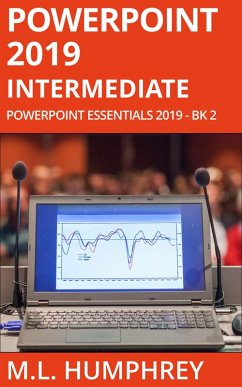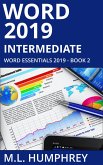Here you'll learn how to create slides from an imported Word outline, how to add equations and other more specialized text formatting, how to work with WordArt, shapes, and SmartArt, as well as how to add charts, videos, online pictures, 3D models, and icons to your presentations.
You'll also learn about rulers and guidelines, headers and footers, the basics of master slides, sections, slide transitions, and how to add comments or incorporate group edits. Also, the various views available in PowerPoint and how to create a PDF or export your presentation slides as images.
If you're ready to take your PowerPoint knowledge from beginner-level to more advanced, this is the book for you.
Dieser Download kann aus rechtlichen Gründen nur mit Rechnungsadresse in A, B, CY, CZ, D, DK, EW, E, FIN, F, GR, H, IRL, I, LT, L, LR, M, NL, PL, P, R, S, SLO, SK ausgeliefert werden.