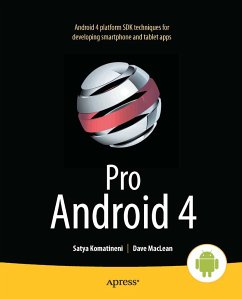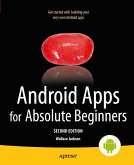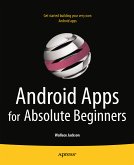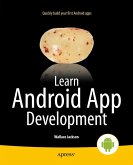This Android 4 book updates the best selling Pro Android 3 and covers everything from the fundamentals of building apps for embedded devices, smartphones, and tablets to advanced concepts such as custom 3D components, multi-tasking, sensors/augmented reality, better accessories support and much more.
- Using the tutorials and expert advice, you'll quickly be able to build cool mobile apps and run them on dozens of Android-based smartphones.
- You'll explore and use the Android APIs, including those for media and sensors.
- And you'll check out what's new with Android 4, including the improved user interface across all Android platforms, integration with services, and more.
Dieser Download kann aus rechtlichen Gründen nur mit Rechnungsadresse in A, B, BG, CY, CZ, D, DK, EW, E, FIN, F, GR, HR, H, IRL, I, LT, L, LR, M, NL, PL, P, R, S, SLO, SK ausgeliefert werden.