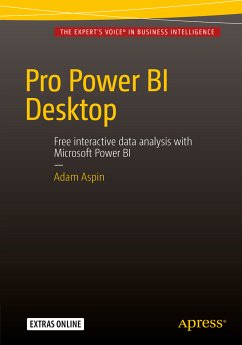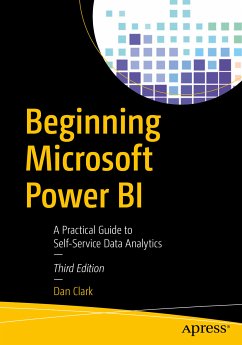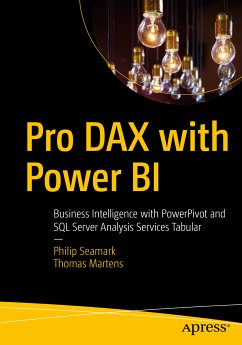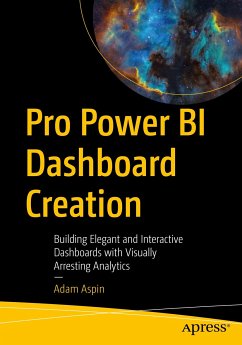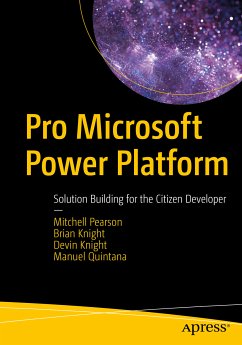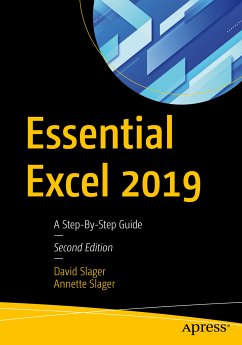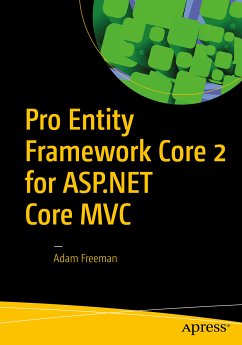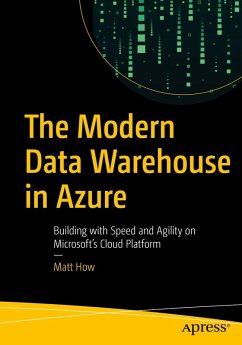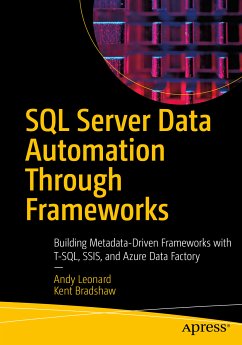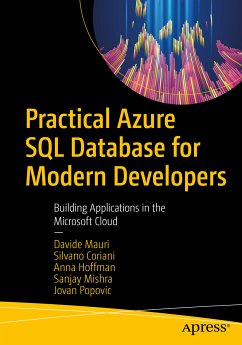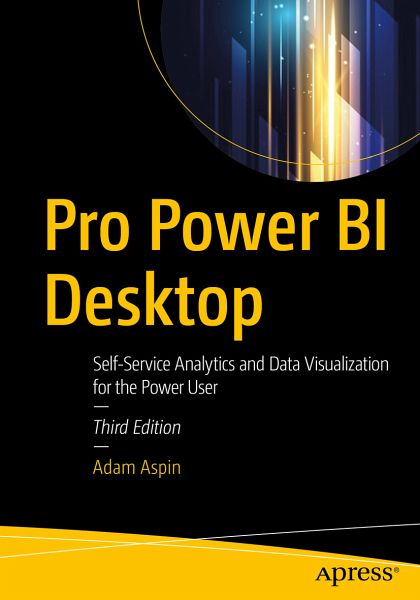
Adam Aspin
eBook, PDF
Pro Power BI Desktop (eBook, PDF)
Self-Service Analytics and Data Visualization for the Power User

PAYBACK Punkte
30 °P sammeln!





Pro Power BI Desktop (eBook, PDF)
Dieser Download kann aus rechtlichen Gründen nur mit Rechnungsadresse in A, B, BG, CY, CZ, D, DK, EW, E, FIN, F, GR, HR, H, IRL, I, LT, L, LR, M, NL, PL, P, R, S, SLO, SK ausgeliefert werden.
Adam Aspin is an independent business intelligence (BI) consultant based in the UK. He has worked with SQL Server for more than 25 years. During this time, he has developed several dozen reporting and analytical systems using Microsoft analytics.
A graduate of Oxford University, Adam began his career in publishing before moving into IT. Databases soon became a passion, and his experience in this arena ranges from Access to Oracle and MySQL, with occasional sorties into the world of DB2. He is, however, most at home in the Microsoft universe using SQL Server, SQL Server Analysis Services, SQL Server Reporting Services, SQL Server Integration Services, and Power BI, both on-premises and in Azure.
Business Intelligence has been Adam's principal focus for the last 25 years. He has applied his skills for a range of clients in industry sectors such as finance, utilities, telecommunications, insurance, manufacturing, and banking.
Adam is a frequent contributor to SQLServerCentral.com and Simple-Talk. He has written numerous articles for various French IT publications. A fluent French speaker, Adam has worked in France and Switzerland for many years. He speaks regularly at events such as SQLBits, SQL Saturdays, and local SQL Server user groups.
Adam is the author of the following Apress books: SQL Server Data Integration Recipes; High Impact Data Visualization with Power View, Power Map, and Power BI; Business Intelligence with SQL Server Reporting Services; and Data Mashup with Microsoft Excel (Apress).
A graduate of Oxford University, Adam began his career in publishing before moving into IT. Databases soon became a passion, and his experience in this arena ranges from Access to Oracle and MySQL, with occasional sorties into the world of DB2. He is, however, most at home in the Microsoft universe using SQL Server, SQL Server Analysis Services, SQL Server Reporting Services, SQL Server Integration Services, and Power BI, both on-premises and in Azure.
Business Intelligence has been Adam's principal focus for the last 25 years. He has applied his skills for a range of clients in industry sectors such as finance, utilities, telecommunications, insurance, manufacturing, and banking.
Adam is a frequent contributor to SQLServerCentral.com and Simple-Talk. He has written numerous articles for various French IT publications. A fluent French speaker, Adam has worked in France and Switzerland for many years. He speaks regularly at events such as SQLBits, SQL Saturdays, and local SQL Server user groups.
Adam is the author of the following Apress books: SQL Server Data Integration Recipes; High Impact Data Visualization with Power View, Power Map, and Power BI; Business Intelligence with SQL Server Reporting Services; and Data Mashup with Microsoft Excel (Apress).
Produktdetails
- Verlag: Apress
- Seitenzahl: 898
- Erscheinungstermin: 11. Juni 2020
- Englisch
- ISBN-13: 9781484257630
- Artikelnr.: 59602969
Für dieses Produkt wurde noch keine Bewertung abgegeben. Wir würden uns sehr freuen, wenn du die erste Bewertung schreibst!
Eine Bewertung schreiben
Eine Bewertung schreiben
Andere Kunden interessierten sich für