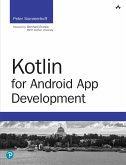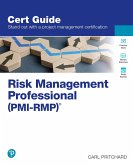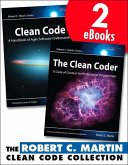Finally, there's a book that treats Excel as the powerful development platform it really is, and covers every facet of developing commercial-quality Excel applications.
This is not a book for beginners. Writing for professional developers and true Excel experts, the authors share insider's knowledge they've acquired building Excel applications for many of the world's largest companies-including Microsoft. Professional Excel Development demonstrates how to get the utmost from Excel, addressing everything from application architectures through worksheet and userform design, charting, debugging, error handling and optimizing performance. Along the way, the authors offer best practices for every type of Excel development, from building add-ins through interacting with XML Web services. Coverage includes
The accompanying CD-ROM contains the book's sample timesheet application at every stage of construction, with detailed code comments. It also includes many examples of the concepts introduced in each chapter and a collection of the authors' Excel development utilities.
© Copyright Pearson Education. All rights reserved.
This is not a book for beginners. Writing for professional developers and true Excel experts, the authors share insider's knowledge they've acquired building Excel applications for many of the world's largest companies-including Microsoft. Professional Excel Development demonstrates how to get the utmost from Excel, addressing everything from application architectures through worksheet and userform design, charting, debugging, error handling and optimizing performance. Along the way, the authors offer best practices for every type of Excel development, from building add-ins through interacting with XML Web services. Coverage includes
- Building add-ins to provide new Excel functions
- Designing effective worksheets, userforms and other user interface elements
- Leveraging Excel's powerful data analysis features
- Creating sophisticated custom charts
- Handling errors, debugging applications and optimizing performance
- Using class modules and interfaces to create custom objects
- Understanding Windows API calls: when to use them, and how to modify them
- Adding worksheet functions with
- C-based XLLs
- Programming with databases
- Controlling external applications from Excel
- Integrating with Visual Basic 6, VB.NET and Visual Studio Tools for Office
- Using XML to import and export data and communicate with Web services
- Providing help, securing, packaging and distributing
The accompanying CD-ROM contains the book's sample timesheet application at every stage of construction, with detailed code comments. It also includes many examples of the concepts introduced in each chapter and a collection of the authors' Excel development utilities.
© Copyright Pearson Education. All rights reserved.
Dieser Download kann aus rechtlichen Gründen nur mit Rechnungsadresse in A, B, BG, CY, CZ, D, DK, EW, E, FIN, F, GR, HR, H, IRL, I, LT, L, LR, M, NL, PL, P, R, S, SLO, SK ausgeliefert werden.