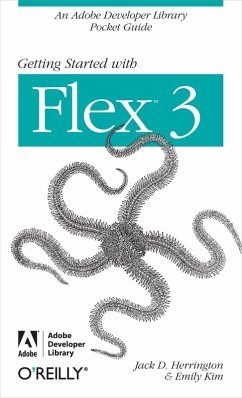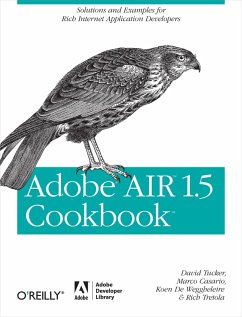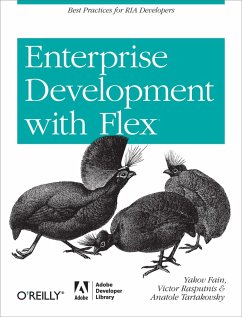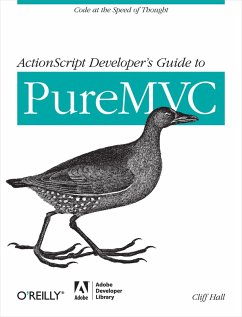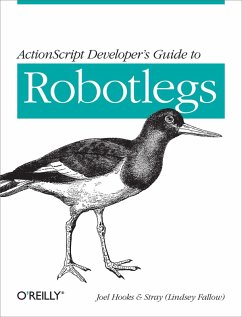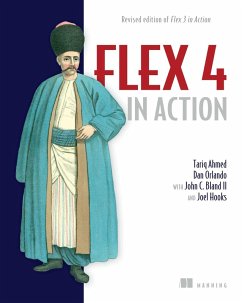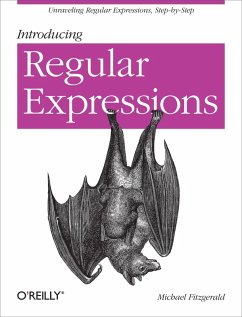Programming Flex 3 (eBook, ePUB)
The Comprehensive Guide to Creating Rich Internet Applications with Adobe Flex

PAYBACK Punkte
14 °P sammeln!
If you want to try your hand at developing rich Internet applications with Adobe's Flex 3, and already have experience with frameworks such as .NET or Java, this is the ideal book to get you started. Programming Flex 3 gives you a solid understanding of Flex 3's core concepts, and valuable insight into how, why, and when to use specific Flex features. Numerous examples and sample code demonstrate ways to build complete, functional applications for the Web, using the free Flex SDK, and RIAs for the desktop, using Adobe AIR. This book is an excellent companion to Adobe's Flex 3 reference documen...
If you want to try your hand at developing rich Internet applications with Adobe's Flex 3, and already have experience with frameworks such as .NET or Java, this is the ideal book to get you started. Programming Flex 3 gives you a solid understanding of Flex 3's core concepts, and valuable insight into how, why, and when to use specific Flex features. Numerous examples and sample code demonstrate ways to build complete, functional applications for the Web, using the free Flex SDK, and RIAs for the desktop, using Adobe AIR. This book is an excellent companion to Adobe's Flex 3 reference documentation. With this book, you will:Learn the underlying details of the Flex frameworkProgram with MXML and ActionScriptArrange the layout and deal with UI componentsWork with mediaManage state for applications and componentsUse transitions and effectsDebug your Flex applicationsCreate custom componentsEmbed Flex applications in web browsersBuild AIR applications for the desktopFlex 3 will put you at the forefront of the RIA revolution on both the Web and the desktop. Programming Flex 3 will help you get the most from this amazing and sophisticated technology.
Dieser Download kann aus rechtlichen Gründen nur mit Rechnungsadresse in A, B, BG, CY, CZ, D, DK, EW, E, FIN, F, GR, HR, H, IRL, I, LT, L, LR, M, NL, PL, P, R, S, SLO, SK ausgeliefert werden.