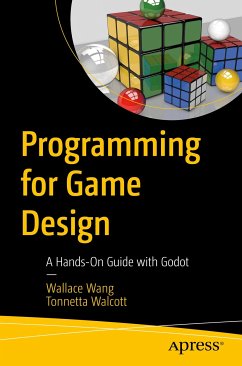You'll explore concepts such as variables and data structures variables used to store information about video game objects that can be manipulated using a keyboard or a mouse. You'll also learn about user interface design, branching statements, and looping statements, enabling you to actively engage in programming and create your own interactive games.
By the end of the book, you'll have a solid understanding of how video game elements work and how the basic principles of programming work as well. By programming simple video game elements in the Godot game engine, you'll learn both programming and the principles of 2D video game design.
You will:
- Understand the basics of programming by creating simple video game elements in the Godot game engine.
- Explore variables and data structures to actively store and modify information about video game objects.
- Gain a deeper understanding of user interface design.
- Master simplified programming languages like GDScript.
Dieser Download kann aus rechtlichen Gründen nur mit Rechnungsadresse in A, B, BG, CY, CZ, D, DK, EW, E, FIN, F, GR, HR, H, IRL, I, LT, L, LR, M, NL, PL, P, R, S, SLO, SK ausgeliefert werden.
Hinweis: Dieser Artikel kann nur an eine deutsche Lieferadresse ausgeliefert werden.