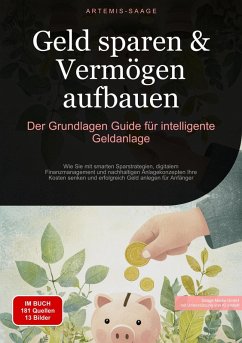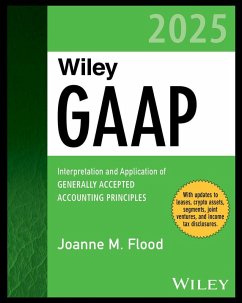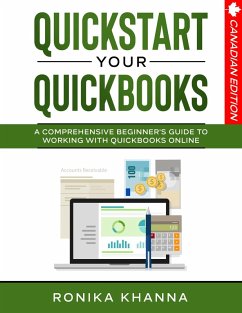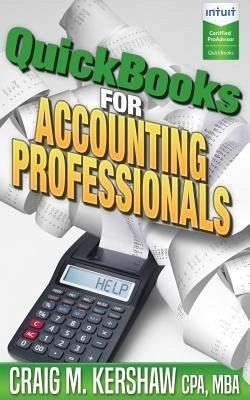
QuickBooks for Accounting Professionals (eBook, ePUB)
Versandkostenfrei!
Sofort per Download lieferbar
11,95 €
inkl. MwSt.
Weitere Ausgaben:

PAYBACK Punkte
6 °P sammeln!
Business owners look to their accountants for guidance on QuickBooks - setting it up, reviewing transactions, getting the right reports, and troubleshooting problems. QuickBooks for Accounting Professionals is the reference manual that enables accountants to increase their QuickBooks expertise and become invaluable to the companies they work for. Beyond the basic "how to process transactions manuals," this unique guidebook provides insights on areas in QuickBooks that are the most helpful for accountants.Some of the topics covered include: Chart of accounts problems (and how to fix) Getting t...
Business owners look to their accountants for guidance on QuickBooks - setting it up, reviewing transactions, getting the right reports, and troubleshooting problems. QuickBooks for Accounting Professionals is the reference manual that enables accountants to increase their QuickBooks expertise and become invaluable to the companies they work for. Beyond the basic "how to process transactions manuals," this unique guidebook provides insights on areas in QuickBooks that are the most helpful for accountants.
Some of the topics covered include:
Learn how to get the most out of QuickBooks to make you a more productive and successful accountant with this second book in the series of QuickBooks Guides for Professionals.
This book focuses on the tools in the Pro, Premier, and Enterprise versions. The book does not address functionality in QuickBooks Online, Mac Desktop, or Point of Sale products.
A few of the QuickBooks functionalities presented in this book are only available in the Accountant's Desktop and/or Enterprise versions of QuickBooks. Readers should explore these functionalities, and we think they will agree that these tools are worth the small amount of additional expense to have available.
The author, Craig Kershaw, CPA, MBA has years of experience at the CFO and Controller level using numerous accounting systems. He is the managing partner of The CFO Source, a consulting firm that provides senior level financial expertise to small and medium size businesses. A QuickBooks Pro Advisor, the author developed this book as a training tool for accountants, drawing on years of experience with client QuickBooks files. The author presents continuing education courses on QuickBooks to members of the Maryland Association of CPAs.
Some of the topics covered include:
- Chart of accounts problems (and how to fix)
- Getting the most out of reports - modifying, customizing, and memorizing
- Running reports that combine information from multiple companies
- Reclassifying large volumes of transactions quickly
- Using the Accountant's Copy functionality
- Troubleshooting the Undeposited Funds account
- How to know if you have the Accounts Payable One-Step/Two-Step problem
- Creating new company files from scratch or from existing companies
- Using budgeting functionality, including importing budget data from Excel
- Creating 1099s and 1096s
- How to properly set up and use QuickBooks for multi-state sales taxes
- How to run tax reports to help with income tax filing
- Understanding issues with QuickBooks cash basis financial statements
Learn how to get the most out of QuickBooks to make you a more productive and successful accountant with this second book in the series of QuickBooks Guides for Professionals.
This book focuses on the tools in the Pro, Premier, and Enterprise versions. The book does not address functionality in QuickBooks Online, Mac Desktop, or Point of Sale products.
A few of the QuickBooks functionalities presented in this book are only available in the Accountant's Desktop and/or Enterprise versions of QuickBooks. Readers should explore these functionalities, and we think they will agree that these tools are worth the small amount of additional expense to have available.
The author, Craig Kershaw, CPA, MBA has years of experience at the CFO and Controller level using numerous accounting systems. He is the managing partner of The CFO Source, a consulting firm that provides senior level financial expertise to small and medium size businesses. A QuickBooks Pro Advisor, the author developed this book as a training tool for accountants, drawing on years of experience with client QuickBooks files. The author presents continuing education courses on QuickBooks to members of the Maryland Association of CPAs.
Dieser Download kann aus rechtlichen Gründen nur mit Rechnungsadresse in A, D ausgeliefert werden.