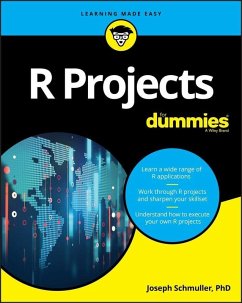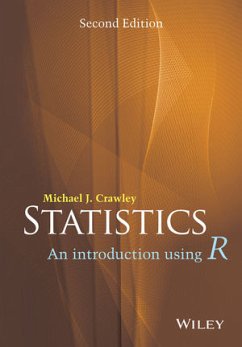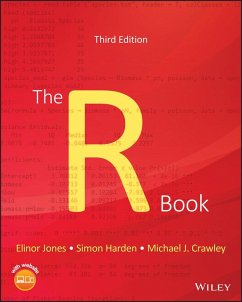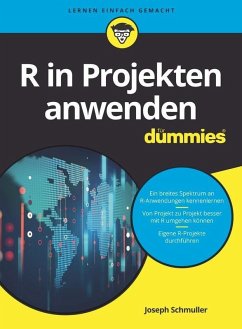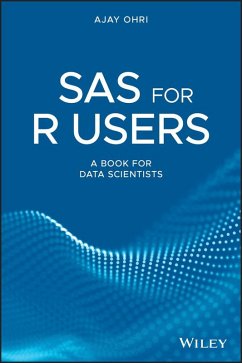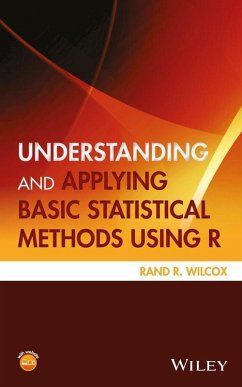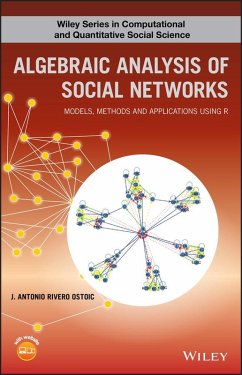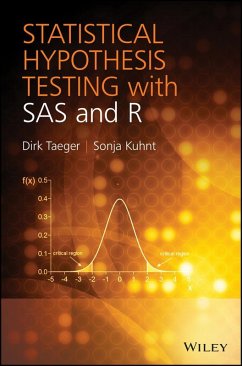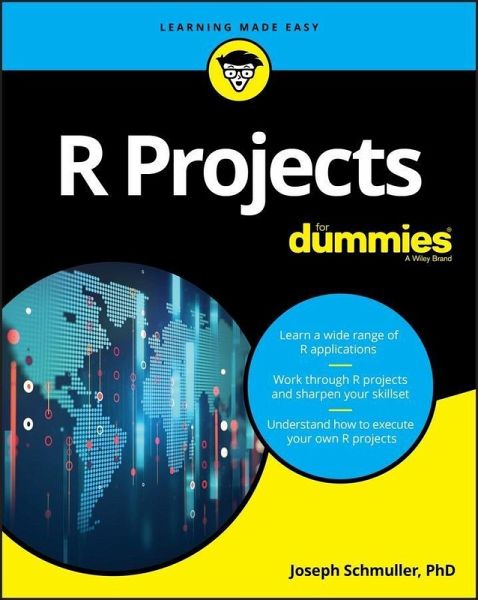
R Projects For Dummies (eBook, ePUB)

PAYBACK Punkte
0 °P sammeln!
Make the most of R's extensive toolset R Projects For Dummies offers a unique learn-by-doing approach. You will increase the depth and breadth of your R skillset by completing a wide variety of projects. By using R's graphics, interactive, and machine learning tools, you'll learn to apply R's extensive capabilities in an array of scenarios. The depth of the project experience is unmatched by any other content online or in print. And you just might increase your statistics knowledge along the way, too! R is a free tool, and it's the basis of a huge amount of work in data science. It's taking th...
Make the most of R's extensive toolset R Projects For Dummies offers a unique learn-by-doing approach. You will increase the depth and breadth of your R skillset by completing a wide variety of projects. By using R's graphics, interactive, and machine learning tools, you'll learn to apply R's extensive capabilities in an array of scenarios. The depth of the project experience is unmatched by any other content online or in print. And you just might increase your statistics knowledge along the way, too! R is a free tool, and it's the basis of a huge amount of work in data science. It's taking the place of costly statistical software that sometimes takes a long time to learn. One reason is that you can use just a few R commands to create sophisticated analyses. Another is that easy-to-learn R graphics enable you make the results of those analyses available to a wide audience. This book will help you sharpen your skills by applying them in the context of projects with R, including dashboards, image processing, data reduction, mapping, and more. * Appropriate for R users at all levels * Helps R programmers plan and complete their own projects * Focuses on R functions and packages * Shows how to carry out complex analyses by just entering a few commands If you're brand new to R or just want to brush up on your skills, R Projects For Dummies will help you complete your projects with ease.
Dieser Download kann aus rechtlichen Gründen nur mit Rechnungsadresse in A, B, BG, CY, CZ, D, DK, EW, E, FIN, F, GR, HR, H, IRL, I, LT, L, LR, M, NL, PL, P, R, S, SLO, SK ausgeliefert werden.